ASUS Maximus V Formula Z77 ROG Review
by Ian Cutress on March 25, 2013 2:30 PM EST- Posted in
- Motherboards
- Asus
- ROG
- Z77
Many thanks to...
We must thank the following companies for kindly providing hardware for our test bed:
Thank you to OCZ for providing us with the 1250W Gold Power Supply and USB testing SSD.
Thank you to G.Skill for providing us with the memory kits.
Thank you to ASUS for providing us with the AMD GPUs and some IO Testing kit.
Thank you to ECS for providing us with the NVIDIA GPUs.
Test Setup
Power Consumption
Power consumption was tested on the system as a whole with a wall meter connected to the OCZ 1250W power supply, while in a dual 7970 GPU configuration. This power supply is Gold rated, and as I am in the UK on a 230-240 V supply, leads to ~75% efficiency > 50W, and 90%+ efficiency at 250W, which is suitable for both idle and multi-GPU loading. This method of power reading allows us to compare the power management of the UEFI and the board to supply components with power under load, and includes typical PSU losses due to efficiency. These are the real world values that consumers may expect from a typical system (minus the monitor) using this motherboard.
While this method for power measurement may not be ideal, and you feel these numbers are not representative due to the high wattage power supply being used (we use the same PSU to remain consistent over a series of reviews, and the fact that some boards on our test bed get tested with three or four high powered GPUs), the important point to take away is the relationship between the numbers. These boards are all under the same conditions, and thus the differences between them should be easy to spot.
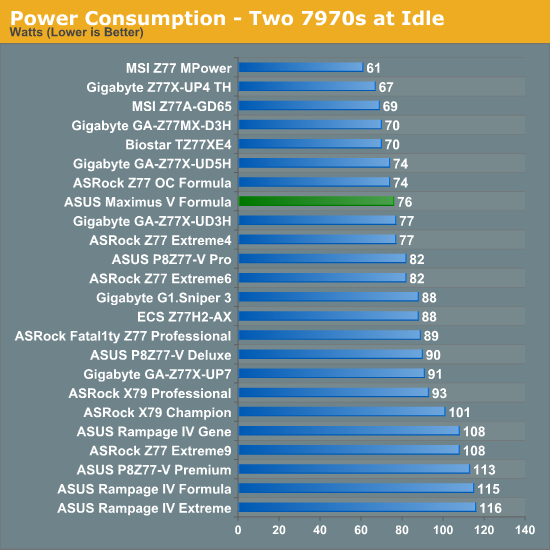
Out of the OC motherboards we have tested, the MSI Z77 MPower and ASRock Z77 OC Formula have been very efficient compared to almost every other board tested. The Gigabyte Z77X-UP7 came fairly low down in our power tests due to the number of power phases as well as the PLX chip onboard. The ASUS MVF follows the MSI and ASRock and stays in the top half for power consumption.
POST Time
Different motherboards have different POST sequences before an operating system is initialized. A lot of this is dependent on the board itself, and POST boot time is determined by the controllers on board (and the sequence of how those extras are organized). As part of our testing, we are now going to look at the POST Boot Time - this is the time from pressing the ON button on the computer to when Windows starts loading. (We discount Windows loading as it is highly variable given Windows specific features.) These results are subject to human error, so please allow +/- 1 second in these results.
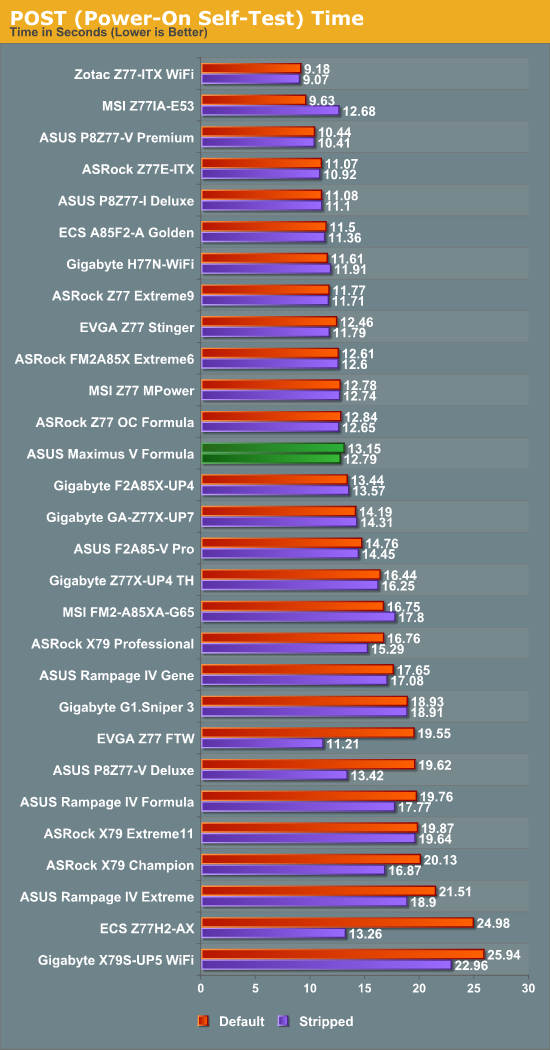
Out of the Z77 OC boards we have tested, MSI, ASRock and ASUS all hover around the 13 second mark for Windows 7 POST with dual 7970s and the Gigabyte UP7 is a second behind.










38 Comments
View All Comments
DanNeely - Monday, March 25, 2013 - link
Are the 3/8" barbs on the waterblock fixed; or can they be unscrewed and replaced with 1/2" ones?noeldillabough - Monday, March 25, 2013 - link
I'm actually interested in this question too; can we unscrew them and put in G1/4" fittings?DarkStryke - Monday, March 25, 2013 - link
The're fixed, sadly.Razorbak86 - Monday, March 25, 2013 - link
I have an MVF board with two rads and 3/8"x5/8" tubing throughout in a mid-tower case (Corsair Obsidian 650D). The 3/8" tubing was easy to route, looks stunning in blood red color, and performs exceptionally well in my system.Although it would have been nice to have G1/4" connections instead of barbs, once the tubing is installed, the barbs are barely noticeable, because they are hidden after installation of the tubing. Furthermore, there is very little real-world performance difference (from a thermal efficiency perspective) between 3/8" and 1/2" lines in a water cooling setup. Fractions of a degree, actually. Even with G1/4" connections, I would have still chosen 3/8" tubing throughout my system, simply for the ease of routing in my mid-tower case.
DanNeely - Tuesday, March 26, 2013 - link
Yeah. I bought in for 3/8" 5/8" tubing for ease of routing; but lots of people either decided bigger was better or that the last 0.1C was worth chasing and mixed size tubing looks ugly.noeldillabough - Tuesday, March 26, 2013 - link
I agree the smaller tubing is so very close but I got the larger tubing because it looks badass.EnzoFX - Monday, March 25, 2013 - link
I hate how we've devolved in the number of USB Ports. Moreso when there's wasted I/O space. Let alone when it's filled with legacy connections.DanNeely - Monday, March 25, 2013 - link
What exactly on this one are you blaming as a legacy connector? Unless you're complaining that most PC audio is still done via discrete analog hookups instead of via digital connections, or by turning our monitors into TVs I'm not sure what you're complaining about. If that is what you're complaining about, requiring everyone to either buy a tv receiver to break the audio out of their HDMI or to convince monitor makers (that won't spend an extra dollar for a DP input) to add 5.1 audio out to their monitors is delusional.Until Intel/Amd either put a lot more USB3 into their chipsets or add several extra PCIe lanes to the south bridge mixed USB2/3 is going to be here to stay because you can't get 10 or 12 USB3 ports in without giving something else up?
EnzoFX - Wednesday, March 27, 2013 - link
Did I say this particular board had legacy connections? No. My gripe is with few usb ports, a simple to grasp concept. You're average intel board has 6-8 usb ports, this was when Sandy Bridge came along I believe, and then we had DVI/VGA ports on there too, when there's already HDMI on board, or when an adapter could be used. With P55 we had 10USB ports on your most common average/budget board, and that's just on the back. This oh so premium board only has 8.Moricon - Wednesday, March 27, 2013 - link
The bard has 14 USB Ports 2/3, who needs 14 on the back, I want as many coming to the front as possible.