
Original Link: https://www.anandtech.com/show/343
ABIT BP6 i440BX Dual Socket-370 ATX
by Anand Lal Shimpi on July 20, 1999 12:24 AM EST- Posted in
- Motherboards
A computer science professor once said that if you?re going to enter into a business, regardless of the nature, your goal should be to find something that no one else has done, and do it. Although it is a highly idealistic approach when applied to many situations, that is the philosophy of one mainboard manufacturer that is truly a rags to riches story to tell the tweaking children of the future.
...and thus went the introduction of AnandTech's ABIT BX6 Revision 2.0 Review. Since then, ABIT has been dethroned as the only solution for overclockers, the times have changed, overclocking the 300A is no longer a topic on all bulletin boards, and most importantly, the changes have forced ABIT to move a bit quicker with their production. The delay of Intel's Camino chipset (i820) has given more than one company the opportunity to step in and succeed in what would otherwise be imminent failure. It's example time...
VIA Technologies, chief competitor to Intel in terms of chipsets, would have been beat to the punch if Intel began shipping their 133MHz FSB compliant 820 parts to motherboard manufacturers when they originally intended to.
AMD, chief competitor to Intel in terms of desktop processors, would have a difficult time convincing users of the strengths of their Athlon processor if Intel had stuck to the original deployment schedule of the Coppermine processor, intended to go hand in hand with the release of the Camino chipset.
And more relevant to the topic at hand, the delay of the Camino chipset has opened up the fields yet again for a mainboard manufacturer to step in and take the crown for best BX board. For a while that champion was ABIT with their extremely successful BH6/BX6 solutions, however with an apparent lack of attention from ABIT, companies like AOpen, ASUS, IWill, and Soyo stepped in to take what they felt belonged to them. With updated BX boards from those four companies and many more, and with a large portion of them featuring very ABIT-esque tweaking utilities (i.e. wide range of overclocked FSB settings, core voltage tweaking, etc...) it was time for the unofficial king of overclocking to make a return to the throne.
This time around ABIT isn't banking on overclocking to take them to the top, as the limits of the current technology have pretty much been reached. FSB speeds past 133MHz are nice to boast about, however they aren't feasible settings for most gamers with AGP video cards (the AGP clock runs too far out of spec) nor most users that don't have the highest of quality SDRAM. So what is ABIT betting the farm on? The success of a new line of BX boards, the most exotic of them being the BP6, the world's first Dual Socket-370 motherboard with on-board Ultra ATA 66 support. Sound sketchy? Let's take a look at what happens when the overclocking king meets the reality of the dual processing world...
New Anand Tech Report Card Rating 88/B+
| CPU Interface | Dual Socket-370 |
| Chipset | Intel 440BX |
| L2 Cache | N/A (on-chip) |
| Form Factor | ATX |
| Bus Speeds | 66 / 68 / 72 / 75 / 78 80 / 82 / 83 / 84 / 85 / 86 / 87 / 88 / 89 90 / 91 / 92 / 93 / 94 / 95 / 96 / 97 / 98 / 99 100 / 124 / 133 |
| Clock Multipliers | 2.0x - 8.0x |
| Voltages Supported | 1.40v - 2.3v (0.05v increments) |
| Memory Slots | 3 168pin DIMM Slots |
| Expansion Slots | 0 AMR Slots 1 AGP Slot 5 PCI Slots (2 Full Length) 2 ISA Slots (1 Shared / 1 Full Length) |
| BIOS | Award 4.51PG |
The Good
| If it ain't broke, don't fix it, right? Well, ABIT built the BP6 on a PCB that obviously wasn't "broke," more specifically, the PCB used on the BX6 Revision 2.0. The 5/2/1 expansion slot configuration (PCI/ISA/AGP) was ported over from the BX6R2 and now features only two full length PCI slots due to a new obstruction on the BP6. The 3 DIMM slots made it over from the BH6, space and cost concerns most likely kept the fourth DIMM slot from making it to the production BP6. Keep in mind that although the BP6 isn't technically an Extended ATX form factor motherboard, the BX6R2-sized PCB it is built on may prove to be a little tight in some smaller ATX cases. If you know your case will comfortably house a BX6R2, then you also know that it will comfortable provide a home for a BP6. | 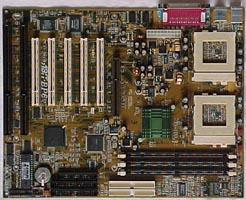 |
| The most eye
catching feature of the BP6 is, of course, the Dual PPGA-370
sockets on the motherboard. The BP6 features the
appropriate SMP IO controller for dual processor
operation, however the first warning you see upon opening
the BP6 User's Manual is the following paragraph: "Based on peripheral specifications and other considerations, the BP6 SMP (Symmetric Multiple Processor) function is designed for testing only. The BP^ motherboard can't manage the SMP function alone. It must co-operate with the CPU and OS that support the SMP function. Therefore, if you employ an improper CPU or OS causing the SMP function to fail, resulting in any damage to your hardware or software damage, we will not take any responsibility" |
|
What that basically says is that ABIT does not guarantee the BP6 will work in dual processor mode with two PPGA Celeron processors and the two sockets are there solely for the purpose of internal testing. Of course the manual does say the same thing about the overclocked FSB settings...
As you're probably already aware of, there is a manipulation possible to allow for a Slot-1 (SEPP) Celeron or a Socket-370 (PPGA) to operate in dual processor mode. What ABIT did was essentially make this modification to the motherboard itself, so the sockets provide the proper current manipulation allowing for the current generation of Socket-370 Celerons to work in the BP6 in dual processor mode. A simple idea, and ABIT was the first to implement and ship it. However making a dual processor board isn't as easy as simply adding another socket.
The number of capacitors around the SC242 Slot-1 connector on the BX6R2, surprisingly enough, is exactly 1/2 the count found around the two Socket-370 connectors on the BP6. Use that knowledge for what it's worth, but for a dual processor motherboard, the BP6's PCB seemed very bare.
Although ABIT recommends that you install two similar CPUs (i.e. same clock, same stepping) if using the BP6 in dual processor mode, you can use two different CPUs and the system will function. The BP6 features ABIT's well known SoftMenu jumperless CPU configuration utility with a bit of a twist for the nature of this board. The BH6/BX6R2 boards brought voltage tweaking to the Pentium II/Celeron platform, and the BP6 takes that one step further by allowing you to independently set the core voltage of each of the two CPUs installed (provided that two CPUs are installed, otherwise the voltage for a single CPU is equally as configurable). This is extremely helpful if one CPU requires a little more voltage to overclock than the other, this way you won't have to sacrifice the benefits of overclocking for dual processor operation. The best way to test the ideal voltages for each one of your installed CPUs individually is to install one at a time and run stability tests on them individually at various core voltage settings, then use the appropriate settings for each processor when operating in dual processor mode.
The BP6's SoftMenu II takes advantage of the new clock generator on the BP6 by providing support, albeit unofficially, for a total of 27 FSB settings. ABIT's FSB support is much more intelligent than that of many competing manufacturers as 23 of the 27 settings are FSB settings between 66MHz and 100MHz, the overclocking sweet spot for Celeron processors. In addition to the standard 66/75/83/100/124/133MHz FSB settings, the BP6 supports the 72/78/80MHz settings, as well as FSB settings ranging from 82MHz - 100MHz in 1MHz increments. For those users that are keen on getting the most performance from their system, the BP6 offers the right set of FSB settings and it is the only motherboard thus far to actually support FSB settings that are reasonable for overclocking. Honestly now, how many users are happily running at a 153MHz FSB and still use their computers for more than showing off the 153MHz FSB? The 124/133MHz FSB settings are present for the users that may want to give them a try, however with a 66MHz, clock locked, Celeron, it is highly unlikely that you'll ever run into a situation where the 124MHz FSB would be a viable option. The board also supports the 1/3 PCI clock divider with all > 90MHz FSB settings and the 1/4 PCI clock divider with all > 100MHz FSB settings to keep the PCI frequency as close to the specified 33MHz setting as possible, for those with extremely frequency sensitive PCI peripherals.
The AGP clock is also derived from the FSB frequency, and the BP6's SoftMenu II does offer the ability to select from a 1:1 or a 2:3 FSB ratio for the derivation of the AGP frequency, keeping the clock as close to the rated 66MHz frequency as possible. Complaining about ABIT not including any other AGP ratios is quite futile as the motherboard has nothing to do with the AGP frequency, which is actually stored in the chipset itself and only selected through the motherboard, leaving the 1:1 and 2:3 ratios as the only two options with the BX chipset. It looks like we'll have to wait for Intel's 810 (Camino) or VIA's Apollo Pro Plus 133 chipset before we can see any other AGP clock ratios.
As briefly mentioned above, you can install two different CPUs in the BP6 and still have it function properly, however there may be a loss in stability. In the event that you are running at two separate CPU speeds, each processor retains its individual clock, however the frequency of the processor in the first socket is the one that is reported to the BIOS since the BIOS does not perform a check to make sure that both processors. This does not mean that both processors are running at one speed, the only clock shared by the two is the FSB frequency as they share the same bus (GTL+). Both processors retain their individual frequencies but because they share the same FSB, they cannot be overclocked independently, so if you overclock one processor using a faster FSB frequency, you effectively overclock the other processor as well.
The BP6 is guaranteed to support Intel Celeron processors up to 533MHz in speed provided that they are using the 100MHz FSB, other than that, ABIT offers no guarantee. So the question that is often asked as to whether or not a Socket-370 Pentium III processor will be able to run in single or dual processor mode on the BP6 is essentially up to Intel to decide. Provided that the Socket-370 Pentium III, upon its release, is essentially what the name indicates it should be, a Pentium III in a Socket-370 pin compatible package there should be no reason why it wouldn't work on a BP6. In the case of single processor operation all that should be required is a BIOS update, as the BX chipset provides supports for L2 cache sizes of 0KB (1st generation Celerons), 128KB (Celeron), and 512KB (Pentium II/III). It is highly unlikely that the Socket-370 Pentium III will be able to function in dual processor mode on the BP6. Since the Socket-370 Pentium III would be a new design, and since Intel is planning a different socket for their multiprocessor capable PPGA Pentium IIIs it would make very little sense for Intel to produce a Socket-370 Pentium III that would work perfectly fine in a dual Socket-370 board such as the BP6. Upon its release there may be a method of enabling multiprocessor operation, however the chances are very low that you'd be able to buy two Socket-370 Pentium IIIs upon their release and toss them in your BP6 without any problems.
 The
second major difference the BP6 holds over competing boards, including older
models from ABIT, is the inclusion of the HighPoint HPT366 Ultra ATA 66 controller.
This controller operates in addition to the Intel 82371EB PIIX4 Ultra
ATA 33 controller that already provides for support for up to 4 Ultra ATA 33
compliant or compatible devices. The HPT366 doubles the number of EIDE devices
supported by the board as it provides support for four additional devices, all
of which may be Ultra ATA 66 compliant. All eight of the supported EIDE devices
can be Ultra ATA 33 compliant, with the four on the HPT366 controller able to
be Ultra ATA 66 compliant. While Ultra ATA 66 compliant devices can be installed
on the first two IDE channels (driven by the PIIX4 SouthBridge) you won't be
able to run them in Ultra ATA 66 mode and they will default to Ultra ATA 33
transfer modes. ABIT bundles a single 40-pin, 80-conductor Ultra ATA 66 cable
with the BP6 to take advantage of the Ultra ATA 66 support the HPT366 provides,
for more information about the Ultra ATA 66 standard read AnandTech's own Ultra
ATA 66 Review.
The
second major difference the BP6 holds over competing boards, including older
models from ABIT, is the inclusion of the HighPoint HPT366 Ultra ATA 66 controller.
This controller operates in addition to the Intel 82371EB PIIX4 Ultra
ATA 33 controller that already provides for support for up to 4 Ultra ATA 33
compliant or compatible devices. The HPT366 doubles the number of EIDE devices
supported by the board as it provides support for four additional devices, all
of which may be Ultra ATA 66 compliant. All eight of the supported EIDE devices
can be Ultra ATA 33 compliant, with the four on the HPT366 controller able to
be Ultra ATA 66 compliant. While Ultra ATA 66 compliant devices can be installed
on the first two IDE channels (driven by the PIIX4 SouthBridge) you won't be
able to run them in Ultra ATA 66 mode and they will default to Ultra ATA 33
transfer modes. ABIT bundles a single 40-pin, 80-conductor Ultra ATA 66 cable
with the BP6 to take advantage of the Ultra ATA 66 support the HPT366 provides,
for more information about the Ultra ATA 66 standard read AnandTech's own Ultra
ATA 66 Review.
The HPT366 controller features its own BIOS so devices attached to the two HPT366 channels are initialized after the power on self test (POST). The HPT366's BIOS is not user configurable by default, so all devices attached to it are autodetected every time the system is powered on. This adds a few seconds to the boot time of your system, but it's essentially the equivalent of adding a SCSI controller in terms of the length of increase of the boot time.
As you might be able to guess, the HPT366 throws off the normal boot sequence parameters in the Award BIOS setup as there is no option to have an external HPT366 controller your primarily boot device by default. ABIT made two small modifications to the BIOS features setup of the Award 4.51PG BIOS setup (interestingly enough, the BP6 did not make sure of the newer 4.60PG BIOS setup which most newer motherboards seem to use), the first was the addition of the 'EXT' device to the boot sequence selection option and the second was the configurable option 'EXT Means' with SCSI and UDMA66 as the two options for that setting. Just as you'd select the SCSI boot device option if you wished to have your boot drive be one attached to an external SCSI controller, you do the same with the 'EXT' device on the BP6, you just need to let the BIOS know whether boot from EXT means boot from a SCSI controller or the HPT366 controller.
The HPT366 controller does require driver support which is provided for by a supplied drivers disk that includes both 9x and NT drivers for the controller. When installing NT on a device attached to the HPT366 you'll need to install the drivers for the controller first by hitting F6 as soon as the text based NT install begins and using the appropriate drivers from the supplied disk.
The rest of the board, including the features of the Award BIOS are pretty much identical to that of the BX6R2. As with the BX6R2, an option in the BIOS allows for the IRQ of any specific PCI slot to be statically assigned, not only eliminating many problems with unfriendly PCI devices that simply refuse to work in certain configurations, but also making transferring hard drives from one system to another quite a bit easier as you can assign the IRQ's for all devices to specifically reflect a previous configuration. The static IRQ assignment of the BP6/BX6R2 was a feature highly demanded by many owners of the BH6 and the original BX6 and is a feature that is quickly appearing in the BIOS setup utilities of most other motherboards.
ABIT's highly regarded User's Manual makes its presence felt in the box of the BP6, giving users a step-by-step installation and a configuration guide for their system. The ABIT manual includes a fairly easy to read and useful explanation of the BIOS and CPU setup, and makes the overall experience with the BP6 (especially for first time system builders) a pleasant one. The BP6's manual in particular includes helpful tips on how to install the device drivers for the HPT366 controller as well as more background information on the various features of the motherboard.
Hardware monitoring is provided courtesy of the Winbond 83782D hardware monitor chip. The board features two thermistors (one for each CPU) placed in the center of the PPGA 370 socket however there is no external thermistor header for monitoring of any other temperatures. The board features three fan connectors, two of which are monitored (both CPU fans) and included is a copy of the Winbond Hardware Doctor monitoring utility.
The performance of the BP6 is on par with what you can expect from a dual Celeron system. Keep in mind that dual Celerons aren't as effective in multiprocessor mode as dual Pentium II/IIIs due to the difference in L2 cache size. For high end applications such as 3D Studio Max, dual Celerons (of an equal clock speed) won't be as fast as dual Pentium II/IIIs however what the BP6 can be considered is a cheap way to get a performance boost. Dual Celerons are still faster than a single Celeron, and with most Celerons running below the $100 mark, Dual Celerons on a $140 BP6 (a very affordable price for this class of motherboard) will probably give you the most bang for you buck of any Pentium II class system you can put together.
The Bad
As a single processor BX motherboard, the BP6 is as stable as the old BX6R2 and the BH6 and comparatively speaking, carries an above average level of stability. However, as a dual processor BX board, the BP6 is the least stable dual processor solution AnandTech has ever encountered, however this does not necessarily mean that the BP6 is a bad motherboard. Windows NT is a much better environment to test motherboard stability than Windows 98, tests show that it is much more sensitive to causes of instability than Windows 98 and does therefore require a much more stable system to operate properly. Most dual processor workstation boards exhibit a level of stability greater than single processor boards simply because dual processor boards are generally put under more stress than single processor boards are. Think of it this way, regardless of how hardcore you are, a dual processor webserver is almost always under more stress than an overclocked Quake 3 machine.
Basically, you won't want to use a BP6 as the base for any type of server where reliability is a top concern. As a personal workstation or game machine, the BP6 works just fine and in normal usage environments it won't exhibit many signs of instability. The BP6 won't be nearly as stable as most dual processor Slot-1 BX solutions that are designed for server environments, but it gets the job done. Mixing processors of different speeds does decrease stability somewhat, as the frequency of Winstone crashes during AnandTech's tests increased slightly after installing two different clock speed Celerons, however the system did function properly and could function as a normal system even with CPUs of different speeds installed.
In spite of current rumors, Intel has not officially announced any plans to disable the ability of the Socket-370 Celerons to operate in dual processor mode using the same 'trick' the BP6 takes advantage of. The unfortunate truth is that Intel could, at any time, remove the functionality from the Celeron without making a huge public announcement, and in that case, your dual processor BP6 would be useless unless you got your hands on older Celeron processors. Currently, all Socket-370 Celerons work fine with the BP6 in dual processor mode, and the newer 500MHz Celerons will work fine as well (this has been verified by AnandTech in lab, and unless something changes between now and the release of the processor) however that could change in the future. Your best bet is to ask around before investing in a BP6 system to make sure that owners of recently purchased Celeron processors aren't noticing anything usual with the BP6.
The biggest downside of the BP6 seems to be the stability issue, the easiest way to sum up the stability of the BP6 is by saying that it is as stable as the BX6R2, which may be fine for a single processor board, it isn't all that great for a dual processor board.
USB Compatibility
Number of Front Universal Serial Bus Root Ports: 0
Number of Rear Universal Serial Bus Root Ports: 2
USB IRQ Enable/Disable in BIOS: Yes
USB Keyboard Support in BIOS: Yes
Recommended SDRAM
Recommended SDRAM: 1 x 64MB Mushkin SEC Original PC100 SDRAM; 1 x 64MB Memory-Man SEC Original PC100 SDRAM
SDRAM Tested: 1 x 128MB Mushkin SEC Original PC100 SDRAM; 1 x 128MB Memory-Man SEC Original PC100 SDRAM
Manufacturer: The
Memory Man
Purchase Web-Site: http://www.memory-man.com
Manufacturer: Mushkin
Purchase Web-Site: http://www.mushkin.com
The Test
In recent times, choosing a motherboard cannot be completely determined by a Winstone score. Now, many boards come within one Winstone point of each other and therefore the need to benchmark boards against each other falls. Therefore you shouldn't base your decision entirely on the benchmarks you see here, but also on the technical features and advantages of this particular board, seeing as that will probably make the greatest difference in your overall experience.
Click Here to learn about AnandTech's Motherboard Testing Methodology.
|
Test Configuration |
|
| Processor(s): | Intel PPGA Celeron 433 |
| RAM: | 1 x 128MB
Mushkin PC100 SDRAM 1 x 128MB Memory-Man PC100 SDRAM |
| Hard Drive(s): | IBM Deskstar 22GB Ultra ATA 66 |
| Video Card(s): | Matrox Millennium G200 (8MB SGRAM - AGP) |
| Video Drivers: | MGA Millennium G200 Release 1677-411 |
| Operation System(s): | Windows NT4 Service Pack 4 |
| Motherboard Revision: | ABIT BP6 Revision 1.0 |
|
Windows NT Performance |
||||
| Winstone | ||||
| Business 99 | High End 99 | Multiprocessor | ||
| Intel Celeron 433 x 2 (66MHz x 6.5) | 24 | 19.3 | 2.18 | |
Quake 3 is on its way, with SMP support as is Windows 2000. Generally speaking, dual processors under NT/2000 does improve multitasking performance to a noticeable extent, and in that case, dual Celerons will be worth it. Remember that NT isn't a reliable gaming platform yet (no AGP texturing support) and Windows 2000 is still a few months away, so you'll be wasting your money if you plan on using dual Celerons under Windows 98 expecting to see a gaming performance increase in Quake 3 or even a general performance increase at that (98 has no SMP support). If you are a NT user, and are looking for a cheap way to boost performance, or if you dual boot between 98 and NT, dual Celerons may be just what you're looking for.
The BP6 is not a solution for high end workstations or servers, rather a solution that tailors to the wants of the same users that put ABIT on the planet, the overclockers and the tweakers, the users that are constantly looking for ways to squeeze even more performance out of their systems. And the BP6 offers just that, at a very affordable price.
For everyone else, you can look at the BP6 as a very original idea, but as we all know, originality does not sell motherboards.
|
AnandTech Motherboard Rating |
|
| Business | |
| Performance | 85% |
| Price | 95% |
| Ease of Use | 94% |
| Overclocked Stability | 96% |
| General Stability | 78% |
| Quality | 80% |
| Documentation | 95% |
| Reliability | 78% |
| Overall Rating | 88% |
Click Here to learn about AnandTech's Motherboard Testing Methodology.







