
Original Link: https://www.anandtech.com/show/2944
OCZ’s Vertex Limited Edition Review & SSD State of the Union
by Anand Lal Shimpi on February 19, 2010 12:00 AM EST- Posted in
- Storage
Back in December I previewed OCZ’s Vertex 2 Pro, the first drive I’d tested to use SandForce’s SF-1500 controller. As you may remember, the controller works in a radical way - by reducing the amount of data written to flash it improves performance and longevity, at the cost of controller/firmware complexity. Not a bad tradeoff for a company trying to sell you expensive SSD controllers. If you want to know more about how it works, I'd suggest consulting my Vertex 2 Pro Preview. If you want to know how SSDs work, take a look at the SSD Relapse.

RIP...
The drive made an impressive showing, easily besting any other MLC SSD I’d ever tested. Unfortunately, it was pre-release hardware, with no known price and no set release date. Not to mention that the company who made the controller was shipping largely unproven technology with an unknown amount of reliability/validation testing.
Since then two things have happened.
First, my SandForce SF-1500 pre-release sample straight up died on me. No warning, no errors, just no data. It only took a couple of weeks worth of real world use to make it happen, but this is why I prefaced the preview with the following:
“Ultimately, the task of putting these drives to the test falls on the heads of you all - the early adopters. It’s only after we collectively put these drives through hundreds and thousands of hours of real world usage that we can determine whether or not they’re sponge-worthy. Even Intel managed to screw up two firmware releases and they do more in-house validation than any company I’ve ever worked with. The bugs of course never appeared in my testing, but only in the field in the hands of paying customers. I hate that it has to be this way, but we live in the wild west of solid state storage. It’ll be a while before you can embrace any new product with confidence.
And it only gets more complicated from here on out. The old JMicron drives were easy to cast aside. They behaved like jerks when you tried to use them. Now the true difference between SSDs rears its head after months or years of use.”
And second, the OCZ Vertex 2 Pro as a product has been canned. Not because of the issue that lead to the untimely death of my drive, but because the SF-1500 controller is just too expensive. I knew that it was going to be pricey at the time I wrote the article, but apparently OCZ thought it could bring the price down by the time it shipped. Needless to say, that didn’t happen.
Instead of the Vertex 2 Pro, OCZ will be shipping the regular Vertex 2 based on SandForce’s slower SF-1200 controller. This SSD will carry a pricetag similar to present day Vertex drives, but hopefully offer better performance. For enterprise customers OCZ will ship the Vertex 2 EX based on the SF-1500 with SLC flash and a ginormous, quarterly-budget depleting pricetag (to be determined). The consumer MLC SF-1500 based Vertex 2 Pro is gone forever.
Here’s where the Vertex Limited Edition comes in:

Despite its name, the Vertex Limited Edition is an MLC SandForce SF-1500 SSD (technically it's a SF-1200/SF-1500 hybrid like the Vertex 2 Pro, but that's a separate issue entirely). It's basically the Vertex 2 Pro with one big caveat - there are only a limited number of these drives being made - 5,000 to be exact. Once they're all gone, that's it.
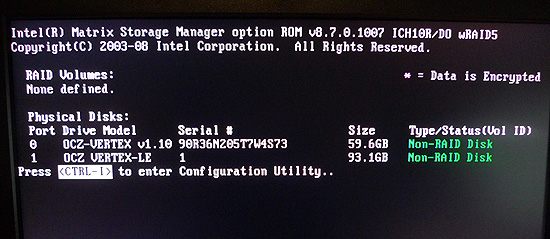
My Vertex LE is Serial #1. Ebay, here I come!
OCZ apparently got a sweetheart deal on an early batch of SF-1500s. This is the same controller from the Vertex 2 Pro in December, but with an updated firmware (RC1). These are the first drives shipping with RC1 of the SF-1500 firmware and will presumably not die on you after a couple of weeks. While I’ve heard that they may not be enterprise worthy, they are apparently fit for desktop use. OCZ has said that in its internal testing there haven't been any cases of a bricked Vertex LE. The same was not true during the Vertex 2 Pro test period. Now here comes the problem.
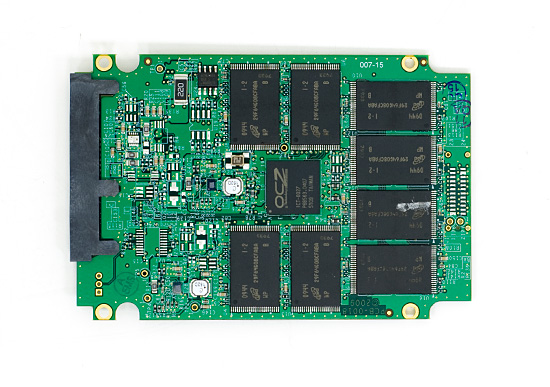
The OCZ Vertex Limited Edition. That's a SandForce SF-1500 controller under that OCZ logo in the middle.
I literally just received my drive 24 hours ago. Just like its ancestor, this thing will be put through the wringer for the coming weeks and months. However long it takes to make sure it is worthy of your dollars. The problem is that these drives are limited in quantity, chances are they will all be gone by the time I figure out whether or not they are worthy of a glowing recommendation.
What makes the Limited Edition so special is that because of OCZ’s great pricing on the SF-1500 the 100GB Vertex LE will be selling for $399 ($829 for the 200GB version) - roughly the same price as a 128GB Indilinx based Vertex drive. And in case you’re wondering, yes it performs identically to the Vertex 2 Pro I previewed last year:
| OCZ Vertex LE 100GB | OCZ Vertex 2 Pro 100GB | |
| 4KB Random Write | 51.2 MB/s | 50.9 MB/s |
| 2MB Sequential Write | 252.7 MB/s | 252.0 MB/s |
| 4KB Random Read | 52.0 MB/s | 51.3 MB/s |
| 2MB Sequential Read | 265.3 MB/s | 265.3 MB/s |
| PCMark Vantage Overall | 16827 | 16767 |
| PCMark Vantage HDD | 39288 | 39970 |
| AT Bench - Light | 884 IOPS | 890 IOPS |
| AT Bench - Heavy | 701 IOPS | 705 IOPS |
| AT Bench - Gaming | 319 IOPS | 319 IOPS |
For roughly the same price per GB you’d pay for an Intel X25-M G2, you’re getting a much faster drive. The only issue is that its reliability is unproven. To calm your fears, OCZ is selling the Vertex LE with a 3 year warranty.
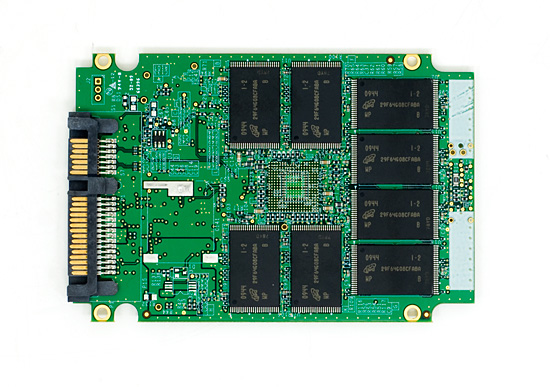
Barring any unforeseen issues, the drives will go on sale next week. Risky business.
I should note that we’ve seen vendors get quite opportunistic with hot SSDs in limited quantities before. There’s always the chance that these Vertex LEs will sell for more than their MSRP.
The nifty OCZ Toolbox I showed in my Vertex 2 Pro preview presently doesn’t work with the Vertex LE. The application looks for SandForce in the controller id, which is absent from these unbranded SF-1500 controllers that SandForce unloaded. By the time the drives ship though there should be a custom version of the OCZ Toolbox ready. TRIM is supported and works perfectly under Windows 7.
Unlike the Vertex 2 Pro sample I tested, the Vertex LE doesn’t have the ungodly expensive capacitor on its PCB. As I mentioned before, these aren’t designed to go into servers and thus the supercap won’t be missed. Performance on the drive is great and I haven’t had any issues thus far in my testing, but there’s a long road ahead of me.
The RC1 firmware is brand new to me. I’ll be putting the drive through its paces but given that the units will go on sale next week I decided to share my initial thoughts today rather than wait.
OWC - Hot on OCZ’s Heels
Other World Computing, a well known Mac parts reseller, is now also an SSD manufacturer with its own SF-1500 based product.

It’s called the OWC Mercury Extreme Enterprise SSD and is identical to OCZ’s Vertex LE. OWC appears to be a bit behind OCZ as the drives they’ve been sending out still have the older version of SandForce’s firmware. OWC’s pricing appears to be on-par with OCZ’s Vertex LE, but I don’t have final word on availability. Update: It looks like drives are actually available! No word on what firmware revision is shipping on these drives though, I hope to have that information next week.
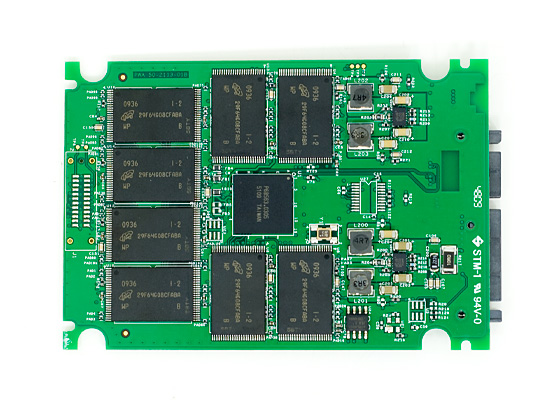
OWC's SF-1500 sans supercap
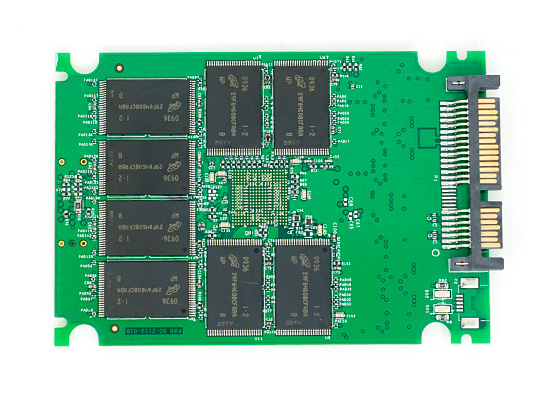
The OWC 100GB drive I received performs similarly to last year’s Vertex 2 Pro and today’s Vertex Limited Edition but it’s still using the older firmware. I’m shipping it back to OWC and will hopefully get an idea of final pricing, availability and configuration shortly.
Crucial/Micron RealSSD C300 - The Closest Competitor
While OCZ rushes to be the first to ship these superfast SSDs, Crucial and Micron will soon be shipping their RealSSD C300s. Based on a Marvell controller these drives (Crucial for the channel, Micron for OEMs) are far more traditional in their architecture.
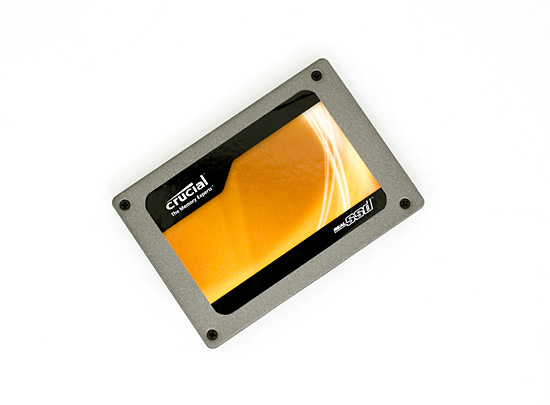
Instead, the innovation comes from the use of ONFi 2.0 MLC NAND flash and a 6Gbps SATA interface. The combination of the two results in some extremely high sequential speeds. A seemingly well architected firmware (and a boatload of DRAM) work together to deliver good random access performance as well.
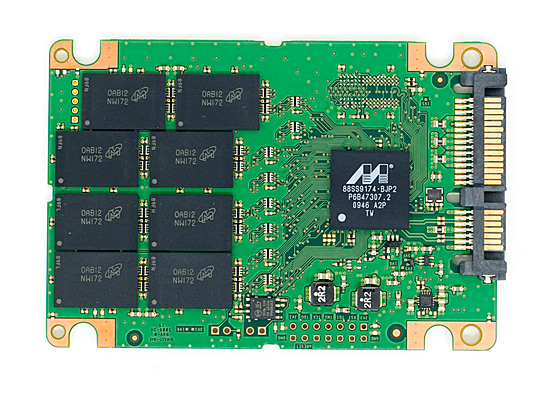
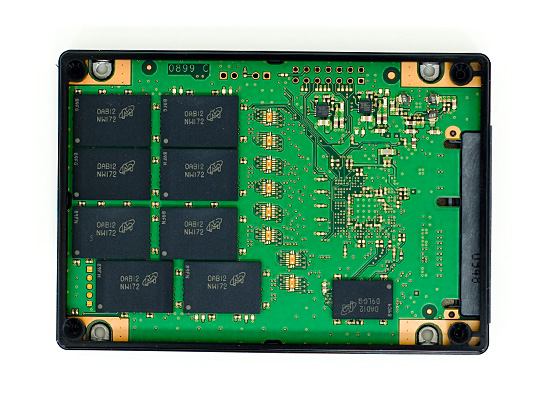
In testing the C300 it performed very much like a faster X25-M, there was one anomaly that bothered me: maximum write latency.
Like Intel’s X25-M, whenever the C300 goes to write data it also does a bit of cleaning/reorganization of its internal data. The more cleaning the drive has to do, the longer this write process will take. Micron did its best to minimize this overhead but eventually you’ll have to pay the piper. Below you’ll see the average IOPS, average MB/s, average and max write latencies for the C300, X25-M G2 and Vertex LE during my 4KB random write test:
| 4KB Random Write Performance | Average IOPS | Average MB/s | Average Latency | Max Latency |
| Crucial RealSSD C300 | 36159 IOPS | 141.3 MB/s | 0.0827 ms | 1277.9 ms |
| Intel X25-M G2 | 11773 IOPS | 46.0 MB/s | 0.255 ms | 282.9 ms |
| OCZ Vertex LE | 41523 IOPS | 162.2 MB/s | 0.072 ms | 109 ms |
While both Crucial and OCZ/SandForce offer incredible average write latencies, Crucial’s max latency is over a second! I haven’t actually seen max write latencies this bad since the JMicron days. But if you look at the average write latency, you’ll see that this max latency scenario basically never happens. I only worry about what happens when it does.
Crucial also warned me that despite the controller’s desire to keep performance as high as possible, if I keep bombarding it with random writes and never let up it may reach a point where it can no longer restore performance to an acceptable level. This sounds a lot like what Intel encountered with the original X25-M bug, although it’s not something I was able to bring about in normal usage thus far. Given the early nature of many of these drives, it’s going to take a lot of consistent use to figure out all of their quirks.
Overall performance of the C300 is excellent. Just like the Vertex LE, it performed admirably in all of our tests. Paired with a 6Gbps controller there’s actual a noticeable improvement in real world performance, although it’s limited to those scenarios where you’re doing a lot of sequential reads from the drive.

6Gbps SATA controller on a PCIe x1 card
The drive’s performance does come at a price. The RealSSD C300 will be available later this month in 128GB and 256GB configurations, priced at $499 and $799 respectively.
What’s Intel Doing?
From now until Q4 2010, the X25-M G2 appears to be the best we’ll get from Intel. In the 4th quarter of the year we’ll get the first 25nm ONFI 3.0 based MLC NAND SSDs from Intel.
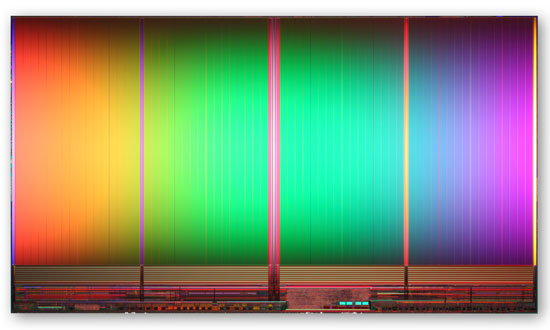
25nm IMFT 2-bit MLC NAND Flash, 8GB, 167mm2
Available in 600GB, 300GB and 160GB configurations these drives will finally address Intel’s uncompetitive sequential write speeds. Not to mention see a healthy boost in random performance as well. The 300GB and 160GB drives will also be available in 1.8” form factors. The X25-V will also get a bump up to 80GB thanks to 25nm NAND.
Around the same time we’ll see a refresh in the X25-E space with 34nm MLC flash. Yep, you read that right. Intel appears to be going after the enterprise market with MLC flash. Which means that Intel’s third generation SSD controller is going to have write amplification under control in a serious way.
Until then, we won’t see anything new from Intel. These next couple of quarters will be spent ramping up 34nm NAND production and watching newcomer SandForce duke it out with Crucial/Micron.
Samsung Finally Gets TRIM
I haven’t been kind to SSDs based on Samsung’s RBB controller such as Corsair’s P256 or the OCZ Summit.

Despite great read and sequential read/write performance, those two drives never did very well in our 4KB random write tests:
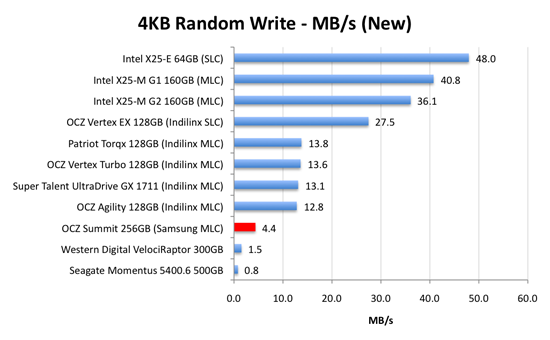
The situation gets even worse with the SSDs in a “used” state:
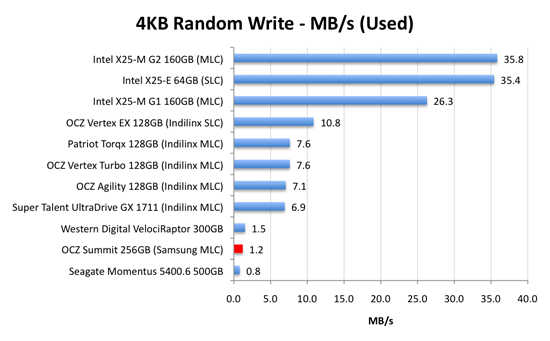
It’s unfortunate because otherwise the drives wouldn’t be that bad. Not to mention that being backed by Samsung is often preferable compared to other storage newcomers. These Samsung based drives have at least been validated by thousands of systems as they are the ones used in OEM machines including systems from Apple, Dell and Lenovo.
Earlier this year Samsung finally delivered a user upgradable firmware to all of its SSD vendors. It’s a destructive update, meaning you lose all of your data (just like the old Indilinx fw updates) but it’s worth it - you get TRIM support.
The update worked perfectly on my X58 testbed:
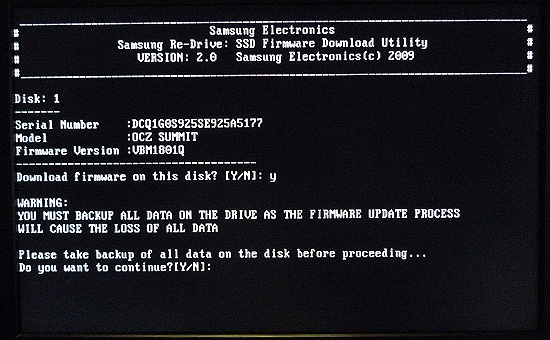
Remember that TRIM currently only works under Windows 7 (XP, Vista and OS X aren’t supported) and only with Microsoft’s AHCI driver. Deleting files or formatting your drive will TRIM its contents, so to test Samsung’s TRIM functionality I randomly wrote data to the drive and formatted it. TRIM worked as expected and all is finally well in the world. You can get the new TRIM firmware from Corsair here or OCZ here.
Score one for Samsung. I’ll gladly take these drives off of the do-not-buy list. Safe travels!
Indilinx + IMFT 34nm Flash
Meet the G.Skill Falcon II:

It’s uses a standard Indilinx Barefoot controller but is paired with IMFT 34nm flash branded either as Intel or Micron. It’s the same flash that’s used in the X25-M G2s. These drives took a while to come out due to initial incompatibilities between Indilinx’s Barefoot controller firmware and the 34nm flash.
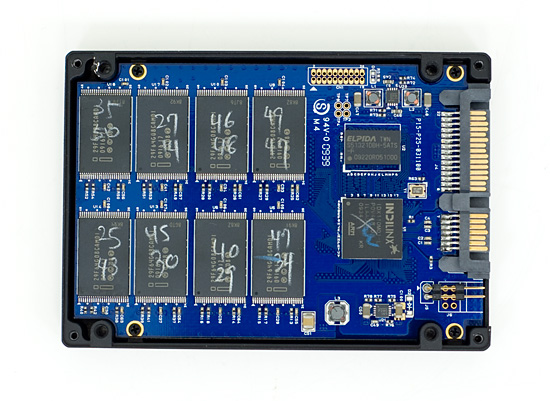
There are no real performance differences because of the new flash, but all of the Indilinx makers are starting to offer lower cost versions of their drives based on it. OCZ’s is called the Solid 2. It’s basically a Vertex but with 34nm IMFT flash. Performance should roughly be the same.
Mushkin - The Newest Indilinx Partner
I've been sitting on this drive for a while, but Mushkin has now started making Indilinx Barefoot drives as well. While SandForce is getting all of the attention these days, Indilinx still has life left and is still on the lookout for partners to build its drives.

Other than sweet looking packaging, the Mushkin Io is identical to all other Indilinx drives:

Toshiba Enters the Race
After being unable to come to a settlement on pricing for TRIM enabled SSDNow V Series Boot Drives, Kingston and Intel parted ways on the affordable SSD project. Despite early messaging to press, the 40GB Kingston SSDNow V Series Boot Drive will never get official TRIM support for Kingston. Luckily some adventurous folks have figured out a way to trick Intel’s firmware updater into thinking Kingston’s drive is worthy of such a gift. Intel will of course sell you an X25-V 40GB with TRIM support, but Kingston went looking elsewhere to fill its affordable SSD line.

Toshiba found its way into Kingston’s newest SSD line - the SSDNow V+ Series. The Toshiba controller used in the drives is the T6UG1XBX. In usual Kingston fashion, the drives are sold as a part of a performance upgrade kit complete with cloning software, 3.5” mounting brackets and even an external USB enclosure.

The drive itself performs reasonably well, but lacks NCQ support and thus its 4KB random write performance suffers. TRIM is technically supported by the drive, but I couldn’t get it to work on my sample. Kingston is looking into the problem.
Random Plug: Apricon’s SSD Upgrade Kit
About a month ago I stopped by to see a friend and was handed this puppy:
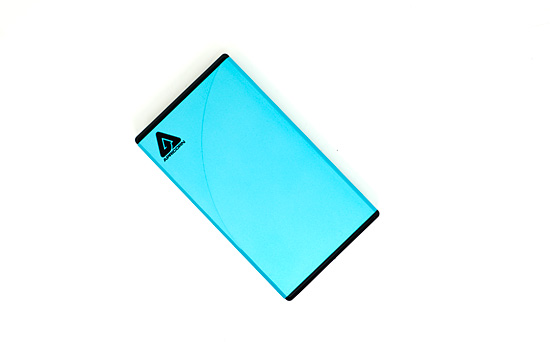
It’s an unusually sturdy external 2.5” enclosure with an opening mechanism that I’d have to use the word butter-smooth to describe. It ships with a cable as well as cloning software for both Windows and Mac OS X. Being surprised by anyone offering OS X cloning software I decided to give it a try, and to my amazement it actually works.


If you’re in the market for a good external 2.5” enclosure, the Apricorn kit might be worth your consideration.
The Test
| CPU | Intel Core i7 965 running at 3.2GHz (Turbo & EIST Disabled) |
| Motherboard: | Intel DX58SO (Intel X58) |
| Chipset: | Intel X58 + Marvell SATA 6Gbps PCIe |
| Chipset Drivers: | Intel 9.1.1.1015 + Intel IMSM 8.9 |
| Memory: | Qimonda DDR3-1333 4 x 1GB (7-7-7-20) |
| Video Card: | eVGA GeForce GTX 285 |
| Video Drivers: | NVIDIA ForceWare 190.38 64-bit |
| Desktop Resolution: | 1920 x 1200 |
| OS: | Windows 7 x64 |
Sequential Read/Write Speed
Using the latest build of Iometer I ran a 3 minute long 2MB sequential write test over the entire span of the drive. The results reported are in average MB/s over the entire test length:
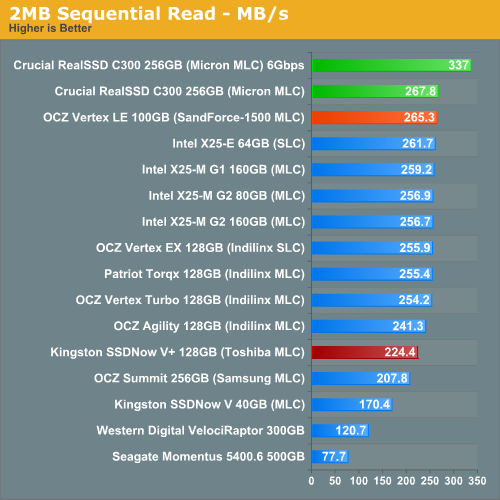
Saturating the bandwidth offered by 3Gbps SATA, the Crucial RealSSD C300 and OCZ Vertex LE are the fastest you can get. However, pair the C300 with a 6Gbps controller and you'll get another 70MB/s of sequential read speed.
The Toshiba based SSDNow V+ does a bit better than the Samsung based OCZ Summit at 224MB/s. You're still better off with an Indilinx drive though.
Despite being based on an architecture that was first introduced in 2008, the X25-Ms are still able to nearly saturate the SATA 3Gbps bus.
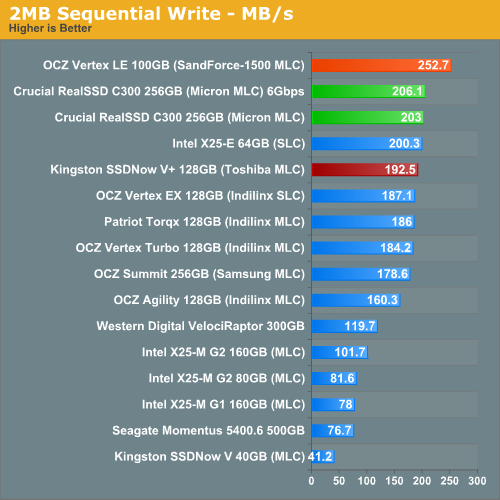
The sequential write speed of the SandForce SF-1500 controller is just ridiculous. OCZ is able to virtually saturate the SATA 3Gbps bus at 252.7MB/s. In the past it would take us two SSDs or a whole crapton of hard drives to get that sort of sequential write throughput. The RealSSD C300 is a distant second place at ~200MB/s, which is still not bad. Kingston's SSDNow V+ actually does well at 192.5MB/s here.
The Intel drives are still banished to the bottom of the chart with their <= 100MB/s sequential write speeds.
Random Read/Write Speed
This test writes 4KB in a completely random pattern over an 8GB space of the drive to simulate the sort of random writes that you'd see on an OS drive (even this is more stressful than a normal desktop user would see). I perform three concurrent IOs and run the test for 3 minutes. The results reported are in average MB/s over the entire time.
I've had to run this test two different ways thanks to the way the newer controllers handle write alignment. Without a manually aligned partition, Windows XP executes writes on sector aligned boundaries while most modern OSes write with 4K alignment. Some controllers take this into account when mapping LBAs to page addresses, which generates additional overhead but makes for relatively similar performance regardless of OS/partition alignment. Other controllers skip the management overhead and just perform worse under Windows XP without partition alignment as file system writes are not automatically aligned with the SSD's internal pages.
First up is my traditional 4KB random write test, each write here is aligned to 512-byte sectors, similar to how Windows XP might write data to a drive:
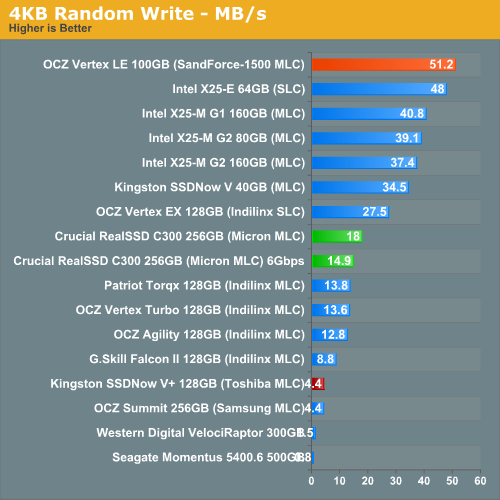
The OCZ Vertex LE does ridiculously well here, outperforming even Intel's X25-E. The Crucial RealSSD C300 does ok, a bit better than the Indilinx drives but no where near as good as the Intel based offerings. The reason being that the C300's controller doesn't actually attempt to reorganize unaligned writes on the fly. Look at what happens to 4K random write performance if we only write to 4K-aligned addresses:
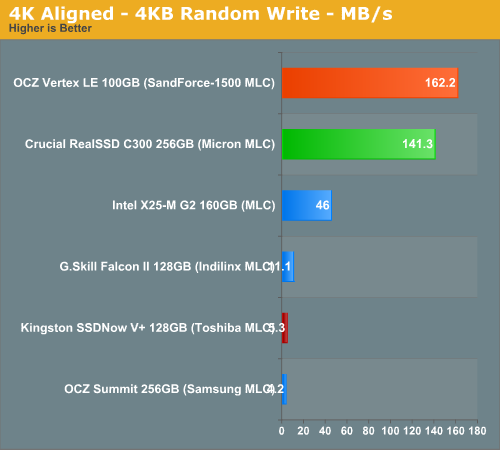
Not only does the Vertex LE jump in performance to over 160MB/s, but so does the RealSSD C300. The Intel and Indilinx drives also get a small boost, but nothing huge by comparison. Modern 4K-aware OSes write data in 4K aligned addresses, which matches up perfectly with the 4K page size on all of these SSDs. You can also guarantee higher performance in older OSes like Windows XP by re-mapping the LBAs on the fly but that requires additional overhead. These newer drives forgo performance under Windows XP, for significantly better performance under Windows Vista/7 and Mac OS X 10.5/6. It makes sense given that Intel's X25-M was designed back in 2005 - 2007 while these newer controllers were more recent endeavors.
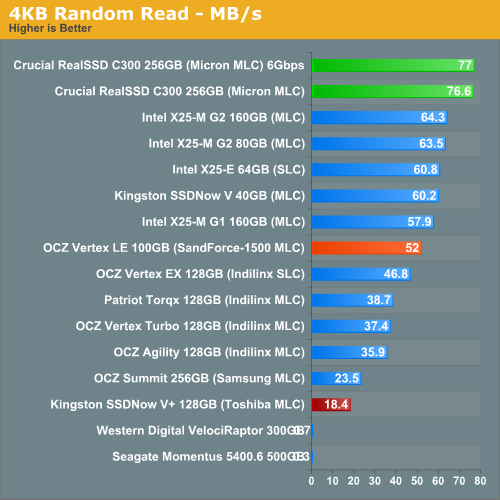
Random read performance is great on the C300 but a bit lower on the Vertex LE. None of these drives are posting bad figures here though. For the price the Kingston SSDNow V+ doesn't appear to deliver its worth.
Overall System Performance using PCMark Vantage
Next up is PCMark Vantage, another system-wide performance suite. For those of you who aren’t familiar with PCMark Vantage, it ends up being the most real-world-like hard drive test I can come up with. It runs things like application launches, file searches, web browsing, contacts searching, video playback, photo editing and other completely mundane but real-world tasks. I’ve described the benchmark in great detail before but if you’d like to read up on what it does in particular, take a look at Futuremark’s whitepaper on the benchmark; it’s not perfect, but it’s good enough to be a member of a comprehensive storage benchmark suite. Any performance impacts here would most likely be reflected in the real world.
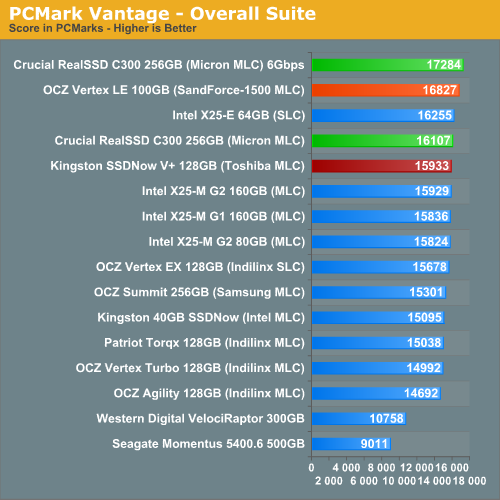
The performance differences under PCMark Vantage are minimal between any halfway decent SSDs. This actually mimicks what you'll see in most real world usage with these drives. It's the same reason I don't use individual application launch tests to compare performance - all of these drives perform about the same. The being said, the Vertex LE is technically the fastest 3Gbps drive here, behind only the C300 connected to a 6Gbps controller. The new Kingston drive does very well here.
The overall standings are something you'll see repeated in most of the subtests. Crucial and OCZ trading blows at the top, with the 6Gbps controller often giving Crucial the slight edge.
The memories suite includes a test involving importing pictures into Windows Photo Gallery and editing them, a fairly benign task that easily falls into the category of being very influenced by disk performance.
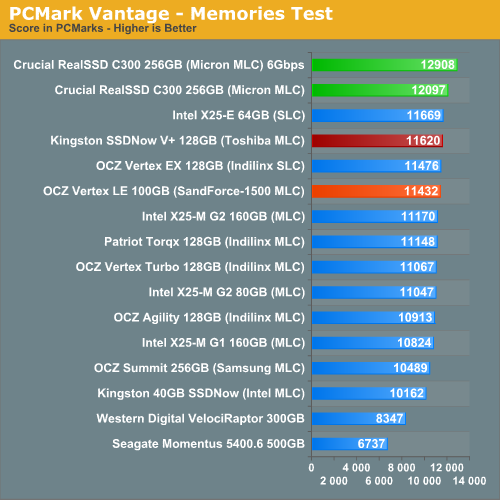
The TV and Movies tests focus on on video transcoding which is mostly CPU bound, but one of the tests involves Windows Media Center which tends to be disk bound.
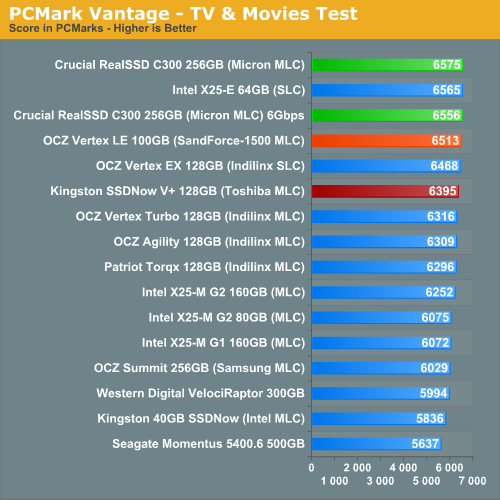
The gaming tests are very well suited to SSDs since they spend a good portion of their time focusing on reading textures and loading level data. All of the SSDs dominate here, but as you'll see later on in my gaming tests the benefits of an SSD really vary depending on the game. Take these results as a best case scenario of what can happen, not the norm.
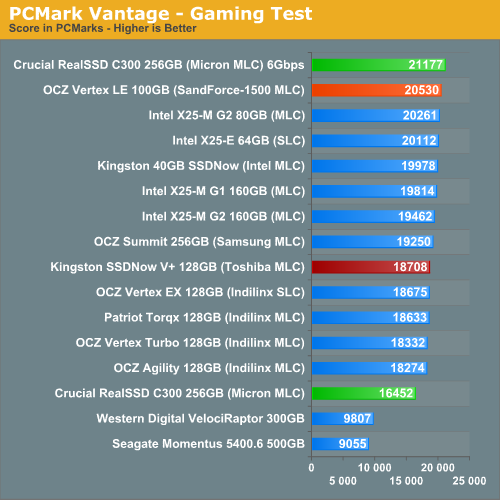
In the Music suite the main test is a multitasking scenario: the test simulates surfing the web in IE7, transcoding an audio file and adding music to Windows Media Player (the most disk intensive portion of the test).
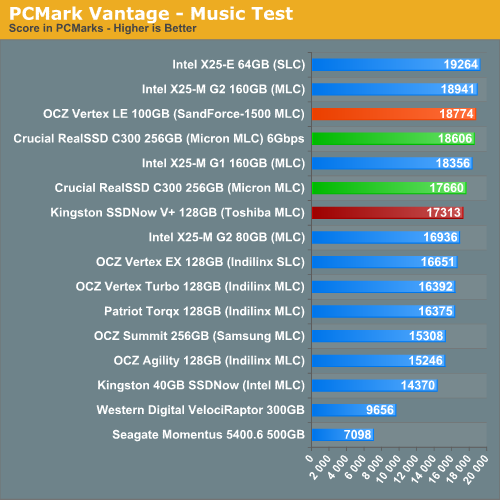
The Communications suite is made up of two tests, both involving light multitasking. The first test simulates data encryption/decryption while running message rules in Windows Mail. The second test simulates web surfing (including opening/closing tabs) in IE7, data decryption and running Windows Defender.
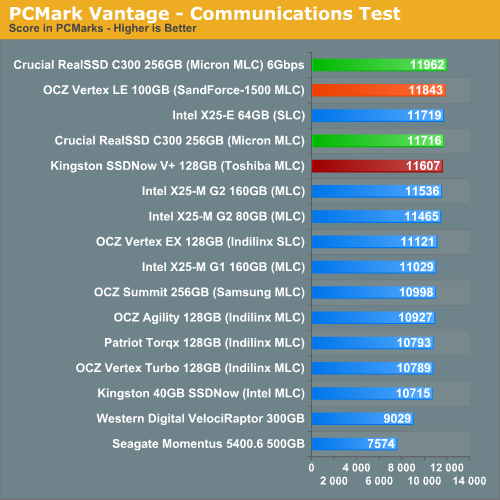
I love PCMark's Productivity test; in this test there are four tasks going on at once, searching through Windows contacts, searching through Windows Mail, browsing multiple webpages in IE7 and loading applications. This is as real world of a scenario as you get and it happens to be representative of one of the most frustrating HDD usage models - trying to do multiple things at once. There's nothing more annoying than trying to launch a simple application while you're doing other things in the background and have the load take forever.
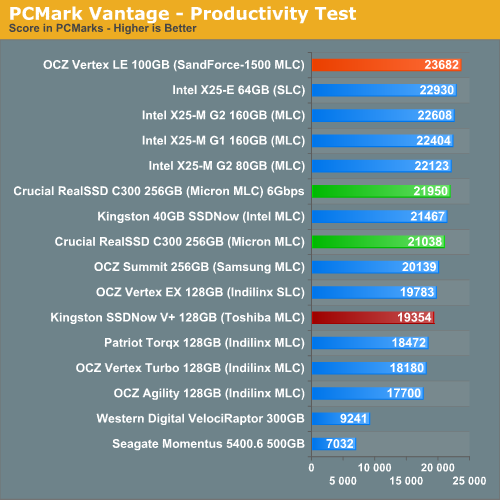
There's just no replacement for IOPS, and the Vertex LE has ample to spare. This is one of the only cases in PCMark Vantage where the SandForce-1500 based drive pulls clearly ahead of the C300.
The final PCMark Vantage suite is HDD specific and this is where you'll see the biggest differences between the drives:
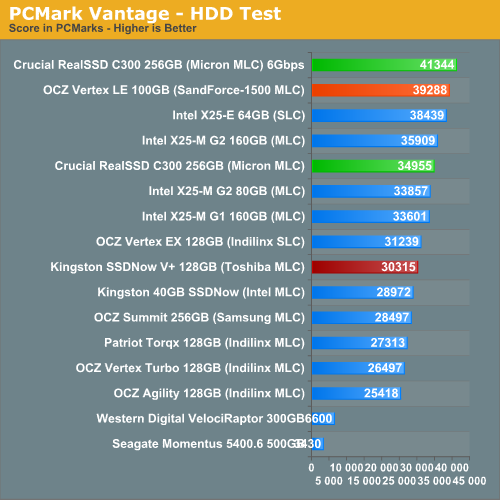
The HDD test is purely I/O bound and connected to a 3Gbps controller, the Vertex LE is clearly the fastest thing here. Around 9% faster than Intel's X25-M or Crucial's RealSSD C300. Pair the C300 with a 6Gbps controller however and it's the unequivocal performance leader. If you have a motherboard with 6Gbps SATA on-board, this is the SSD you'll want.
AnandTech Storage Bench
Note that our 6Gbps controller driver isn't supported by our custom storage bench here, so the C300 results are only offered in 3Gbps mode.
The first in our benchmark suite is a light usage case. The Windows 7 system is loaded with Firefox, Office 2007 and Adobe Reader among other applications. With Firefox we browse web pages like Facebook, AnandTech, Digg and other sites. Outlook is also running and we use it to check emails, create and send a message with a PDF attachment. Adobe Reader is used to view some PDFs. Excel 2007 is used to create a spreadsheet, graphs and save the document. The same goes for Word 2007. We open and step through a presentation in PowerPoint 2007 received as an email attachment before saving it to the desktop. Finally we watch a bit of a Firefly episode in Windows Media Player 11.
There’s some level of multitasking going on here but it’s not unreasonable by any means. Generally the application tasks proceed linearly, with the exception of things like web browsing which may happen in between one of the other tasks.
The recording is played back on all of our drives here today. Remember that we’re isolating disk performance, all we’re doing is playing back every single disk access that happened in that ~5 minute period of usage. The light workload is composed of 37,501 reads and 20,268 writes. Over 30% of the IOs are 4KB, 11% are 16KB, 22% are 32KB and approximately 13% are 64KB in size. Less than 30% of the operations are absolutely sequential in nature. Average queue depth is 6.09 IOs.
The performance results are reported in average I/O Operations per Second (IOPS):
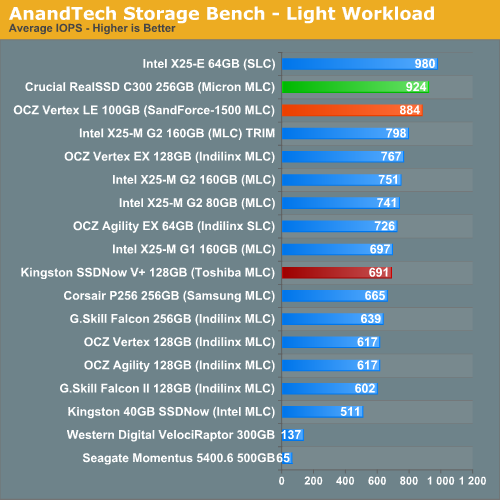
Under a typical, light poweruser workload, the Crucial RealSSD C300 bests OCZ's Vertex LE by 4.5% - not a tangible difference, just a (barely) measurable one. Intel's SLC X25-E is actually still the fastest thing here, which must be frustrating for Intel since the only thing separating the G2s from topping the charts is sequential write speed.
The Toshiba based Kingston drive performs similarly to the MLC based Indilinx drives, which is good since that's exactly where it's supposed to perform.
If there’s a light usage case there’s bound to be a heavy one. In this test we have Microsoft Security Essentials running in the background with real time virus scanning enabled. We also perform a quick scan in the middle of the test. Firefox, Outlook, Excel, Word and Powerpoint are all used the same as they were in the light test. We add Photoshop CS4 to the mix, opening a bunch of 12MP images, editing them, then saving them as highly compressed JPGs for web publishing. Windows 7’s picture viewer is used to view a bunch of pictures on the hard drive. We use 7-zip to create and extract .7z archives. Downloading is also prominently featured in our heavy test; we download large files from the Internet during portions of the benchmark, as well as use uTorrent to grab a couple of torrents. Some of the applications in use are installed during the benchmark, Windows updates are also installed. Towards the end of the test we launch World of Warcraft, play for a few minutes, then delete the folder. This test also takes into account all of the disk accesses that happen while the OS is booting.
The benchmark is 22 minutes long and it consists of 128,895 read operations and 72,411 write operations. Roughly 44% of all IOs were sequential. Approximately 30% of all accesses were 4KB in size, 12% were 16KB in size, 14% were 32KB and 20% were 64KB. Average queue depth was 3.59.
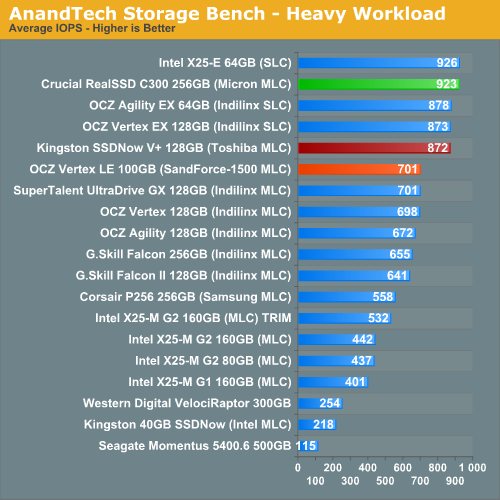
I ran and re-ran the tests - they're accurate. The Vertex LE does well, just not as good as the Kingston or Crucial drives here. The Crucial RealSSD C300 is simply a beast in our write-heavy test. I suspect that the fact that many of our writes here are compressed is to blame for the Vertex LE not being as fast as usual here. Remember that SandForce's architecture works by data reduction, whether through compression, deduplication or other similar natured algorithm. By definition those algorithms don't work well on data that is already being written in reduced form. If you're dealing with a lot of compressed archives, the Vertex LE will perform well, but not as well as the RealSSD C300.
Our final test focuses on actual gameplay in four 3D games: World of Warcraft, Batman: Arkham Asylum, FarCry 2 and Risen, in that order. The games are launched and played, altogether for a total of just under 30 minutes. The benchmark measures game load time, level load time, disk accesses from save games and normal data streaming during gameplay.
The gaming workload is made up of 75,206 read operations and only 4,592 write operations. Only 20% of the accesses are 4KB in size, nearly 40% are 64KB and 20% are 32KB. A whopping 69% of the IOs are sequential, meaning this is predominantly a sequential read benchmark. The average queue depth is 7.76 IOs.
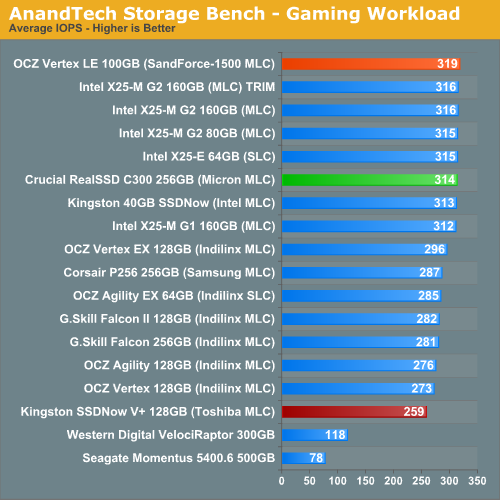
Just as we saw with our PCMark tests, all of the drives perform about the same here. If you're just going to be tossing games on your SSD, you can't really go wrong with any of these drives. It's possible that if we were able to use our 6Gbps controller here that Crucial would break the mold as the drives here appear to be limited by sequential read speed.
Final Words
If you were one of the first customers to buy an X25-M G1 or G2, these new drives are fast but not fast enough to make you want to ditch your drive. At the same time, if you’re looking to make the jump to what I’ve often referred to as the single best upgrade you can purchase for your PC, these new drives don’t do anything to lower prices. At $399 the 100GB Vertex LE is no better of a deal than the existing Indilinx offerings. The $499 Crucla RealSSD C300 takes price in the wrong direction as well. If you were waiting for SSDs to get cheaper, you’ll have to wait even longer for the transition to 25nm MLC NAND flash in Q4.
That being said, there is value to be gained from today’s announcement. At $399 you are getting more SSD for your money than you will be able to get when the SF-1200 based Vertex 2 drives ship later this year. The only unknown is how much performance you’ll give up by going to a cheaper SF-1200 drive. I've heard that the maximum read/write speed of the SF-1200 will be similar to the SF-1500, but random performance is unknown at this time. Ultimately how much worse the SF-1200 performs will dictate how valuable the Vertex Limited Edition actually is.

Make no mistake - the Vertex Limited Edition is fast. Easily faster than the SSD posterchild Intel’s X25-M, across the board. It’s only in our heavy multitasking/downloading workload that the SandForce’s controller shows its soft spot. When tasked with a great deal of compressed writes, the SF-1500 controller performs no better than last year’s Indilinx Barefoot. At least with the Vertex LE you’re not paying a price premium for it.
The Vertex LE boasts sequential performance that easily hits the limits of 3Gbps SATA. Doing so with reads isn’t that hard, but with writes it’s harder to do. Granted anything you’re writing that’s large enough to transfer at speeds of 250MB/s for more than a couple of seconds is likely highly compressed to begin with and thus you won’t see those transfer speeds to begin with. Such is the great paradox of SandForce’s DuraWrite technology.
Unlike most drives that only offer good sequential performance, the Vertex LE doesn’t use it as a crutch. Random read and write performance is spectacular, regardless of OS or partition alignment. Under Windows 7, the Vertex LE can randomly write data in 4KB at 162.2MB/s. That’s faster than Intel’s X25-M G2 can write sequentially.
Then we have Crucial’s RealSSD C300, which you are paying a price premium for. Starting at $499 the C300 commands a higher price than any other SSD on the market with 128GB of MLC NAND flash. As a result you get the only 6Gbps compatible SSD on the market, and the performance to back it up.

At first glance it is the most Intel-like of any of the SSDs here. Its performance comes without any stipulations as to the type of writes you have to be doing, it just always delivers.
Sequential and random performance is stellar, although out of the box it doesn’t deliver the best performance under Windows XP. Pair it with a more modern OS that is 4K-aware and its performance easily rivals the SF-1500. Give it access to a 6Gbps SATA controller and it’ll deliver higher sequential read speeds than we’ve ever seen from an SSD.
The RealSSD C300’s random write performance under Windows 7 is slightly behind the Vertex LE, but its random read performance is much better.
Real world performance of the C300 is nothing to scoff at. It’s easily in the top 3 of all SSDs we’ve ever tested, and arguably the fastest MLC SSD on the market. Especially if you pair it with a 6Gbps SATA controller. The only thing that worries me about the C300 is its unusually high max write latency. Admittedly it pokes its head up very rarely and average write latency is second only to the Vertex LE, but OSes don’t always respond well to unexpectedly high write latencies. It’ll be something to keep an eye on as I get more time with the C300.
Our final newcomer is the Kingston SSDNow V+ Series drive. Priced at $399 it continues the trend of not driving prices lower, just offering alternatives. The 128GB drive I tested performed extremely well in some cases such as our heavy multitasking/downloading Bench workload. In others, the drive was much less impressive. The Toshiba controller doesn’t do well in random write performance, mimicking the Samsung RBB controller it often competes with in OEM machines. The fact that I wasn’t able to get TRIM working is also cause for concern. If Kingston could drop the price on the drive and get the TRIM support working it might be an interesting alternative to Samsung based drives.
Now we get to the hard part, recommendation time.
There’s this convergence of SSDs with 128GB of NAND at the $399 price point. Generally at or around $399 you can get something with 128GB of NAND. Controller offerings at this price point are Indilinx, Intel, Samsung and now SandForce.
Assuming the drive is totally reliable, and there’s no chance of any bugs creeping up that OCZ/SandForce missed, the Vertex LE would be the absolute best buy at $399. You’ll notice that my recommendation comes with a huge caveat. The last SF-1500 drive I had died after two weeks. Admittedly it was a beta, but this is also SandForce’s first drive shipping to consumers ever. I think it’s more than fair to be cautious.
If you’re willing to take the risk, the Vertex LE appears to be the best SSD you can buy at $399. It is a difficult proposition simply because we have had such limited experience with the drive and the controller/firmware have a completely unproven track record. It really boils down to how much of an early adopter you are. At least OCZ as a company tends to take care of its customers, so even if you do take the jump and something does go wrong you won’t be SOL. The Vertex LE will ship with a 3 year warranty and if your drive dies you'll get another LE (OCZ is putting some aside), Vertex 2 or other equivalent in its place.
OCZ’s CEO Ryan Petersen and I could always get into another yelling match if you aren’t taken care of.

If you're not willing to risk it, Intel or Indilinx are your best bets. Intel for best random performance, or Indilinx for better sequential write speed and cost.
Go up another $100 and the recommendation is easily the Crucial RealSSD C300. Again, assuming that nothing horrible ever happens with the drive. I do have more faith in Crucial’s validation testing given that Micron is shipping the same drive to OEMs, but it’s still a brand new, unproven platform. It is good to see Crucial/Micron actually embracing new technology instead of shying away from it. The combination of ONFI 2.0 NAND and 6Gbps SATA give the C300 an advantage that no other drive can match.
It's the price point that I'm really not comfortable with. When Intel launched the X25-M at nearly $600, it was fine because no other drive came close. With real world performance of the C300 virtually indistinguishable from the competition, it's difficult to justify that extra $100. Granted in more I/O bound cases, the C300 does have some extra value - I just question whether or not that's worth an extra $100.
While performance is surely improving, price is not. We'll have to wait until Q4 for that. The fact that Intel's roadmaps show the X25-E using 34nm MLC NAND means things are going to get very interesting for enterprise SSDs in 2011.







