
Original Link: https://www.anandtech.com/show/2273
Galaxy Metal Gear Box 3500SASP - SATA/USB 2.0 Enclosure on a Budget
by Gary Key on July 15, 2007 12:01 AM EST- Posted in
- Storage
GMG Inc. has been providing a variety of drive enclosures since 2000. Galaxy Metal Gear Box provides several external drive enclosure designs with an emphasis on USB 2.0, Firewire (IEEE 1394), and SATA interface technologies. They are utilizing their enclosure expertise to expand their product portfolio and are now offering Digital Media gateway products.
We will be taking a look at the 5202 Galaxy series in the near future that offers internal drive support for either a standard 5.25" Optical drive or a 3.5" hard drive based on the SATA standard. A variety of interface options are available including Galaxy's first eSATA implementation.
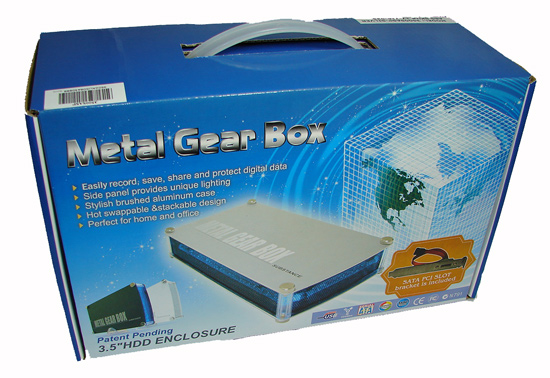
Our review today centers on the Galaxy Metal Gear Box series of enclosures with our unit featuring a SATA/USB 2.0 interface. Unlike our recent review of the ICY DOCK MB559US-1SMB that featured an eSATA interface, our Galaxy unit uses the standard SATA interface. While performance is very similar between the two units the question of portability comes into play from a performance aspect.
The Galaxy unit ships with a SATA bracket that connects to an internal SATA port on the motherboard. This is basically a fixed design concept unless you have the ability to run a SATA cable directly to the motherboard port from the enclosure. Of course you can still utilize the USB 2.0 port if you are on the go, but the Galaxy enclosure defeats the performance and portability advantages of eSATA equipped systems.
However, the unit is priced around $30 and is really designed for the user that needs to quickly add an external drive to a system. This allows the user to take advantage of the SATA interface for its inherent performance advantages but it can also serve in a pinch as a portable drive via the USB 2.0 interface. Let's now find out how Galaxy's most popular SATA drive enclosure performs today.
Galaxy Metal Gear Box Specifications:
| Galaxy Metal Gear Box 3500SASP | |
| Host Interface | SATA + USB 2.0 Combination |
| Drive Type | 3.5" SATA 1.5Gb/s or 3Gb/s Interface |
| Drive Position | Vertical or Horizontal |
| Transfer Rates | Up to 3Gb/s per SATA specs Up to 480Mb/s per USB 2.0 specs |
| Connection Type | SATA |
| Structure Type | Aluminum Body |
| Drive Cooling | Passive via Aluminum frame heat dispersion with ventilation ports |
| Activity Indicators | None, Blue LED strip around the case for lighting purposes |
| OS Support | Windows 98/SE/ME/2000/XP/Vista, Mac OS 9.0 or higher |
| Power Draw | 1.9W |
| Dimensions (LxWxH) | 196.2 x 142.4 x 41.2 mm |
| Weight | 1.18 lbs. |
The Galaxy Metal Gear Box 3500SASP supports current SATA and USB 2.0 specifications. The unit does not provide support for eSATA connections and instead relies upon the standard SATA interface for operation. Galaxy does provide an adapter bracket to utilize an internal SATA header on the motherboard. A USB 2.0 connection is also included for near universal compatibility between personal computer systems.
Galaxy Metal Gear Feature Set
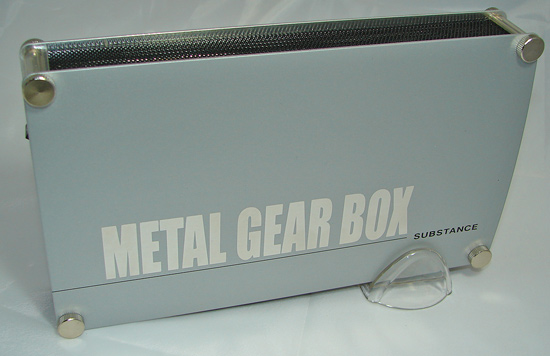
The Galaxy Metal Gear Box SATA/USB 2.0 series is available in a brushed Silver, deep red, or a flat black color scheme. The graphics scheme and included blue LED strips that have a tendency to light up a small room target an audience who like for their product to be noticed. Nothing wrong with that, but the unit might look out of place on desktops with traditional component designs.
GMG Inc. has recently introduced the Metal Gear Box II series that features a revised design and five different color schemes. Both designs feature the same electronics and layout so performance will be similar.
The 3500SASP enclosure does not include a cooling fan and instead relies on a combination of convection cooling and chassis conduction to cool the enclosed hard drive. It can be positioned either horizontally or vertically, but we found the vertical position reduced noise, vibration, and heat. Our only problem with this design was the flimsy mesh inserts that had a bad habit of bending with only a light touch of the fingers. We suggest handing the unit so your fingers stay on the front and back of the main covers.

The connections on the back panel are standard issue for this type of enclosure: a power plug that attaches to the external power brick, USB 2.0 and SATA connections, a switch to enable or disable the disco lights, er, blue LEDs, and a power switch. The unit does not allow simultaneous operation of the USB and SATA connections.
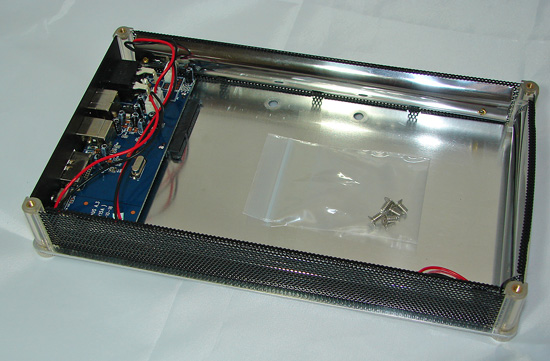
The process of installing the drive is straightforward. All it takes is the removal of the top cover that is accomplished by unscrewing the four thumb screws. Once the top cover is off, drop the drive into the bay, slide the drive forward so the connections are set, replace the top cover, and reinstall the thumb screws. Our only problem was needing a small screw driver to move and hold the LED power cables at the bottom right of the case while installing the drive.
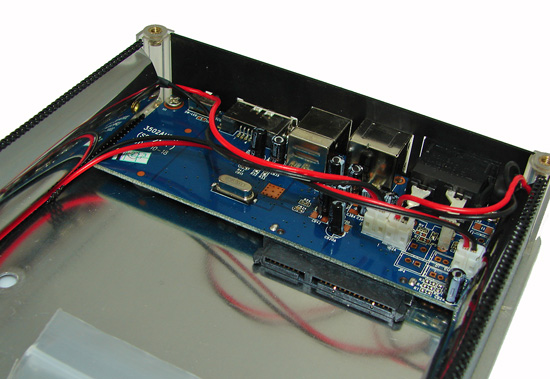
A quick review of the PCB layout shows standard SATA data and power connectors, external ports, and the LED power cable setup.

The accessory kit has everything you need to attach the unit to a system with SATA or high-speed USB 2.0 ports. The included SATA connection bracket connects to an internal SATA port and is required to utilize the unit as an standalone external device. Of course, you could run a SATA cable directly from the unit to one of these ports if required.
We found the quality of the SATA cables to be lacking when compared to cables provided by the motherboard or storage companies but did not have any issues with them during testing. Although the specifications at the website state SATA 1.5Gb/s compatibility and a limit to 500GB drives, we had no issues with our SATA 3Gb/s drives operating at full speed or capacities up to 1TB.
Hardware Setup:
| Standard Test Bed Playback of iPEAK Trace Files and Test Application Results |
|
| Processor | Intel QX6700 - 2.66GHz Quad Core |
| Motherboard | DFI Infinity 965-S |
| RAM | 2 x 1GB OCZ Reaper PC2-9200 Settings - DDR2-800 - 3-4-3-9 |
| OS Hard Drive | 1 x Western Digital WD1500 Raptor - 150GB |
| System Platform Drivers | Intel 8.1.1.1010 Intel Matrix RAID 6.2.1.1002 |
| Video Card | 1 x MSI 8800GTX |
| Video Drivers | NVIDIA ForceWare 158.19 |
| Optical Drive | Plextor PX-760A, Plextor PX-B900A |
| Cooling | Tuniq 120 |
| Power Supply | Corsair HX620 |
| Case | Cooler Master CM Stacker 830 |
| Operating System | Windows XP Professional SP2 |
We are utilizing an Intel QX6700 quad core CPU to ensure our current benchmarks are not CPU limited. A 2GB memory configuration is standard in our XP test bed as most enthusiasts are currently purchasing this amount of RAM. Our choice of high-range OCZ Reaper PC2-9200 memory offers a very wide range of memory settings with timings of 3-4-3-9 used for our benchmark results.
Our test bed now includes a water-cooled MSI 8800 GTX video card to ensure our game tests are not completely GPU bound and to reduce noise/heat levels. Our video tests are run at 1280x1024 resolution for this article at High Quality settings. All of our tests are run in an enclosed case with a dual optical/hard drive setup to reflect a moderately loaded system platform. Windows XP SP2 is fully updated and we load a clean drive image for each system to keep driver conflicts to a minimum.
The drive is formatted before each test run and five tests are completed on each drive in order to ensure consistency in the benchmark results. The two high and low scores are removed with the remaining score representing our reported result. We utilize the Intel ICH8R SATA ports along with the Intel Matrix Storage driver to ensure consistency in our playback results when utilizing NCQ, TCQ, or RAID settings.

Our test drive today will be the Samsung SpinPoint T166 500GB that we recently reviewed. We implemented AHCI (advanced host controller interface) in the BIOS to properly test the hot swap capabilities of this drive enclosure when utilizing the SATA interface. Without the proper matrix storage driver support and ACHI implementation, hot swapping was not possible with our test bed setup.
We did update our Intel Matrix Storage driver to version 7.5.0.1017 for this review after experiencing burst rate issues in our review of the ICY DOCK M559 drive enclosure. Application performance numbers remained the same or within our benchmark tolerance range with the exception of the HD Tach burst rates that were slightly lower than our original results in the Samsung drive review. We are still investigating this issue as it only occurs on our ICH8R test bed.
HD Tach Results:
ICY DOCK eSATA-
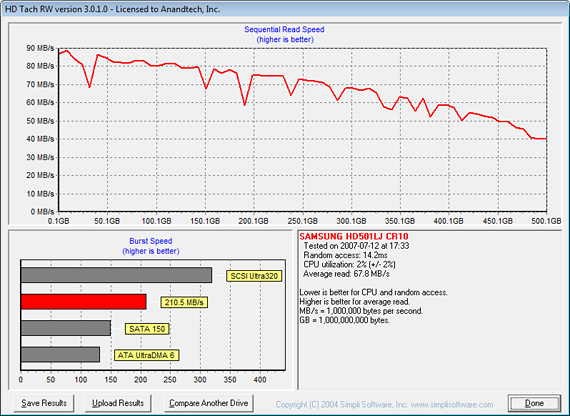
Galaxy Metal Gear Box SATA-
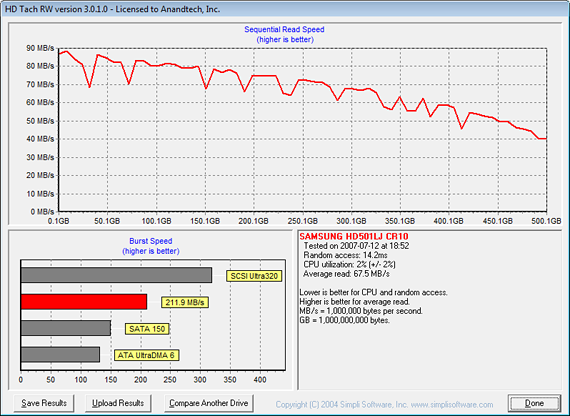
ICY DOCK USB 2.0-
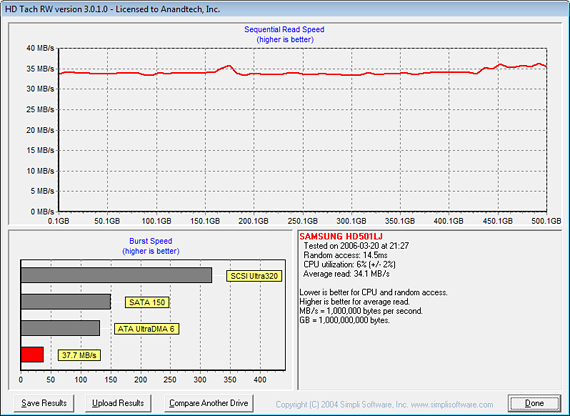
Galaxy Metal Gear Box USB 2.0-
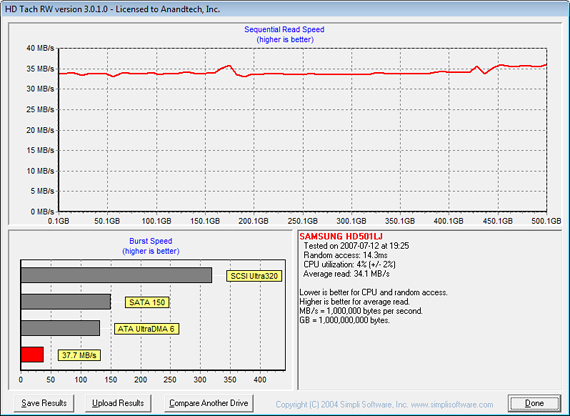
In our HD Tach tests the sequential read speed of the ICY DOCK eSATA configuration is 67.9 MB/s compared to 67.5 MB/s with our internal SATA connection on the Galaxy Metal Gear Box. Random access time is 14.2ms for both enclosures. Both results are within the normal test variances for this program. Our burst speed with the ICY BOX eSATA setup averaged 210.5 MB/s compared to 211.9 MB/s with the Galaxy system. These results are within the normal test variances for this program.
The USB 2.0 configuration has an average sequential read speed of 34.1 MB/s and burst speeds of 37.7 MB/s for each external setup. Random access time is 14.5ms for the ICY DOCK and 14.3ms for the Galaxy. Of course the reduction in write and read speeds when utilizing the USB 2.0 interface will affect large file transfers the most as we will see in our application benchmarks.
It is important to note that access times, average read rates, and burst rate measurements are basically synthetic measurements, and while important these are not "true" application measurements. There is a great deal of potential bottlenecks elsewhere in the system that can and will affect the true performance of a drive.
Acoustics:
Our acoustic test utilizes our standard test bed components but we implement Intel's power saving technology and turn off the case fans to isolate as much case noise as possible during testing. Our Corsair power supply is nearly silent in these tests and our MSI 8800GTX video card is water cooled by an external unit to provide a further decrease in our case's ambient noise levels. Our drives are attached to the drive cage with rubber bushings to assist in isolating the noise of the drive and avoid the resulting harmonic changes due to the case design.
Our acoustic tests are designed to measure the decibel levels while the system is at idle and also under load while running the General Hard Disk Drive Usage benchmark within PCMark 2005. We found through trial and error that this particular benchmark produces controlled readings across a wide range of applications within the benchmark. This particular benchmark utilizes 60% reads and 40% writes within the trace playback file.
The measurements are taken at a distance of 5mm from the rear and front of the drive being tested in order to minimize surrounding environmental noise. We have noticed that unless we run a completely silent system in a quiet room that measurements taken from 1m are generally not meaningful due to ambient noise levels. There are exceptions to this rule, but overall most modern desktop drives are quieter now than the other components in the system while under load.
The reported measurements are based on an A-weighted decibel score that measures frequencies similar to the way the human ear responds to sound. We take a total of three measurements for each test. We then subtract the high and low scores and arrive at our findings by reporting the remaining score. Our base dB(A) level in the room at the time of testing was 25 dB(A).
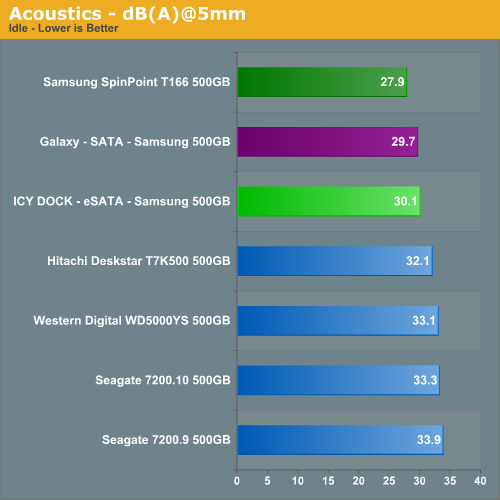
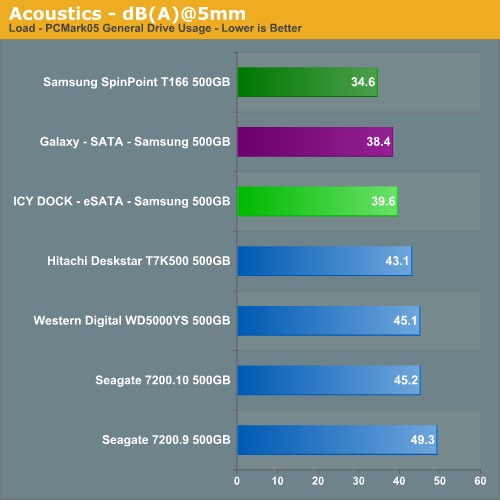
Our Samsung SpinPoint T166 is a very quiet drive at idle but this drive likes to vibrate at times. Like the ICY DOCK, our Galaxy Metal Gear Box is not equipped with an internal damping system or acoustic padding, so its noise characteristics are different than our test case. The Galaxy drive enclosure amplified any drive noise that was already present with the Samsung unit. At idle, we noticed the Galaxy unit had less case vibration than the ICY DOCK that lead to a slightly lower noise floor result although subjectively they sounded the same.
Although our measurable test differences were substantial during load testing with both enclosures, it was quite difficult to pinpoint the differences in sound from a subjective viewpoint. During load testing seek operations were muted to some degree but were still booming if not sharp at times in both enclosures. However, we noticed the all aluminum Galaxy housing had less drive vibration under load than the plastic/aluminum combination of the ICY DOCK unit resulting in slight better noise control.
Like our ICY DOCK enclosure, the Galaxy unit would vibrate, especially when mounted horizontally, but the vibration induced hum was greatly reduced with the unit in a vertical position. A small amount of vibration noise was still noticeable in this position but was less than than a bare drive mount in our test case.
Thermals:
Our thermal tests utilize sensor readings via the S.M.A.R.T. (Self-Monitoring, Analysis and Reporting Technology) capability of the drives and are reported by utilizing the Active SMART 2.51 utility. We also utilize thermal sensors and infrared measurement devices to verify our utility results. We test our drives in an enclosed case environment without the fans operational to simulate temperatures that could conceivably be reached in a near silent SFF or HTPC case design. We typically find the reported numbers drop anywhere from 18% to 25% on average with the case fans operational. Our base temperature level in the room at the time of testing was 25C.
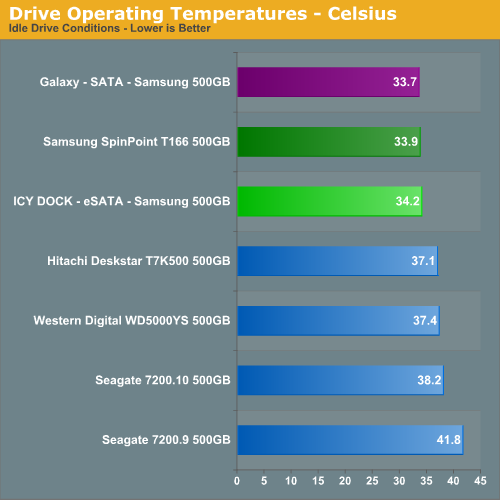
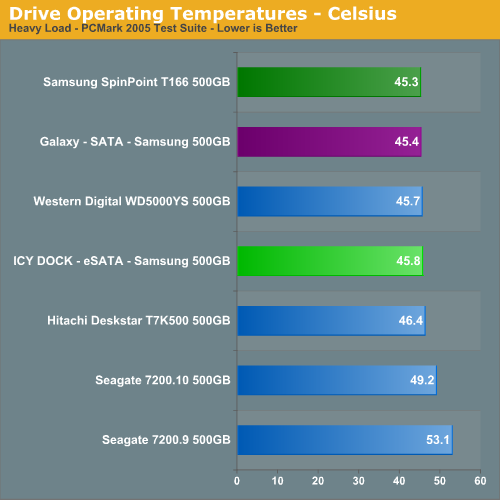
Our Samsung's drive temperature remained almost the same in our external enclosures as it did in our test case (without fans turned on) indicating that the lack of airflow was not an issue with this particular drive. The Galaxy Metal Gear Box only consumes 1.9W of power at idle or under load which helps to contribute to the low thermal output increases we noticed during testing.
Application Tests
Our application benchmarks are designed to show application performance results with times being reported in seconds, with lower scores being better.
AnyDVD 6.1
Our first test has us utilizing the "ripping" function of AnyDVD to copy the Office Space DVD file from our source drive to our test drive. Our DVD features 29 files totaling 7.55GB of data and is an excellent test for determining the write speed of a drive.
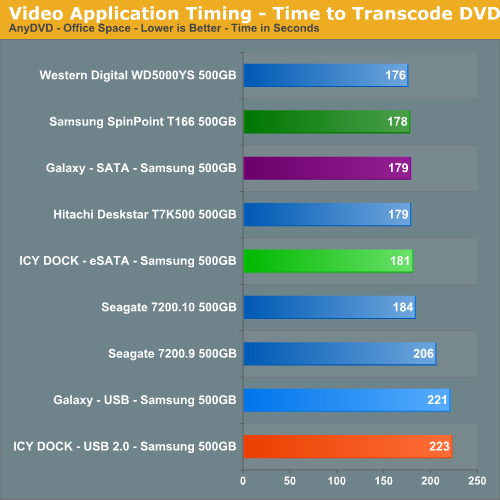
We see the Galaxy configuration trailing the internal setup by one second but it is two seconds ahead of the ICY DOCK unit. In actuality, these differences are minimal. The USB 2.0 connection is 43 seconds behind the internal connection which equates to it being about 20% slower. This is strictly due to the reduced write/read speeds of the USB 2.0 connection.
Game Load Test
Our Sims 2: Open for Business test measures the time it takes to load the initial portion of the game. Our application timer starts when the game icon is initiated until the neighborhood menu appears.
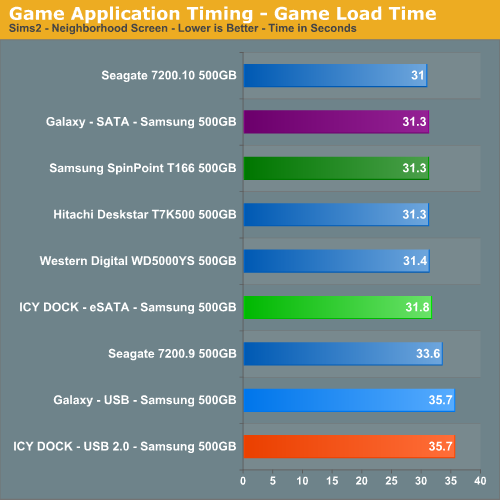
Our Galaxy SATA connection ties the internal setup and the USB 2.0 configuration finishes about 13% off the pace as expected.
Game Level Load
This test centers on the actual loading of a playable level within our game selections. The Battlefield 2 test measures the time it takes to load the Daqing Oilfields level. Our application timer begins when the start single player icon is initiated and ends when the join game icon is visible.
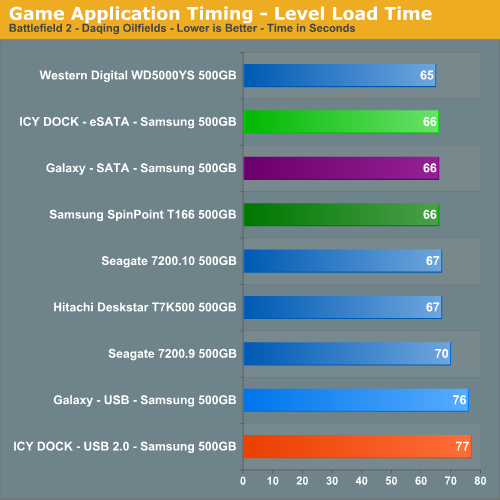
The internal SATA, Galaxy SATA, and ICY DOCK eSATA setups are equal in this test with the USB 2.0 connections being around 15% slower.
File Copy Performance
Our file copy test measures the time it takes to transfer our test folder that contains 29 files, 1 folder, and has 7.55GB of data from our source drive to the target test drive. This benchmark is disk write intensive and requires a fast storage system. The second test does copies the same folder on the test drive to another folder on the same drive.
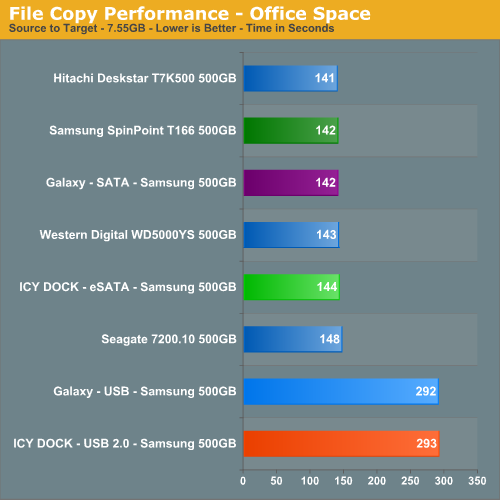
Our last benchmark favors pure write speeds. The Galaxy Metal Gear Box equals the score of the motherboard SATA as expected and the eSATA setup trails by two seconds. The Galaxy USB 2.0 connection finishes 150 seconds behind due to limited write speeds. In actual operating conditions, our USB 2.0 connection averaged around 26.1 MB/s in write speeds in this test compared to 34.1 MB/s in our synthetic HD Tach benchmark.
PCMark05 Performance:
We are utilizing the HDD test suite within PCMark05 for further comparative hard disk scores as it provides a mixture of actual application results and specific read/write percentages utilized within these programs. The HDD test suite contains 53% read and 47% write operations with each IPEAK trace section utilizing varied amounts of read or write operations. Additional information about the test suite can be found in PDF format here PCMark05 whitepaper.
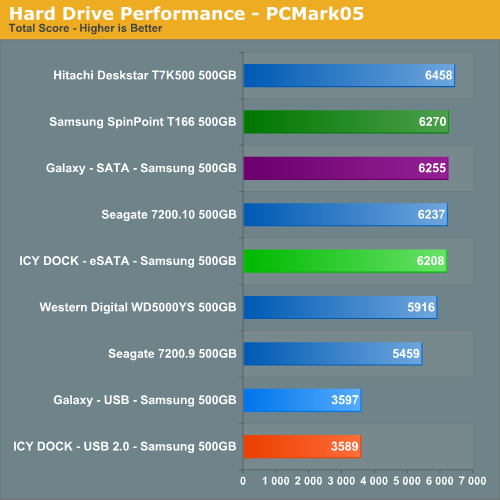
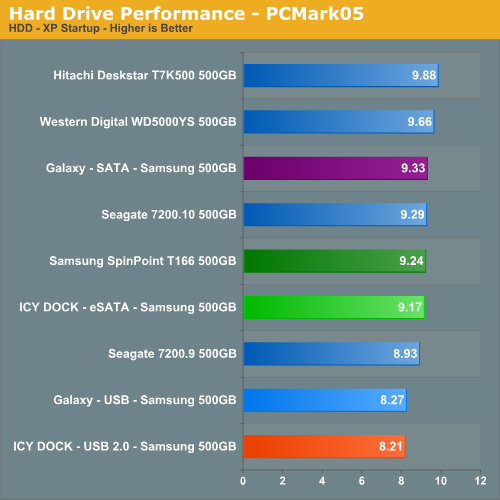
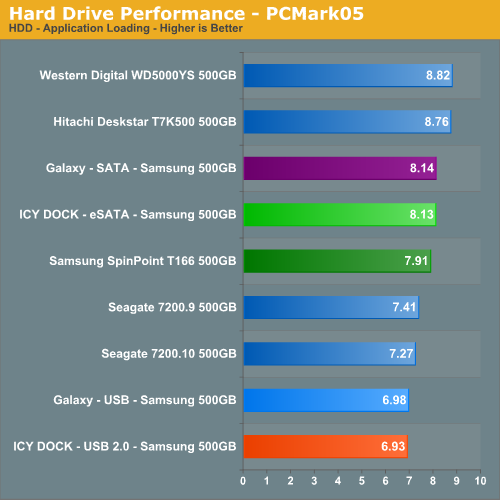
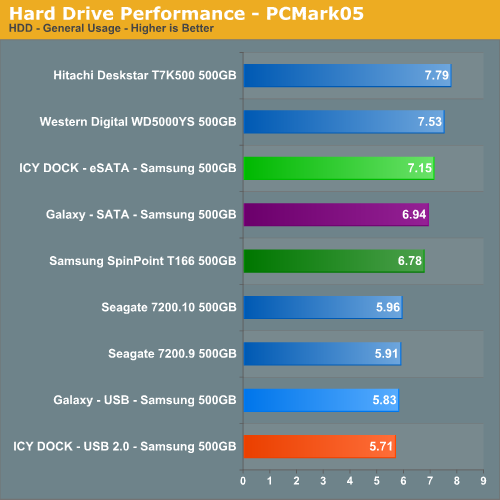
Our overall PCMark05 score indicates the motherboard SATA connection is less than a percent faster than the Galaxy SATA or ICY DOCK eSATA setup while being 74% faster than the USB 2.0 connections. In the application and general hard disk usage tests that mimic a variety of desktop applications, the motherboard SATA connection trails the Galaxy and ICY DOCK configurations ever so slighty.
Although not shown, our Galaxy SATA and ICY DOCK eSATA connections had lower scores in the anti-virus and write sections of the test that caused the difference in overall scores. We attribute the differences with our Galaxy unit to normal benchmark variances while the ICY DOCK scores slightly lower as the eSATA connection has proven to have slightly lower performance. Our Galaxy USB 2.0 setup scored 25.7 in the write test compared to 83.2 for the internal SATA connection. This along with a score of 29.6 compared to 137.2 in the anti-virus tests contributed greatly to the differences in the overall PCMark05 score.
Quick Take:
The Galaxy Metal Gear Box offers similar performance to our motherboard SATA connection as it should since it is using the same connection and protocol for operation. The unit performed well in day to day operations over the past six weeks and even survived a couple of accidental drops in the lab. The quality of the case is very good. Its design is sturdy as our floor can attest to after getting dinged twice. Our only concern with the case besides the blinding blue LEDs is the flimsy mesh inserts that can easily be bent. The quality of the documentation and enclosed components are not up to the standards of the ICY DOCK unit but considering this unit sells for about $30 less then we fully understand Galaxy's decision to use value based components to keep the cost down.
Our noise measurements singled out our primary problem with the external enclosures we have tested to date. Unless they have drive mounting isolation or acoustical padding then several sounds that were not immediately noticeable with a bare drive will become noticeable once the drive is in the enclosure. The Galaxy did not vibrate as much with the Samsung drive installed as the ICY DOCK unit, which resulted in better noise management but all other sounds emanating from the drive were amplified by the enclosure. We suggest using this enclosure in the vertical position if you have a drive that likes to vibrate such as our Samsung T166 review unit.
Overall, we are not wild about the graphics design although we have seen worse, the lack of quick drive interchangeability between units, and the fact this external enclosure is not a true eSATA design which can limit its SATA performance portability appeal. However, the price is right, quality is good, and the unit performs as advertised. Anyone looking to add an external SATA hard drive to their system with the option of USB 2.0 portability could do a lot worse than the Galaxy Metal Gear Box.







