
Original Link: https://www.anandtech.com/show/1386
Hitachi Brings 400GB to Desktops with the Deskstar 7K400
by Anand Lal Shimpi on July 10, 2004 12:00 AM EST- Posted in
- Storage
Before the Raptor, before 8MB buffers and before its reliability issues, the IBM Deskstar 75GXP was the king of desktop hard disk performance. Unfortunately for IBM's storage division, the drive was plagued with reliability issues. Even more unfortunate was that given its high performance, seemingly everyone had one, and thus, a lot of people had to deal with dead drives, and even dead RMA replacement 75GXPs as well.
After the 75GXP fiasco, IBM did have a handful of other drives that were released, but it wasn't long before the storage division was handed over to Hitachi. On January 1, 2003, Hitachi and IBM entered into a joint venture whereby IBM owns a share of the Hitachi Global Storage Technologies (GST) division and Hitachi handles manufacturing of the hard drives.
In a somewhat odd move, considering the recent history of the Deskstar drives, Hitachi and IBM elected to continue to use the Deskstar name. But with much stronger competition, the Deskstar name is still not as popular among performance enthusiasts as it once was.
Recently, Hitachi announced the latest in their Deskstar line of hard drives, the 7K400 - a 400GB desktop hard drive that was designed to offer high capacity as well as the highest performance levels of any desktop Hitachi drive. We started covering desktop hard drives around the time of Hitachi's announcement, and thus, they were one of the first on our list to pursue for review samples. Not too much later and we were sitting on over a terabyte of storage in the form of Deskstar 7K400 drives.
There's not much revolutionary about the 7K400 that enables it to reach such high capacities. There are two basic methods employed to increase disk capacities: either increase the amount of data that you store on each platter, or increase the number of platters in your drive. In the case of the 7K400, Hitachi continues to use their 80GB platters and simply tacks on another two platters to their older 7K250 drives - resulting in a total of 5 platters.
The use of 80GB platters is a bit disappointing as the 300GB MaXLine III from Maxtor employs three 100GB platters. The benefit of higher density platters is that with more data stored in the same amount of space, higher sequential transfer rates (which matter greatly for desktop performance) are made possible. Generally speaking though, higher density platters and larger buffers should go hand in hand in order to deliver the best overall performance.
Hitach continues to employ an 8MB buffer with the 7K400, once again making this drive more of an evolution of the 7K250 rather than an updated drive designed to compete with the MaXLine III and upcoming offerings from Seagate.
While the 7K400 is available in both Parallel and Serial ATA versions, the drive is a native PATA solution with the SATA version featuring a bridge chip. We have yet to see any performance data suggesting that a bridged solution actually limits performance with current generation drives; that being said, a native SATA drive is still more desirable from a manufacturing, cost and heat standpoint.
The 7K400 uses fluid dynamic bearing motors to enable quiet operation, but we'll touch on just how quiet in our noise test section.
What to do with 400GB?
Thanks to the extra platters, the 7K400 actually feels a little heavier than other 2 or 3 platter drives. It's nothing to worry about, but just an interesting thing to point out.
The drive itself looks much like the older IBM drives, but thankfully, it seems as if the old reliability issues have not been carried over to the new Deskstar line.

With a street price of around $450, the Hitachi Deskstar 7K400 is one expensive animal, but Hitachi has priced the drive about where 2 x 200GB drives would fall, so there's no cost benefit to going with two smaller drives vs. one 7K400 (or vice versa).
With 400GB of storage, the 7K400 offers a great place to store application installation files, disk images, movies, MP3s, games as well as meet any other archival needs that you may have. The thing to keep in mind with a 400GB drive is that the more you fill it , the more you have to worry about backing up. The old saying - the bigger they are, the harder they fall - applies quite well to the 7K400; don't buy a 400GB hard drive without having a good way of backing up that data.
Hard Drive Specification Comparison
| Hitachi Deskstar 7K400 | Maxtor MaXLine III | Seagate Barracuda 7200.8 | Western Digital Raptor II | |
| Maximum Capacity | 400GB | 300GB | 400GB | 74GB |
| Platter Density | 80GB | 100GB | 133GB | 37GB |
| Number of Platters | 5 | 3 | 3 | 2 |
| Average Seek Time | 8.5 ms | 9.3 ms | 8 ms | 4.5 ms |
| Maximum Buffer Size | 8MB | 16MB | 16MB | 8MB |
| Spindle Speed | 7200 RPM | 7200 RPM | 7200 RPM | 10,000 RPM |
| Interface | PATA SATA |
PATA SATA (NCQ) |
PATA SATA (NCQ) |
SATA (TCQ) |
| Availability | Now | Q3 '04 | Q3 '04 | Now |
As you can see by the basic specification comparison, the 7K400 will look much older once the Maxtor MaXLine III and Seagate Barracuda 7200.8 hit the streets next quarter. But for the time being, the 7K400's specifications are competitive with other present-day 7200RPM desktop drives.
The Test
You'll notice that the hard drive test bed has been modified a bit to use a motherboard based on the Intel 925X chipset with ICH6. Luckily, the performance difference between this setup and our last test bed is negligible, thus the numbers are entirely comparable. To make sure, we also ran some old tests on the new test bed and the numbers came out with less than 1% variation in performance; definitely nothing major at all.Our hard drive test bed is designed to shift the bottlenecks, as much as possible, onto the hard drive, but while still within reason. To accomplish that purpose, our test bed is configured as follows:
Intel Pentium 4 Extreme Edition 3.4GHz
Intel D925XCV Motherboard
1GB DDR2-533 SDRAM
ATI Radeon X800 Pro PCI Express
Creative Labs Audigy
Ultra ATA/100 or Serial ATA 150 cables were used where appropriate
The important drivers used are as follows:
Intel Chipset INF 6.0.1.1002
ATI Catalyst 4.6 Beta (with PCI Express support)
Windows XP Service Pack 1 (no further updates were installed)
What's important to point out is that although we could have outfitted our test bed with 256MB of memory, we wanted to avoid over-exaggerating the performance impact of the hard drive. After all, if your system is swapping to disk a lot, you should be considering a memory upgrade before or in tandem with a hard drive upgrade.
Business Winstone IPEAK - a playback test of all of the IO operations that occur within Business Winstone 2004.
Content Creation IPEAK - a playback test of all of the IO operations that occur within Multimedia Content Creation Winstone 2004.
Business Winstone 2004 - the official Business Winstone 2004 test suite.
Multimedia Content Creation Winstone 2004 - the official Multimedia Content Creation Winstone 2004 test suite.
SYSMark 2004 - the official SYSMark 2004 test suite.
Far Cry Level Load Test - a timed test of loading a level in Far Cry.
Unreal Tournament 2004 Level Load Test - a timed test of loading a level in Unreal Tournament 2004.
More details about each individual test will appear in the section of the review dedicated to that particular test.
Pure Hard Disk Performance
To measure "pure" hard disk performance, we took a real world benchmark - in this case, the entire Winstone 2004 suite - and used Intel's IPEAK utility to capture a trace file of all of the IO operations that take place during a single run of Business Winstone 2004 and MCC Winstone 2004. We then use IPEAK to play back the trace, much like a timedemo, on each of the hard drives, which gives us a mean service time in milliseconds; in other words, the average time that each drive took to fulfill each IO operation.In order to make the data more understandable, we report the scores as an average number of IO operations per second so that higher scores translate into better performance.
Keep in mind that these performance scores are best only for comparing pure hard disk performance, and in no way do they reflect the actual real world performance impact of these hard drives.
For descriptions of what the Business and Multimedia Content Creation Winstone 2004 tests consist of, reference those benchmark pages.
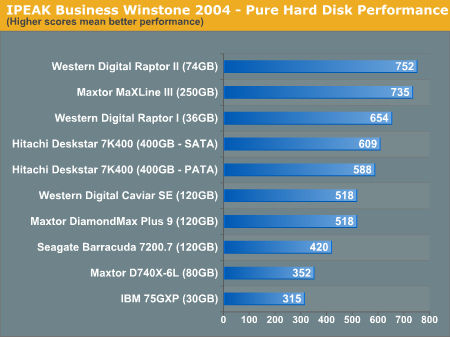
With the exception of the latest generation MaXLine III, the Deskstar 7K400 offers about a 17% performance advantage over the next fastest Western Digital and Maxtor drives.
The 3% performance difference between the Serial and Parallel ATA versions of the 7K400 is basically negligible.
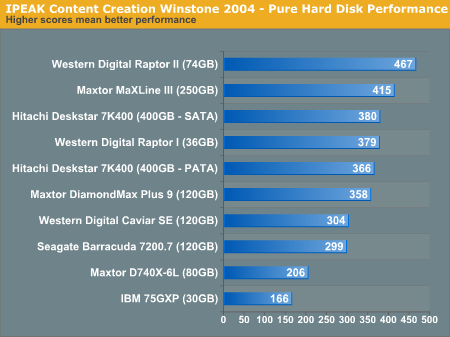
Under the content creation IPEAK test, the 7K400 is able to match the performance of the original 36GB Raptor; this time, offering about a 6% performance advantage over the next fastest 7200RPM IDE drive.
With performance advantages of just 17% and 6% in the two IPEAK tests, we see that the 7K400 is fast enough to hang with the present-day contenders, but you shouldn't expect anything earth shattering in the way of performance.
Overall System Performance - Winstone
Historically, one of the most disk bound system performance tests has been the Winstone suite, composed of two benchmarks: Business Winstone 2004 and Multimedia Content Creation 2004.Business Winstone 2004 tests the following applications in various usage scenarios:
- Microsoft Access 2002
- Microsoft Excel 2002
- Microsoft FrontPage 2002
- Microsoft Outlook 2002
- Microsoft PowerPoint 2002
- Microsoft Project 2002
- Microsoft Word 2002
- Norton AntiVirus Professional Edition 2003
- WinZip 8.1
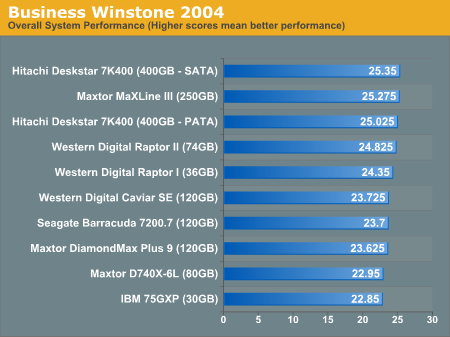
It was under the Business Winstone IPEAK test that we saw the more noticeable performance advantage of the 7K400 over the competing 7200 RPM drives. In the actual Business Winstone 2004 test, we have the 7K400 at the top of the performance charts.
Although it does weigh in faster than the MaXLine III, the performance advantage is a negligible 0.3%. Basically, all of the top 5 drives in this graph perform about the same in business tasks, which is to be expected, given that (with the exception of the Raptor) we are dealing with similar platter sizes, spindle speeds and buffer sizes.
Multimedia Content Creation Winstone 2004 tests the following applications in various usage scenarios:
- Adobe® Photoshop® 7.0.1
- Adobe® Premiere® 6.50
- Macromedia® Director MX 9.0
- Macromedia® Dreamweaver MX 6.1
- Microsoft® Windows MediaTM Encoder 9 Version 9.00.00.2980
- NewTek's LightWave® 3D 7.5b
- SteinbergTM WaveLabTM 4.0f
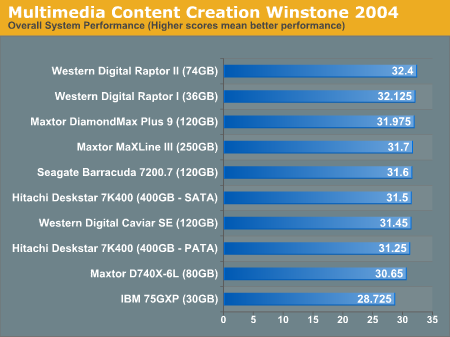
Although the 7K400 drops about half way down the Multimedia Content Creation charts, the performance is still competitive with all of the top performers, as the spread that we're looking at for the top 6 drives is only 2.8%.
The Hitachi continues to hang with the best.
Overall System Performance - SYSMark
SYSMark 2004 is divided into two separate suites: Internet Content Creation and Office Productivity. What makes SYSMark an ideal hard disk benchmark is that its scores are totals of response times, meaning that the benchmark measures how long the system takes to respond to a task (e.g. how long before a search and replace is completed after it is initiated) and sums up all such response times to generate a score. This score is generated for six total subcategories: three under Internet Content Creation and three under Office Productivity.For the most part, SYSMark is CPU/platform bound, but we will see some variations in performance according to disk speed; at the same time, there are a couple of benchmarks within SYSMark that are heavily disk dependent.
First, we start with Internet Content Creation performance. The first category that we will deal with is 3D Content Creation. The tests that make up this benchmark are described below:
"The user renders a 3D model to a bitmap using 3ds max 5.1, while preparing web pages in Dreamweaver MX. Then the user renders a 3D animation in a vector graphics format."
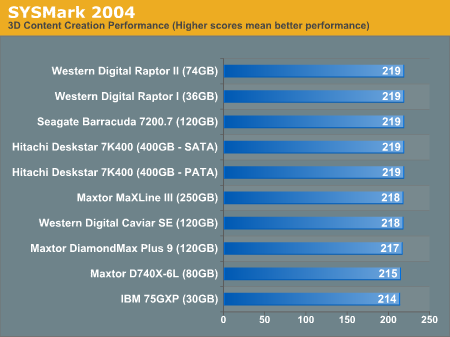
No surprises here. The 7K400 performs just as well as the rest of the modern drives.
Next, we have 2D Content Creation performance:
"The user uses Premiere 6.5 to create a movie from several raw input movie cuts and sound cuts and starts exporting it. While waiting on this operation, the user imports the rendered image into Photoshop 7.01, modifies it and saves the results. Once the movie is assembled, the user edits it and creates special effects using After Effects 5.5."
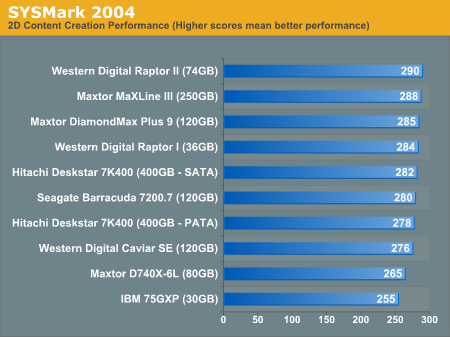
While not performing quite as well as the Raptors and Maxtor drives, the 7K400 finds itself stuck in the middle of the performance charts.
Interestingly enough, the Parallel ATA version of the 7K400 continues to be ever so slightly slower than the SATA version, but once again, it's nothing even remotely perceivable.
The Internet Content Creation suite is rounded up with a Web Publishing performance test:
"The user extracts content from an archive using WinZip 8.1. Meanwhile, he uses Flash MX to open the exported 3D vector graphics file. He modifies it by including other pictures and optimizes it for faster animation. The final movie with the special effects is then compressed using Windows Media Encoder 9 series in a format that can be broadcast over broadband Internet. The web site is given the final touches in Dreamweaver MX and the system is scanned by VirusScan 7.0."
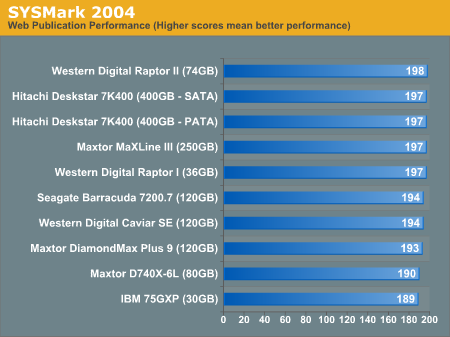
Once again, we find the 7K400 creeping up to the top of the charts, but you'd be hard pressed to find any real performance differences between any of these drives.
Office Productivity Performance - SYSMark
SYSMark's Office Productivity suite consists of three tests, the first of which is the Communication test. The Communication test consists of the following:"The user receives an email in Outlook 2002 that contains a collection of documents in a zip file. The user reviews his email and updates his calendar while VirusScan 7.0 scans the system. The corporate web site is viewed in Internet Explorer 6.0. Finally, Internet Explorer is used to look at samples of the web pages and documents created during the scenario."
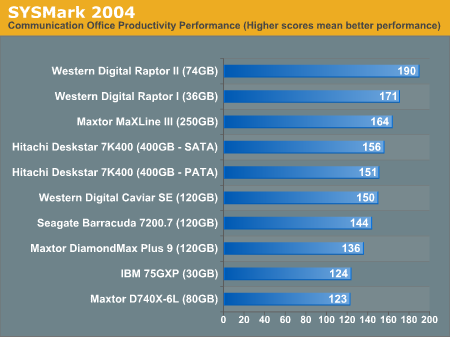
The office productivity communication test has been a decent indicator of disk performance and it pretty much summarizes what we've seen thus far: the 7K400 is nipping at the heels of the MaXLine III and Raptors, while providing performance slightly ahead of the previous generation 7200RPM drives.
The next test is Document Creation performance, which shows very little difference in drive performance between the contenders:
"The user edits the document using Word 2002. He transcribes an audio file into a document using Dragon NaturallySpeaking 6. Once the document has all the necessary pieces in place, the user changes it into a portable format for easy and secure distribution using Acrobat 5.0.5. The user creates a marketing presentation in PowerPoint 2002 and adds elements to a slide show template."
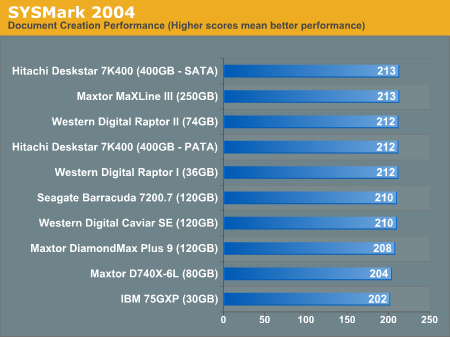
Although it's at the top here, you'd be hard pressed to find any performance difference between the leading Deskstar 7K400 and the trailing Deskstar 75GXP.
The final test in our Office Productivity suite is Data Analysis, which BAPCo describes as:
"The user opens a database using Access 2002 and runs some queries. A collection of documents are archived using WinZip 8.1. The queries' results are imported into a spreadsheet using Excel 2002 and are used to generate graphical charts."
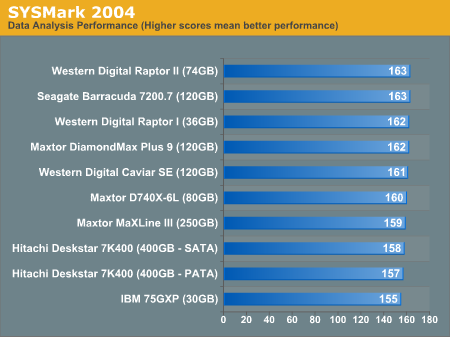
SYSMark Performance Summary
The overall SYSMark scores summarize what we've seen thus far: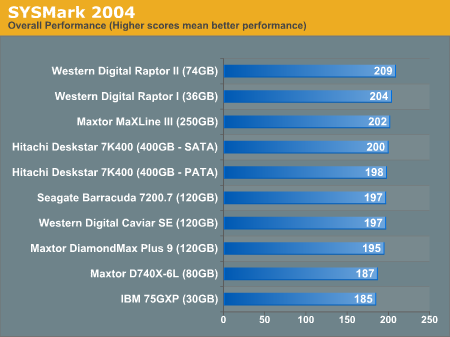
As a recap, here's what happens with the Internet Content Creation suite:
"In this scenario, the content creator creates a product-related website targeting a broadband and narrowband audience. The user first renders a 3D model to a bitmap, while preparing web pages using a web site publishing tool. The user opens a video editing package, creates a movie from several raw input movie cuts and sound cuts and starts exporting it. While waiting on this operation, the user imports the rendered image into an image-processing package, modifies it and saves the results. Back in the 3D modeling software, the user modifies a 3D model and exports it to a vector-graphics format. Once the movie is assembled, the user edits it and creates special effects using one of the modified images as input. The user extracts content from an archive. Meanwhile, he uses an animation creation tool to open the exported 3D vector graphics file. He modifies it by including other pictures and optimizes it for faster animation. The final movie with the special effects is then compressed in a format that can be broadcast over broadband Internet. The web site is given the final touches and the system is scanned for viruses."
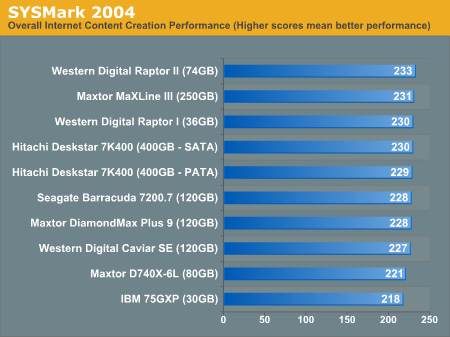
Also recapping, here's what happens in the entire Office Productivity suite:
"In this scenario, the office productivity user creates a marketing presentation and supporting documents for a new product. The user receives email containing a collection of documents in a compressed file. The user reviews his email and updates his calendar while a virus checking software scans the system. The corporate web site is viewed and the user begins creating the collateral documents. The user also accesses a database and runs some queries. A collection of documents are compressed. The queries' results are imported into a spreadsheet and used to generate graphical charts. The user then transcribes a document. Once the document has all the necessary pieces in place, the user changes it into a portable format for easy and secure distribution. The user edits and adds elements to a slide show template. Finally, the user looks at the results of his work (both the slide show and the portable document) in an Internet browser."
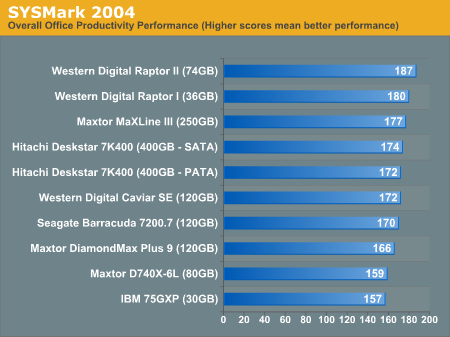
Game Loading Performance
Our Unreal Tournament 2004 test uses the full version of the game and leaves all settings on defaults. After launching the game, we select Instant Action from the menu, choose Assault mode and select the Robot Factory level. The stop watch timer is started right after the Play button is clicked, and stopped when the loading screen disappears. The test is repeated three times with the final score reported being an average of the three. In order to avoid the effects of caching, we reboot between runs. All times are reported in seconds, lower scores obviously being better.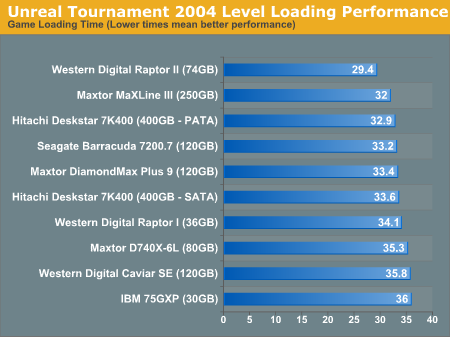
You can't beat the spindle speed of the Raptor, but the 7K400 does manage to slightly outperform the original Raptor in our UT2004 game loading test.
Noise Comparison
We're still hammering out exactly how we want to do sound comparisons of drives, but one thing that we definitely want to include are sample sound files of the drives themselves.The drives were tested outside of a case, with no fans in the case running. The microphone was placed 1.5" away from the front right side of the drive (connectors at the back, PCB exposed on top). The clicking at the beginning and end of the recording are sounds not related to the drive, but fumbling with the power switch on the case. The sounds that you are hearing are the drive spinning up and initializing itself.
All files are provided in MP3 format and are recorded in a 32kbps mono format.
Hitachi Deskstar 7K400 - MP3
IBM 75GXP - MP3
Maxtor D740X-6L - MP3
Maxtor DiamondMax Plus 9 - MP3
Seagate Barracuda 7200.7 - MP3
Western Digital Caviar SE - MP3
Western Digital Raptor I - MP3
Western Digital Raptor II - MP3
The 7K400 idles about the same as the rest of the competing drives, but it's the seek noise that really gets you - while transferring, the 7K400 is one of the louder drives out of the bunch.
We're working on expanding our sound analysis to include MP3 recordings of actual transferring to/from the drive, but until then, we've decided to include some actual readings from a SPL meter.
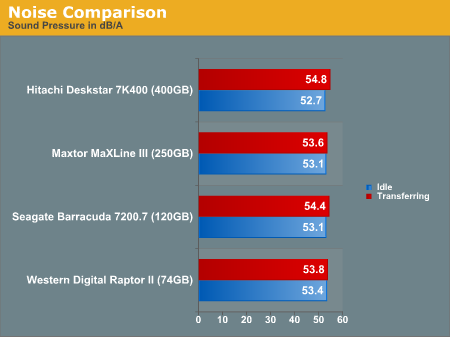
These ratings were taken with a system running (since we were doing transfer tests) at approximately 1.5" away from the front side of the drive. As you can see, the idle volumes of all of these drives are about the same, but start transferring and you can begin to see where we were able to notice the 7K400 a bit more.
Subjectively, the 7K400 isn't too bad; it's just not whisper quiet when seeking/transferring.
Final Words
There's not much to say about the performance of Hitachi's Deskstar 7K400 other than it's competitive with anything else out there today. What the 7K400 does offer today is the largest single drive capacity for a desktop hard drive, at 400GB.Hitachi is the first to the 400GB mark and currently, they are the only one to offer the drive size. So, if that's a requirement of yours, then there's no options to consider other than the 7K400. If this is a purchase that you must make today, there's nothing to complain about when it comes to the 7K400.
If you can wait on that hard drive upgrade, however, much newer technology is coming next quarter. With platter densities finally surpassing the 100GB mark, 16MB buffers to accent and with NCQ becoming mainstream, the 400GB offerings that should hit the streets later this year will hopefully offer more than just massive storage capacities, but maybe even a new level of performance.







