
Original Link: https://www.anandtech.com/show/1078
Western Digital Raptor Preview: 10,000RPM & Serial ATA
by Anand Lal Shimpi on March 7, 2003 2:48 AM EST- Posted in
- Storage
At AnandTech, we tend to focus on the quickest changing industries - the markets that are most difficult for everyone to keep up with. Take the GPU industry for example; every six months we have a new set of graphics cards to take a look at and after less than two years we have to explain to you all a new set of GPU architectures. The CPU industry thankfully doesn't change quite as rapidly, but compared to the world of storage it's progressing at a very rapid pace.
By far the weakest link in today's desktops, workstations and servers is disk I/O performance. We often complain about how slow main memory is in respect to CPU speed, but main memory looks like high speed cache compared to how slow today's hard disks are. The demand for higher performance disk drives has led to some innovations in the storage industry, although they are definitely not marketed much.
Today's desktop hard drives still spin at the same rotational speed as those from a few years ago, although the prevalence of 7200RPM drives is much greater than it was back then. Decreasing memory prices and an increase in platter densities has lead to the use of larger buffers on desktop hard drives, and overall performance has improved considerably. Explaining the benefits of higher platter densities to the mass market has been deemed impossible, as marketing continues to focus on disk size and rotational speed to sell hard drives; only recently did buffer size become a marketable feature with the introduction of the 8MB drives.
Western Digital was the first to test the feasibility of bringing 8MB buffers to desktop drives with their special edition series of drives; after much success, IBM, Maxtor and Seagate followed suit with their own 8MB IDE drives. The time-to-market advantage Western Digital enjoyed combined with reliability problems of IBM drives made the Caviar Special Edition (8MB buffer) a hit in our community, but with that advantage gone, Western Digital was looking to extend their leadership once more.
The race to bring Serial ATA drives to the market has not been made nearly as quickly as users would like, and the drive manufacturers saw no need in accelerating the process thanks to the lack of Serial ATA controllers in the majority of systems. So instead of focusing on being first to market with a line of Serial ATA Special Edition drives, Western Digital went one step further and announced the world's first 10,000RPM Serial ATA hard drive - the Raptor WD360.
We managed to get our hands on a pre-release Raptor drive for testing and put it through a brand new set of hard drive benchmarks designed to find out if this drive is really worth the attention it's getting.
Raptor - A Desktop or Enterprise Animal?
The WD Raptor is an interesting beast as it has characteristics of both desktop and enterprise level hard drives. The 10,000RPM spindle speed that has previously been reserved for enterprise-class and high-end workstation storage solutions, however the Serial ATA interface makes it more accessible to end users than similar SCSI solutions. The situation gets even more complicated when you look at the other features of the drive; the Raptor promises a cheaper price tag than 10,000RPM SCSI drives, as well as a small 36GB introductory capacity instead of the 100GB+ sizes we're used to seeing on desktop drives. To top it all off, the WD Raptor comes with a 5 year warranty, another selling point reserved for the workstation and enterprise-class users.
 |
 |
Given the description of the Raptor, you'd think that Western Digital would be going after the SCSI market with the drive. But with the incredible success and performance of Western Digital Special Edition Caviar drives, many want to believe that the Raptor will be the holy grail of desktop hard drives - a performance inspiring reason to adopt Serial ATA.
Before we get into looking at the Raptor's performance, you have to realize what it is not. The Raptor is not 10,000RPM version of Western Digital's 8MB cache IDE drives; making a drive spin at 10,000RPM is not as simple as turning a knob, there's much more engineering that must go into the effort. The higher your spindle speed, the more heat is generated and the more you have to worry about dealing with reliability. With Western Digital offering their longest warranty on the Raptor, you can bet that the drive was designed from the ground up to be as reliable as possible and not a simply re-use of their IDE drive technology. If anything, a 10,000RPM version of the current Special Edition drives would reduce reliability significantly; it's clear that this wasn't an option for the folks at Western Digital.
What would make more sense is for Western Digital to borrow the technology used in their discontinued 10,000RPM SCSI drives from a couple of years ago and update them with higher density platters and larger buffers. Western Digital's Enterprise line of 10,000RPM SCSI drives were already reliable enough to run at such high spindle speeds, but their platters weren't nearly as dense as today's and they featured smaller/slower buffers. Instead of re-engineering the current IDE designs, it would make much more sense for WD to take the old SCSI designs and update them with newer technology - primarily denser platters, newer heads and faster buffers. Things like prefetch algorithms would also be improved, assuming this was the route Western Digital took. The end result would be essentially a SCSI drive, but with a Serial ATA interface and a cheaper price tag than competing SCSI solutions.
Obviously Western Digital isn't going to reveal their engineering approach to the Raptor for the world (and competition) to see, but looking at the drive from multiple perspectives is important as you'll come to see.
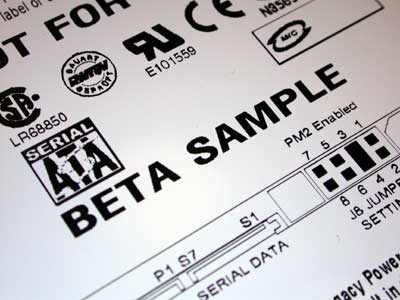
Note that the Raptor drive we received for review is an engineering sample, and may not be representative of final shipping performance. We received the drive after Western Digital had stated they had begun shipping the Raptor drives to distributors, so we do believe that performance won't change significantly between what we have here and retail products.
The Competition
The Raptor is definitely a very unique drive for the reasons we've mentioned previously, it competes with both IDE and SCSI drives. When we set out to evaluate the performance of the Raptor we put together a list of competitors from both the IDE and SCSI worlds; what we ended up with is best expressed in the following table:
|
Interface
|
Spindle
Speed (RPM)
|
Buffer
Size
|
Maximum
|
Capacity
Tested
|
Platter
Size
|
|
| IBM Deskstar 180GXP |
Ultra
ATA 100
|
7,200
|
8
|
185.2GB
|
185.2GB
|
60GB
|
| Maxtor Atlas 10K IV |
Ultra320
SCSI
|
10,000
|
8
|
146.9GB
|
36.7GB
|
40GB
|
| Maxtor DiamondMax Plus 9 |
Ultra
ATA 133
|
7,200
|
8
|
200GB
|
80GB
|
60GB
|
| Seagate Barracuda ATA V |
Ultra
ATA 100
|
7,200
|
8
|
120GB
|
120GB
|
60GB
|
| Seagate Barracuda Serial ATA V |
Serial
ATA 150
|
7,200
|
8
|
120GB
|
80GB
|
60GB
|
| Seagate Cheetah 10K.6 |
Ultra320
SCSI
|
10,000
|
8
|
146.8GB
|
36.7GB
|
40GB
|
| Western Digital Caviar WD1200JB |
Ultra
ATA 100
|
7,200
|
8
|
120GB
|
120GB
|
40GB
|
| Western Digital Raptor WD360 |
Serial
ATA 150
|
10,000
|
8
|
36.7GB
|
36.7GB
|
40GB
|
From the ATA and Serial ATA worlds we have every single 8MB buffer drive available today; so independent of the WD Raptor's performance, we're able to provide you with a comparison of the best of the best when it comes to IDE drives today.
On the SCSI side, we have the two highest performing 10,000RPM drives - the Maxtor Atlas 10K IV and the Seagate Cheetah 10K.6. Pitting the Raptor against 15,000RPM SCSI drives wouldn't provide for a fair comparison so we left drives like the Seagate X15 out of the roundup.
A Quick Look at Serial ATA
For whatever reason, expectations were unusually high for the performance Serial ATA would bring to the desktop. The higher peak transfer rate offered by Serial ATA 150 (150MB/s vs. 133MB/s for Ultra ATA 133) is a performance advantage on paper, but with the fastest drives in this comparison barely exceeding 70MB/s, the advantage has no use for a single drive in a real-world scenario.

The Serial ATA connectors on the WD Raptor

This power adapter will be used until power supplies start coming with a 3.3V/5V/12V
power plug for SATA hard drives

WD also equips the Raptor with a standard 5V/12V power connector

Here we have the Serial ATA cable in action
By far the biggest attraction to Serial ATA is the form factor of the cabling, but there are a number of ways to get the benefits of Serial ATA's cables - the question is, do they all perform the same?
ABIT's Serillel Adapter - Poor Man's Serial ATA
The first and most obvious way of migrating to Serial ATA cabling is by purchasing a Serial ATA hard drive. Seagate is the first to market with a native Serial ATA hard drive, with the rest of the usual suspects due to ship their SATA drives in the near future.
Next, there's the idea of using a Parallel-Serial converter to take a regular ATA/100/133 drive and use SATA cabling to connect it to a SATA controller. ABIT makes one such controller that they like to call their Serillel adapter; it ships with a number of their newer motherboards.

The Serillel adapter only requires that you assign your IDE drive to be a master, before plugging the device into your drive. Then you attach a floppy power cable to power the adapter and, plug in your hard drive and you're done.


The Parallel-Serial converter simply has an IC that takes the incoming requests and translates them into requests that can be understood by either the PATA or SATA interface, depending on which end of the line we're talking about. Since these requests come in at a relatively slow frequency (we're not talking about a 400MHz Memory Translator Hub here), processing them isn't very difficult and the performance hit is negligible as you can see from the charts on the next page...
The Performance Impact of Serial ATA
We took the only drive we had available in both Parallel and Serial ATA versions (8MB buffer Seagate Barracuda ATA V) and combined that with our testbed, a Silicon Image SATA adapter, and ABIT's Serillel adapter in order to generate some real-world results of the impact of each one of these interface combinations on performance.
|
As you can see, there's no real-world performance advantage to going with the Serial ATA interface on today's drives, nor is there a perceivable performance hit when using a Parallel-to-Serial ATA adapter.
|
The story doesn't change in Business Winstone 2002 either, the performance is identical across the board.
So if you want the benefits of Serial ATA without having to buy a brand new hard drive, converters like ABIT's Serillel adapter work perfectly fine.
As far as controller cards go, today's PCI Serial ATA controller cards will be very short lived. In a couple of months Intel will release their 865 and 875 chipsets with native support for two Serial ATA channels in their ICH5 I/O Hub, eliminating the need for an add-in Serial ATA card.

Until then, Silicon Image happens to have one of the more popular controller chips the Sil3112ACT144 that is found on many motherboards as well as on the add-in cards we used for this review (we used the reference Silicon Image card as well as an OEM card from Hypermicro that also used the same Silicon Image chip).
Let's Talk about Hard Drive Benchmarks
If you ask how fast a 3.06GHz Pentium 4 will make your PC, all it takes are a few benchmarks to give you an indication of the performance boost; ask the same question about upgrading to the IBM Deskstar 180GXP and the question becomes much more difficult to answer.
While synthetic benchmarks almost never carry any weight when evaluating CPU or GPU performance, for whatever reason they have become entirely too accepted when looking at disk performance. Figures like transfer rates and access times are all users look at when evaluating a disk's performance, mostly because the only performance tools available for disk testing only report those two very easy to obtain numbers.
What we need are application-level benchmarks or real-world tests but for hard drives. Synthetic numbers are generally useless as they don't represent access patterns you encounter on even a semi-regular basis. What's necessary is something like a Winstone or SYSMark for disk drives, something we haven't had for years.
Ziff Davis was on the right track a few years ago when they had disk tests in their Winbench suite. The idea was simple; record all of the disk accesses that occurred during the Business and High End Winstone tests and play them back as quickly as possible. Recording all of the disk accesses made this a great test of drive performance and since the access patterns were derived from real-world applications and usage patterns. Unfortunately, there hasn't been a release of the benchmark since Winbench 99, with no immediate plans to release one based on the current-generation Winstone tests.
The problem with just sticking to Winbench 99 is that the applications and usage models represented are so old that their usefulness as a real-world performance measurement is beginning to fade (akin to using Quake III Arena as a benchmark for today's high performing GPUs).
Luckily, there are utilities out there that can help us find this holy grail of hard drive benchmarks. Intel developed a tool a while back that can be used to do exactly what Winbench did, record and playback disk accesses that occur during application runs. Although Intel's utility is no longer supported or made available, its usefulness hasn't even come close to expiring. So we have a tool that lets us record only the disk accesses that occur while using your computer, but what do we record?
We toyed with the idea of putting together our own usage patterns, but re-inventing the wheel made very little sense considering the multitude of real-world usage models that are already available - primarily the Winstone and SYSMark tests. What we ended up doing was in fact creating a Disk Winbench 2003 for Winstone and SYSMark, by recording all of the disk accesses that occur during Business Winstone 2002, Multimedia Content Creation Winstone 2003, Internet Content Creation SYSMark 2002 and Office Productivity SYSMark 2002.
With those four benchmarks we have general usage as well as high-end content creation usage patterns covered, which are the vast majority of what matters to desktop users. We contemplated recording the disk accesses that occur while running games or 3D rendering applications, but in the end we concluded that disk performance in both of those cases isn't nearly as important as in general usage (e.g. MS Word, Outlook, zip compression, web surfing, etc…) or content creation applications (e.g. Photoshop, Sound Forge, Premier, etc…).
If a hard drive happens to be great at loading levels in games but is mediocre at general usage performance, does it make sense to purchase it just because you're a gamer? The vast majority of your time spent waiting on your disk doesn't occur in games, but rather waiting for applications to start or complete an I/O intensive task; in gaming environments you're more performance limited by your CPU and GPU rather than your I/O subsystem, which is the exact opposite of most productivity applications.
For server tests we didn't have any industry standard benchmarks to use, but we did have our SQL Server tests that we use in our Enterprise CPU reviews. For this review we used our most I/O intensive SQL server trace - a 30 minute recording of activity on the AnandTech Forums DB Server. In the future we hope to expand our server I/O tests beyond this one SQL server trace, but for our first attempt we decided to keep things as simple as possible.
Our focus for our benchmark suite was to isolate the hard drive and test it using real-world access patterns, but this approach fails to offer an indication of what sort of real-world performance improvement you can expect from upgrading to a different hard drive. The benefit of using industry standard benchmarks as the access patterns we recorded for our disk tests is that in order to gauge the overall increase in system performance all we have to do is simply run the benchmark itself. Thus for all of the Winstone scores you will find two comparison charts; one illustrating only the performance of the hard disks in running the trace of disk accesses, and one showing off the overall real-world performance improvement; this way you'll be able to see not only how much faster one hard drive is when compared to another one, but you'll be able to determine how much of an improvement your overall system will receive because of the hard drive upgrade.
The Test
|
Windows
XP Professional Test Bed
|
|
|
Hardware
Configuration
|
|
| CPU |
Intel
Pentium 4 3.06GHz (Hyper-Threading Enabled)
|
| Motherboard |
Intel
D850EMV2
Intel 850E Chipset |
| RAM |
2
x 256MB PC1066 Kingston RIMMs
|
| Sound |
None
|
| Hard Drive (Boot) |
120GB Western Digital Special Edition 8MB Cache HDD Silicon
Image Sil3112ACT144 SATA Controller Card |
| Video Cards (Drivers) |
ATI
Radeon 9700 Pro (128MB) - CATALYST 3.1
|
A special thanks to Hypermicro for providing us with a number of the hard drives and controller cards for this review.
Access Time & Transfer Rates
Although the focus of this review is entirely on real-world performance numbers, we felt the need to start out with Access Time and Transfer Rate tests to illustrate some basic differences between the drives being compared here today.
The two purple bars are the two 10,000RPM SCSI drives in this comparison, blue is for all of the ATA/SATA drives and red is for the new comer WD Raptor.
We measured the access time of the drives by conducting 25,000 randomly distributed read requests, the average service time for those requests is reported below:
|
Here we see the benefits of a 10,000 RPM spindle speed, although not quite as fast as the two SCSI drives, the Raptor does boast a significant advantage over any of the 7200 RPM PATA/SATA drives.
|
At the start of the platters the transfer rate is at its highest potential, and thus we see some fairly impressive numbers from all of the drives here. It's interesting to note that the Raptor can only offer a 2% performance advantage in sequential transfer rate over the PATA IBM Deskstar 180GXP.
|
The Raptor fares much better once we reach the end of its capacity, although it still falls noticeably behind the two SCSI contenders.
Content Creation Performance
In order to measure Content Creation performance we used Multimedia Content Creation Winstone 2003 and Internet Content Creation SYSMark 2002. First we'll start off with the Winstone benchmark, which is best described by its creators at Veritest:
Multimedia Content Creation Winstone is a system-level, application-based benchmark that measures a PC's overall performance when running top, Windows-based, 32-bit, multimedia content creation applications on Windows 2000 (SP2 or higher), Windows 98, Windows ME, and Windows XP. Multimedia Content Creation Winstone 2003 uses the following applications:
Adobe® Photoshop® 7.0
Adobe® Premiere® 6.0
Macromedia® Director 8.5.1
Macromedia® Dreamweaver 4
Microsoft® Windows MediaTM Encoder 7.01.00.3055
Netscape® 6.2.3
NewTek's LightWave® 7.5
Sonic Foundry® Sound Forge® 6.0Following the lead of real users, Multimedia Content Creation Winstone 2003 keeps multiple applications open at once and switches among those applications. Multimedia Content Creation Winstone 2003 is a single large test that runs the above applications through a series of scripted activities and returns a single score. Those activities focus on what we call "hot spots," periods of activity that make your PC really work--the times where you're likely to see an hourglass or a progress bar
We start out by isolating all of the disk accesses that take place during a run of the benchmark and running them on each of the individual drives:
|
Let's start at the top of the chart, with the WD1200JB, 180GXP and DiamondMax Plus 9; all three of these top performers are conventional parallel ATA drives, and all perform within 5% of one another. Keep in mind that we're only talking about disk performance here, and if they perform within 5% of each other in this test then their real-world performance difference will be negligible.
The two SCSI drives are basically identical in performance, and aren't optimized for the sort of usage models exemplified by Winstone or SYSMark for that matter. The firmware and the logic of most 10,000 RPM SCSI drives are tuned for enterprise and high-end workstation applications, not the sort of content creation models we're showing off here. The fastest drive in this test (WD1200JB) manages to outperform the two SCSI contenders by around 13%, which just goes to show you that SCSI isn't always best suited for desktop applications.
Towards the bottom of the comparison we have the two Seagate Barracuda solutions, which are basically identical drives although they differ in interface and capacity. The two perform quite similarly to one another, but are also the slowest out of the PATA/SATA pack, excluding of course the trailing drive - the Western Digital Raptor.
The Raptor is outperformed by the WD1200JB by no less than 81% in this I/O test, and manages to be the poorest performing drive out of this entire group. It is possible that the beta nature of our test drive is responsible for this horrid performance, however at the same time Western Digital will have to improve performance considerably between now and when the Raptor ships in order to make up for this deficit.
The synthetic numbers are nice and all, but what does this translate into in terms of real-world performance? Instead of just running a trace of the disk accesses in Content Creation Winstone 2003, we ran the actual Winstone 2003 benchmark to see what these numbers mean:
|
The first thing you'll notice is that other than the Cheetah and the Raptor, all of the other drives offer about the same level of performance. In fact, the performance of the top 6 contenders varies by just over 1%; you'd be fine going with any of these drives and you wouldn't notice any real-world difference in performance between them.
The Raptor is outdone by the top performing Caviar (WD1200JB) by just over 5%; to put this in perspective, the difference in performance between a Raptor and the Caviar would be almost identical to the performance difference between a 2.66GHz Pentium 4 and a 3.06GHz Pentium 4 (HT) in this test. This sort of a performance difference isn't huge and will be mostly unnoticeable, but why settle for lesser performance if you are paying more for it? The Raptor shows no advantage here.
Content Creation Performance (continued)
Next we have ICC SYSMark 2002; for this test we only have the trace results, but we're still able to draw some conclusions based on them. First, a listing of the programs used in the benchmark from the developers (BAPCo):
Adobe Photoshop® 6.01
Adobe Premiere® 6.0
Microsoft Windows Media Encoder 7.1
Macromedia Dreamweaver 4
Macromedia Flash 5
|
SYSMark 2002 (especially the ICC suite), is much more dependent on access time than the Winstone tests, and the benchmark itself happens to be relatively non-intensive when it comes to disk performance compared to Winstone. With that said, it's not a surprise that there's a shifting of the standings in these results as compared to what we saw with Content Creation Winstone.
The Caviar continues to hold a top spot, but this time is slightly outperformed by the Maxtor Atlas 10K IV. The Raptor manages to perform much more reasonably here, just barely losing out the third place spot to the Seagate Cheetah.
What's worth noting however is an 81% performance differential in the Winstone tests resulted in no more than a 5% difference in real world performance, so don't let the performance ranges here throw you off. A system using a 180GXP won't be 30% slower than a system using a WD1200JB.
General Usage Performance
Although not as performance-critical as content creation applications, it is the set of every day applications like Office and other general usage programs that the majority of users find themselves interacting with the most and also happen to be very disk intensive, after all, here's where most users find themselves complaining about I/O performance.
We start with VeriTest's Business Winstone 2002:
The Business Winstone tests are "market-centered" tests. Business applications are the popular applications employed by most users every day.
Five Microsoft Office 2002 applications (Access, Excel, FrontPage, PowerPoint, and Word)
Microsoft Project 2000
Lotus Notes
WinZip 8.0
Norton AntiVirus
Netscape Communicator
We start out by isolating all of the disk accesses that take place during a run of the benchmark and running them on each of the individual drives:
|
The Caviar rises to the top of the performance charts once again, severely outperforming the competition. It's worth noting that the Caviar ends up being almost twice as fast as the Raptor in this test, but once again these numbers are meaningless unless we can put them in a real-world context; for that, we turn to the actual Business Winstone 2002 benchmark results:
|
Even though there was a 22% performance spread between the top three contenders in the isolated I/O tests, that translates into no impact on overall system performance - the three drives make your system perform about the same on average. In fact, it's not until you hit the bottom three drives that we start to see any noticeable performance differences.
The focus of this review is of course the Raptor, and here we see that the Raptor's IDE brother (WD1200JB) manages to outperform it by an impressive 17% in Business Winstone 2002. To put this in perspective, the performance gain you would get from going with the WD1200JB over the Raptor is akin to upgrading an Athlon XP 1600+ to an Athlon XP 2400+. Once again, we don't see an impressive showing by the Raptor, potentially due to the beta nature of our sample, but also potentially because of its lack of optimizations for desktop applications.
General Usage Performance (continued)
For the desktop side of things, we conclude with Office Productivity SYSMark 2002. The applications tested include:
Microsoft Word 2002
Microsoft Excel 2002,
Microsoft PowerPoint 2002
Microsoft Outlook 2002,
Microsoft Access 2002,
Netscape Communicator® 6.0
Dragon NaturallySpeaking Preferred v.5
WinZip 8.0
McAfee VirusScan 5.13.
Once again we only have the trace results for Office Productivity SYSMark 2002, but we use them to confirm our previous findings:
|
As we saw with ICC SYSMark 2002, the Office Productivity tests treat the SCSI drives much more favorably, but still appreciate the performance of the WD1200JB. The Raptor manages to do a bit better here, but still falls near the bottom of the pack in performance.
AnandTech Forums Database Server Performance
For our final performance test we have a trace of all I/O operations that occur during our AnandTech Forums DB Server trace. For those of you that aren't familiar with this test, we've historically used it in only our enterprise server CPU and platform reviews, but we decided to introduce it here because of its relevance to the topic at hand.
Here's a description of the test:
The database we tested is the Forums DB, which is by far the most transaction intensive database in the AnandTech Network. While the vast majority of the requests to the DB are in the form of selects (users reading categories and threads), there are significantly more inserts and updates (posting, thread/post counts, etc…) than in either of the other DBs. This database is also our largest, weighing in at just under 3GB during the testing and well over 10GB today (we used an older version of the DB from over a year ago).
We recorded a 30 minute trace of all activity to the AnandTech Forums DB Server, and used that as an input to our I/O trace recording. The end result, is what we have here today:
|
Here we see a perfect, real-world example, of what sets SCSI drives apart from the competition. The caching algorithms, firmware, and performance logic present in these 10,000 RPM SCSI drives is highly tuned for the multi-user environments that you'll find in enterprise applications such as a database server (or file server or web server); thus we see a significant performance difference between the two SCSI contenders and the rest of the guys.
The important thing to take away from this chart is that the Raptor performs more like a conventional ATA drive rather than one of the SCSI solutions, reducing its potential as a contender in the enterprise world. So much for being a cheap SCSI alternative, let's just hope the shipping drive improves performance in at least enterprise applications if Western Digital expects to garner any significant sales.
Final Words
As impressive and respectable as bringing a 10,000 RPM drive to the Serial ATA market is, the Western Digital Raptor, in its current state, does not cut it. The drive exhibits all of the characteristics of a 10,000 RPM SCSI drive, including the high pitched whine (arguably more annoying than either of the SCSI drives in this roundup) and very low access times, but without the overall performance of the 10,000 RPM SCSI drives we're used to.
According to Western Digital's initial press release, the Raptor is supposed to already be shipping, indicating that there's not much room left for serious design changes; this obviously limits the amount we can expect performance to improve with the Raptor by the time it hits retail.
Even with significantly improved performance, we'd say that for those looking for a new desktop hard drive, the Raptor will most likely not be the best option; Western Digital's Caviar line equipped with 8MB buffers will continue to be the highest performing solutions for desktop users. For the enterprise world, we'll have to wait and see what the final version of the Raptor can deliver, but if Western Digital is serious about offering a cheap alternative to the server market, then performance must improve.







