Asus U33Jc: Much Ado About Bamboo
by Vivek Gowri on July 29, 2010 9:01 AM ESTASUS U33Jc - Battery Life
With the U30Jc, we found that the combination of a huge 84Wh battery and NVIDIA Optimus resulted in massive battery lifetime. With the same 84 Wh battery and a lower clocked graphics card, the U33Jc delivers battery life that's even more awesome. At idle, you can pull nearly 10 hours of battery life out of it. That’s with a dedicated graphics card and a full voltage processor. Granted, at idle, the graphics card turns off and gives way to the onboard Intel HD Graphics IGP, but it’s nice to be able to have the dedicated graphics and the battery life.
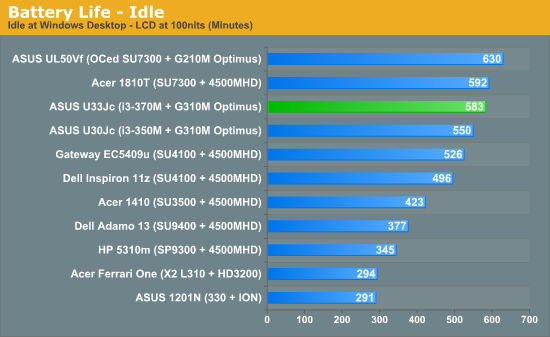
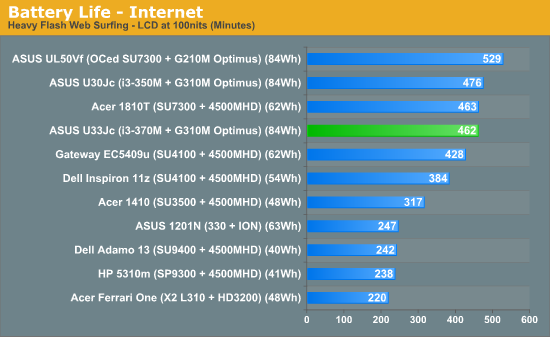
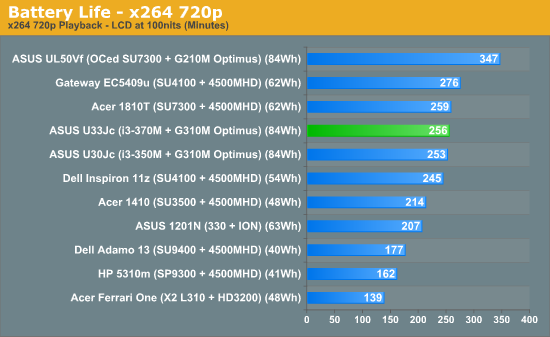
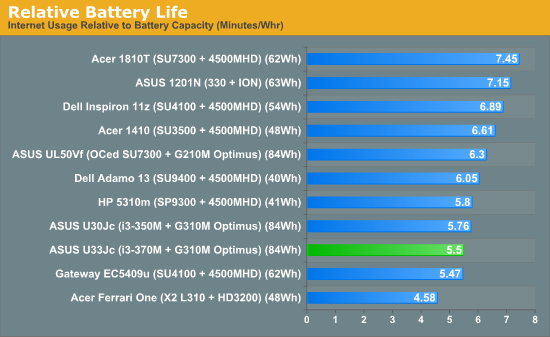
For a more realistic mobile usage scenario, we turn to our internet benchmark, which provides a decent estimate as to what kind of battery life you can expect when actually using the system. The U33 hit more than 7.5 hours of runtime in the internet test, which lines up with the kind of battery life we observed in unscientific field testing. If you’re just running a web browser and basic office productivity tools, you can expect around 8 hours of use before you need to plug it in.
The Core i3, while capable of giving decent battery life, is still far more power hungry than both generations of the CULV platform, so in our CPU-intensive HD video playback test, the U33 naturally suffers in comparison to other thin and lights running CULV. However, due to the huge battery, it’s still competitive and pulls over four hours - good for almost two high-bitrate 720p HD movies encoded in the x264 video codec. Lower bitrate and lower resolution videos will naturally use less power.
Overall, it’s nice to see ASUS consistently deliver portable systems with very strong battery life. I have been following ASUS notebooks long enough to know that it was not always so, and battery life would usually be the first thing to be sacrificed on the alter of performance, even on a 13” notebook.










34 Comments
View All Comments
Kegetys - Thursday, July 29, 2010 - link
Disapointing to have such a nice "premium" quality machine be ruined by a poor quality display once again. I would have expected Asus to pair it with a better screen. Or maybe they want me to just stare at the bamboo paneling instead of the display...VivekGowri - Thursday, July 29, 2010 - link
Hey, I'd be down for that - the bamboo paneling looks really nice.hybrid2d4x4 - Thursday, July 29, 2010 - link
Thanks for the review and continuing to harp about bad displays. I've been holding out for the UL30Jt myself, but based on the trend from the U30 and this laptop, I'm guessing the new UL30 is also garbage...I guess I'll never buy a laptop then.
chrnochime - Friday, July 30, 2010 - link
Then don't buy one. Simple as that.Pirks - Friday, August 6, 2010 - link
Or buy a Macbook Prosynaesthetic - Thursday, July 29, 2010 - link
Maybe if enough people complain, we'll see good displays on laptops again? I noticed HP seems to be doing something about that--the Envy 14 has a quite nice display.Dell's taken the 16" RGBLED option off the SXPS 16 again...
I miss the days of high-resolution 4:3 and 16:10 panels on all laptops...
aebiv - Thursday, July 29, 2010 - link
I'm glad I got my SXPS 16 when I did. That RGBLED screen truly is marvelous to look at.I think they have it on the precision laptops now though as well.
Full Ctrl - Thursday, July 29, 2010 - link
I'm planning to buy my wife a U35Jc in about a month, I would definitely spend the extra $100 to get a high quality display. I would probably even spend $150 extra if it was also higher resolution, I'm not too thrilled about the 1366x768 resolution.Vivek: are you guys really doing a U35 review as well, considering how similar they are so similar to the U33?
notext - Friday, July 30, 2010 - link
It is even more disappointing because it is Asus and they did such a nice job with the g73jh-a1/a2 screen. I was hoping they would be putting that effort into all of their higher end laptops in the different screen sizes.crimson117 - Thursday, July 29, 2010 - link
How does MacBook give a good display under $1200?It skimps on other internals, like CPU and hard drive. Also, $1200 is 20% more expensive than U33Jc.
I'd love to see a $200 LCD upgrade option, though. But perhaps not enough people are willing to pay for display quality to make it worth developing.