Choosing the Best H55/H57 Motherboard, Part 2
by Rajinder Gill on February 22, 2010 2:00 AM EST- Posted in
- Motherboards
Gigabyte H55M-USB3
As the name suggests, Gigabyte's H55M-USB3 model brings USB 3.0 functionality to the masses at an attractive price of $110.
| Gigabyte H55M-USB3 | |
| Market Segment | H55 General Use/HTPC |
| CPU Interface | LGA-1156 |
| CPU Support | LGA-1156 i3/i5/i7 Series of Processors |
| Chipset | Intel H55 Express Chipset |
| BCLK Speeds | 100-600MHz in 1MHz increments |
| DDR3 Memory Speed | 800, 1067, 1333 Frequency Ratios |
| QPI Frequency | All supported multipier ratios available |
| Core Voltage | 0.5V ~ 1.90V in 0.00625V increments |
| CPU Vdroop Compensation | AUTO, Disabled & Enabled |
| CPU Clock Multiplier | Dependant on Processor, all available multipliers supported |
| DRAM Voltage DDR3 | Auto, 1.30V ~ 2.60V in 0.02V increments (1.50V base) |
| DRAM Timing Control | tCL, tRCD, tRP, tRAS, + 10 Additional Timings |
| DRAM Command Rate | Auto, 1T, 2T & 3T |
| PCH Voltage | Auto, 0.95V ~ 1.50V in .1V ~ 0.02V increments, 1.05V Base |
| CPU VTT (Uncore) Voltage | 1.05V ~ 1.49V in 0.05V ~ 0.02V increments |
| CPU PLL Voltage | 1.6V ~ 2.54V in 0.1V ~ 0.02V increments, 1.80V Base |
| IGD VID | 0.2V~1.68V in 0.05V ~ 0.012V increments |
| Memory Slots | Four 240-pin DDR3 DIMM Slots Dual-Channel Configuration Regular Unbuffered DDR3 Memory to 16GB Total |
| Expansion Slots | 1 x PCIe 2.0 x16 Slot 1 x PCIe x16 Slot (running at x1) 2 x PCI slots |
| Onboard SATA/RAID | 5 x SATA 3.0GB/s (Support NCQ, AHCI and Hot Plug) 1 x eSATA on Rear I/O Gigabyte SATA 2 chip: 1 x IDE, 2 x SATA 3Gb/s (RAID 0, 1 and JBOD) |
| Onboard USB 2.0/3.0 | 12 USB 2.0 ports (6) I/O Panel (one SATA combo), 6 via brackets 2 x USB 3.0 Ports (NEC D720200F1) |
| Onboard LAN | 1 x Realtek 8111D Gigabit LAN (PCI-E x1) |
| Onboard Audio | Realtek ALC889 - 7.1 Channel HD Audio (Dolby Home Theatre support). |
| Other Onboard Connectors | 1 x COM, 1 x S/PDIF In, 1 x S/PDIF Out, 1 x FP Audio, 1 x FP connector, 1 x 1394, 1 x FDD |
| Power Connectors | ATX 24-pin, 8-pin EPS 12V |
| I/O Panel | 1 x PS/2 Keyboard/Mouse 1 x RJ45 6 x USB 2.0/1.1 2 x USB 3.0 Ports (NEC D720200F1) 1 x 1394 1 x eSATA (Intel PCH) 1 x Optical Toslink 1 x DVI-D 1 x HDMI 1 x VGA/D-sub 6 Audio I/O jacks |
| Fan Headers | 1 CPU + 1 Additional Header (Both 4 Pin) |
| Fan Control | Full temp/speed fan control for CPU header via OS software No independant control for system fan header (auto controlled according to system temp) |
| Package Contents | 2 x SATA cables, 3 x User Guides, 1 x Driver/software DVD, 1 x I/O Shield. |
| Board/BIOS Revisions Used | Board Rev: 1.0 BIOS Files Used: F2, F3a |
| Form Factor | uATX (9.6 in. x 9.6 in.) |
| Warranty | 3 year standard |
The H55M-USB3 offers full support for i3/i5 processors and comes laden with a full spread of ports and slots. NEC's D720200F1 supplies USB 3.0 and you get a total of seven SATA ports thanks to the addition of Gigabyte's GSATA chip. Realtek's ALC 889 chip is used for audio duty and is supplied with Dolby Home Theatre software, which now works thanks to a BIOS update from Gigabyte. Package contents are once again limited to a couple of SATA cables, I/O shield and an IDE cable—nothing new to report there.
Software
Gigabyte provides an array of software, including DES (energy saving), Easy Tune 6 (overclocking), Q-Share (network folder sharing), and Smart 6 (backups, one touch overclocking, Quickboot, Password/date storage, event logging and user access schedules). A tool called "AUTO Green" is supplied which works with a Bluetooth cell phone—enabling power saving modes to be engaged on the motherboard whenever the Bluetooth cell phone is out of receiver range (you don't get a Bluetooth dongle with the board though). Out of all of the packages on offer, the two that you're most likely to use are the Easy Tune 6 and DES Energy Saver 2. Barring AUTO Green, the rest of the bundled software tools are simplified GUI's offering functions that are native to operating systems like Windows 7 in one guise or another (backups, user account control, etc).
Easy Tune 6 is Gigabyte's spin of OS overclocking software and allows on-the-fly changes to all voltage rails and bus frequency manipulation:
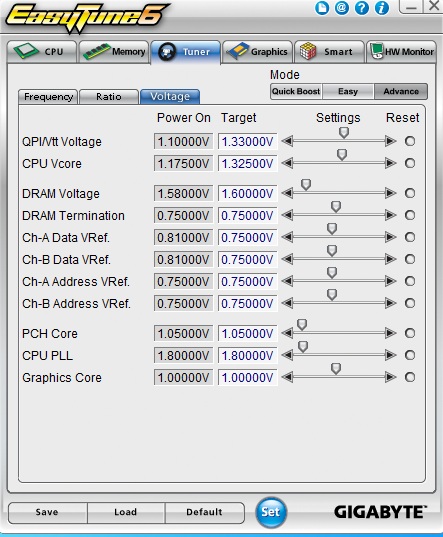
The only area of functionality that caught our attention with Easy Tuner 6 is in the department of DRAM reference voltage levels—we're not sure if all of the values are being reported correctly. The Address Vref voltages usually track changes to VDIMM and maintain a 50% ratio of the applied DIMM voltage, at least that's how they're set to default on other boards. Going by how well this board clocks memory, it's probable that the voltage levels do change behind the scenes but are just being misreported in the BIOS and EASY Tuner GUI.
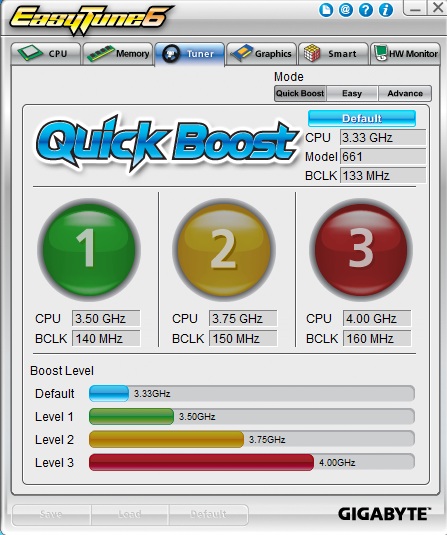
One touch overclocking profiles are available, providing a quick and easy boost up to 160BCLK. Voltage ramping is fairly moderate and the end result is a completely stable OC.
The Board

There's not much we can say to fault Gigabyte's board layout; everything is readily accessible in most situations. Although the close proximity of the DIMM slots to the primary PEG slot can make inserting memory modules a little tricky when the PEG slot is occupied with a long graphics card. We'd have liked an extra fan header as well; Gigabyte provides two on the H55M-USB3, leaving users who are overclocking with limited cooling options. By the way, despite its appearance, the lowest PCI-E slot does not run at x16 link width; it's limited to x1 by hardware—Gigabyte's inclusion of the a full length slot in this location is purely aesthetic.
The PWM area does get rather hot under heavy CPU loads, and while the FETs are within their operating limits, keeping them cool is usually not a bad idea. If you plan on pushing high memory speeds simultaneously with high CPU frequencies, active cooling of the memory will require Molex to 3-pin fan connector. Like other boards in this price range, we don't think the PWM circuits employed for CPU VCore are comfortable overclocking HT enabled Lynnfield processors much past 3.6GHz (give or take) long-term if you intend to load the CPU heavily—it's safer to run the CPU at stock in most cases.
Overclocking
The H55M-USB3 is a capable performer when it comes to memory clocking. Using the highest available QPI multiplier ratio, speeds up to 1850MHz are fully stable with our expensive Corsair Dominator GT 4GB kit:
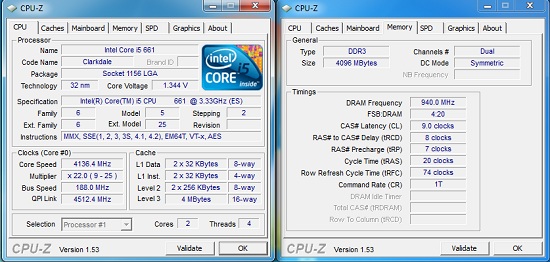
Higher memory speeds are indeed possible but need require use of a lower QPI multiplier ratio, otherwise S3 resume won't work if you leave the board in sleep state for 5~6 hours. 8GB memory overclocking is good too:
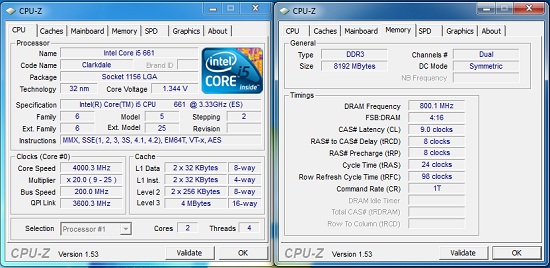
1600MHz fully stable speeds are possible with or without the IGP active, making the H55M-USB3 one of the most flexible H55/H57 boards we've reviewed to date.
BIOS
Gigabyte's BIOS is well laid out and offers plentiful options for overclockers. Fine step voltage control is available for every rail, plus you get the option to key voltages in directly without having to scroll through most of the scale. Everything else from QPI multiplier ratio control to IGP multiplier/frequency selection is also available.
BIOS flashing is made easy thanks to a built in utility called Q-Flash. Although the BIOS chips are not mounted on sockets, Gigabyte's dual BIOS allows the board to POST should one of the BIOSes become corrupt due to overclocking or a failed BIOS flash.
Over-zealous overclocking attempts can usually be recovered without having to resort to clearing the CMOS. The BIOS POST failsafe monitor is not fully automated in every regard though, there are instances where you'll have to power down the PSU and then power up again to get safe mode to engage—but it's still better than going through the rigmarole of clearing CMOS.






















56 Comments
View All Comments
ltcommanderdata - Tuesday, April 6, 2010 - link
I don't know if you are still monitoring this article's comments, but I was wondering if you have any idea if the latest Gigabyte H57M-USB3 F5 BIOS fixes the AHCI problems you were reporting? I am looking for a mATX motherboard with USB 3.0 and this motherboard with it's PCIe x4 slot that could be useful for a future USB 3.0/6Gps SATA expansion card seems like a good option if it's niggling issues have been worked out.RadMos - Wednesday, April 28, 2010 - link
The ECS H55H-V1.0, convince me. It has the best price and everything I need. A PC for my wife, is economic and profitable MB. It is not behind the other more expensive solutions. I just have to choose the correct CPU.hq5 - Friday, April 30, 2010 - link
How to modify the registry after installation to enable AHCI drivers on Gigabyte H57M-USB3 ?thx
taipeidman - Monday, June 14, 2010 - link
Hi Rajinder,Do you know the difference between the two fabrication revisions?
As a solution provider, I'm in direct contact with Gigabyte sales in my region.
They tell me:
"We have an unique power design of USB port to charge iphone/ipad from S1 to S5 mode. Rev. 2.0 one improves the convenience. But I ensure there is no difference of functions.
Please consider this a running change."
however, as a hardware Engineer, I see 1.0 -> 2.0 as a major revision increment, as opposed of 1.0 ->1.1.
If you look at the pictures of the GA-H57-USB3 rev1 and rev2 you can see a different IC (upper left of picture) installed on the boards between the revisions.
rev1 - http://www.gigabyte.com.tw/products/product-page.a...
- http://www.gigabyte.com.tw/fileupload/product/2/33...
rev2 - http://www.gigabyte.com.tw/products/product-page.a...
- http://www.gigabyte.com.tw/fileupload/product/2/34...
I'm asking here, if anyone knows...
I don't have the board in hand yet and the sales tells me he will supply a rev1 board.
This is why I'm asking
any thoughts?
if you still have the GA-H57M-USB3 on hand what revision do you have and can you tell me the
chip part number (just under the "Designed in Taiwan" on the upper left of the picture)
Taipeidman...
willsonjone - Tuesday, March 22, 2011 - link
Samsung, a respected brand keeps introducing mobile phones that match today’s speed and technology. Samsung has gone great lengths this time as it has received impressive reviews for its new Galaxy S 4G which happens to be the first 4G Phone with 21+ Mbps speeds.Samsung Galaxy S 4G
willsonjone - Tuesday, March 22, 2011 - link
HELLO