500W to 550W: 12 Power Supplies Compared
by Christoph Katzer on February 20, 2009 5:00 AM EST- Posted in
- Cases/Cooling/PSUs
Comparison: SATA Cable Lengths
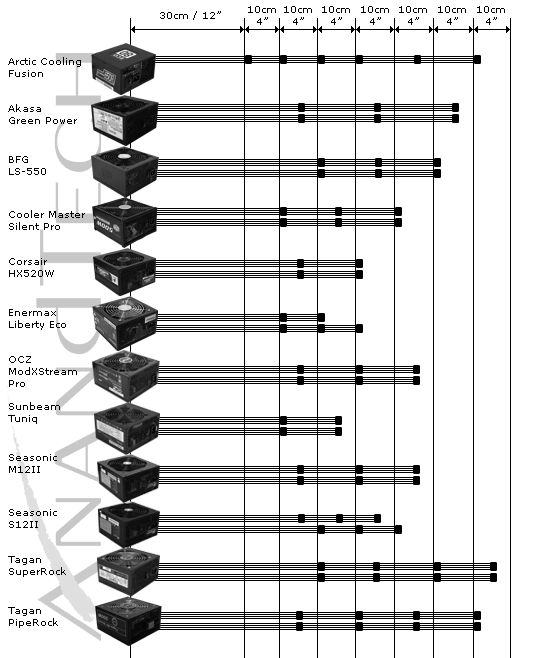
SATA connectors continue to increase in prominence in modern systems, since many new hard drives only include SATA power plugs and we are seeing an increasing number of optical drives that utilize SATA connectors. Unfortunately, quite a few power supply companies apparently haven't noticed this trend, and they think that four or five SATA connectors is sufficient. After all, most computers only have one hard drive and one optical drive -- who needs more than that?
This is one case where modular power supplies can be very convenient, particularly if the manufacturer chooses to provide extra harnesses. You could build a system today with more Molex connectors, but in a couple years the only thing using Molex connectors might be your fans, at which point in time you could switch to SATA harnesses. Corsair, Enermax, and Sunbeam only provide four or five SATA connectors, while most of the others provide six.
Tagan is the only company to provide eight SATA plugs, on both of the models we tested today. Tagan also has the longest SATA harnesses, at 90 cm and 95 cm. Arctic Cooling also offers a single connector at 90 cm; however, the single longest SATA harness could become a problem if you have a large case with SATA optical drives at the top and hard drives at the bottom, which is why we prefer multiple SATA harnesses.










62 Comments
View All Comments
marraco - Friday, February 20, 2009 - link
Any good PSU review need to include reliability test when two PSu are joined by soldiering the green cable (and one black).It allows to use two cheap units as one more powerful one, saving lots of money for value overclockers. But is not ever safe. Not all power supplies are reliable when joined this way.
If the two PSU is bad, there are a risk of getting a burned (and costly) video card, or BSOD by electric instability.
But value overclockers take risks to save money, and spent scarce money in the right components.
That is the reason for which that hard to find and very valuable info is so useful.
Please, consider it next time you do a PSU review.
drank12quartsstrohsbeer - Friday, February 20, 2009 - link
I'd like to see a few tests done that would show the variation between identical units. These powersupply builders rely on other manufacturers for the components, so the chances for a bad component to make it into a unit is a lot higher than for some other computer equipment.7Enigma - Friday, February 20, 2009 - link
That is a very good point. And it wouldn't be too difficult in terms of additional testing since only the major tests (ripple, voltage flux, etc.) would need to be tested.Even an N=2 would be a good quality check.
marc1000 - Friday, February 20, 2009 - link
congrats for including Arctic Cooling and Akasa units. will ready more carefully later. cheers.7Enigma - Friday, February 20, 2009 - link
I'm really upset with the Tuniq's poor showing. I built a system last month using the Tuniq after recommendation by Mr. Katzer in the comments section and had thought it would have performed much better. I ended up only paying $40 (if the $40 rebate actually comes in) which is about as low as you can get for a 550psu, but I would not have chosen it if this review had been available.Really disappointed.
Exar3342 - Friday, February 20, 2009 - link
It seems that PSU reviews dominate the reviews here at AT lately. Where did all the memory and CPU shootouts go? What about comparing panel sizes and reviewing them?I don't want to take anything anything away from this PSU review, it was excellent. Just give us more review variety!
Gary Key - Friday, February 20, 2009 - link
DDR3 Roundup - 3/3 (nine sets, 1066~2000)DDR2 Roundup - 3/10 (eleven sets, 800~1150)
Interspersed each week for the next month will be various motherboards in the under $150 price range, budget CPUs, storage (external, NAS, internal HDD/SSD), and even some GPU action showing what you get for under a $100 compared to integrated graphics. We just went through a major overhaul of our base test suites, start rolling out the new stuff next week.
crimson117 - Friday, February 20, 2009 - link
What are you talking about? There's plenty of that kind of coverage...http://www.anandtech.com/guides/showdoc.aspx?i=347...">Holiday Memory Guide - several choice DDR2 and DDR3 modules are listed with OC results.
http://www.anandtech.com/cpuchipsets/showdoc.aspx?...">Phenom review, with lots of benchmarks comparing almost every current AMD and Intel CPU.
http://www.anandtech.com/displays/showdoc.aspx?i=3...">24" LCD Roundup is a little outdated, but monitor models don't change over as often as CPUs do.
Ditiris - Friday, February 20, 2009 - link
Christoph,This is easily the best presentation of material I've ever seen on Anandtech. Furthermore, it's a survey of mainstream components which is probably what 95% of your readership is going to buy. Those two things easily make this the best article I've ever seen on Anandtech.
As someone who does technical presentations all the time, I know how difficult it is to condense large amounts of data into easily understandable formats. You really did a fantastic job. Thank you, and I look forward to more articles.
homerdog - Friday, February 20, 2009 - link
Agreed, excellent article. Now give XClio some love!