Gigabyte GA-EP45-UD3P - P45 at its Finest
by Gary Key on February 3, 2009 12:15 AM EST- Posted in
- Motherboards
Software
GIGABYTE provides several software applications with the GA-EP45-UD3P, EasyTune6 and D.E.S Advanced being the two main ones.
EasyTune6
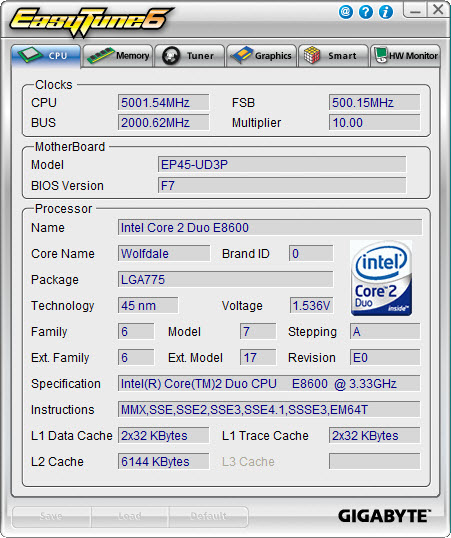
GIGABYTE's EasyTune6 application provides monitoring, system information, and overclocking capabilities. This is one of the best applications provided by the various motherboard suppliers for tuning a system within Windows. We would still like to see additional voltage readings and the ability to save the settings to the BIOS - or at least a BIOS profile. Other than that, this application is useful for extracting a decent amount of performance improvement out of the system after booting Windows. One benefit of such an approach is that you can reduce performance - along with power requirements and the stress on a system - without rebooting.
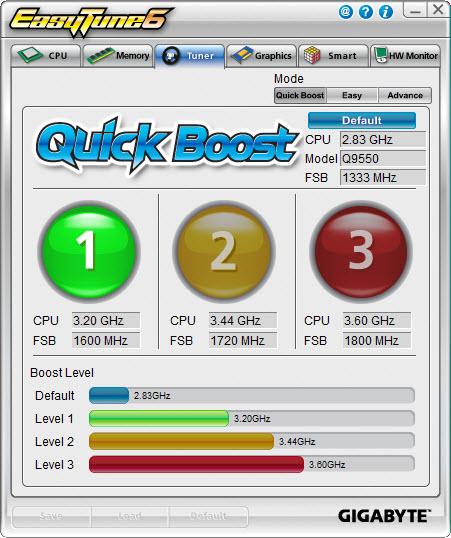
Quick Boost mode is a new feature that GIGABYTE introduced along with Ultra Durable 3 on their motherboards. It is a simple way for novice users to quickly overclock their systems without entering the BIOS. Once you click on one of the three boost levels, the utility will automatically optimize system settings according to your specific hardware combination. The program is based on algorithms of hardware that has been pre-tested by GIGABYTE engineers.
We tried about twenty-five different hardware combinations and 24 out of the 25 worked correctly. While not perfect, it was commendable that a majority of hardware combinations worked as advertised. GIGABYTE is constantly updating the application for product compatibility. Our testing indicates that users with recently purchased hardware will not have any trouble with Quick Boost.
The combination that did not work properly happened to be with our standard test setup today. On the first setting, we wanted to take our 2.83GHz Q9550 to 3.2GHz. Sounds simple right? We hit the first boost level, rebooted, and Vista loaded without a problem. We checked our settings and sure enough, the system was operating at 3.2GHz with an 8x CPU multiplier, 400FSB, memory set to DDR2-1066 at 5-5-5-15. Voltages were all set to stock except VDimm was increased to 1.9V per the SPD. We started our first benchmarks and the system crashed. It crashed repeatedly as a matter of fact. The problem is that Quick Boost set the FSB strap (MCH Latch) from 333 to 200 in order to run the memory at 1066. However, it did not raise the MCH voltages to compensate for the additional load on the memory controller.
We sent in a trouble ticket to GIGABYTE Technical Support. We received a standard reply that overclocking is not guaranteed even though we more or less laid out the problem for them. This was the one time we had a problem with technical support. Our other technical support tests ranging from flashing the BIOS to enabling SpeedStep were answered correctly. We ended up escalating this problem to the Technical Marketing Group and within 24 hours we had a new BIOS delivered to our in-box that fixed the problem. Our FSB strap stayed at 333 and the memory was set to DDR2-800 on the 1:1 ratio with 4-4-4-12 timings per the SPD.
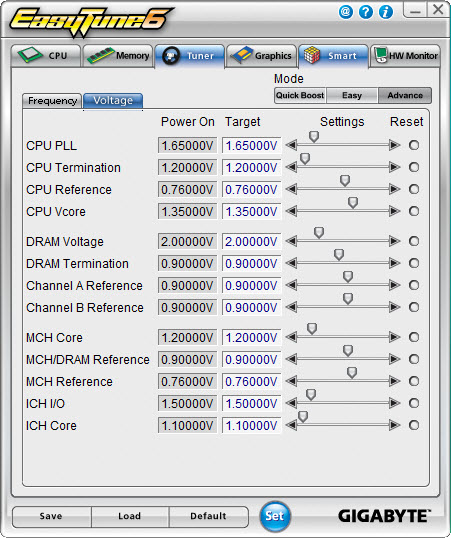
For those who appreciate and want a manual approach to overclocking, the Tuner tab has two different options. Easy mode allows control over the front side bus, but it is Advance mode that opens a slew of on-the-fly tweaking options that actually work. You can adjust the front side bus, processor multiplier, memory multiplier, PCI-E frequency, and numerous voltage options.
We have to say that using EasyTune6 was a pleasure. We repeatedly loaded this application first after getting the OS installation up and running. ET6 is definitely a huge help in tweaking those final settings to find a motherboard's overclocking limits.
DES
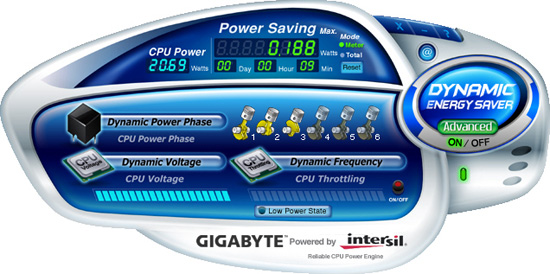
One of the most highly touted features from GIGABYTE is their Dynamic Energy Saver (DES) advanced power management solution. GIGABYTE provides a Windows-based software application to control DES. After installing the software (we highly suggest downloading the latest version) and a quick reboot, the application is ready for use. The control panel is powered down by default and it is up to the user to turn it on with a simple click of the DES button.
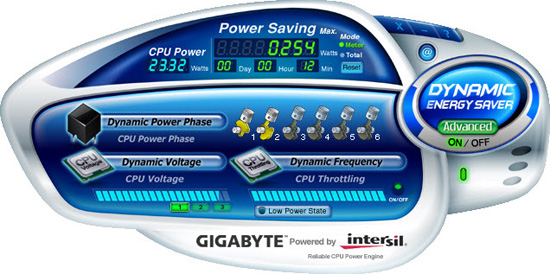
The DES software is simple to use and easy to understand. GIGABYTE provides a power savings meter in the top portion providing us with power savings information that can be reset at startup; otherwise it will track the power savings since the installation of the product. Real-time CPU power usage is available along with a graphic representation of the phases in use. You can also enable CPU throttling to save additional power during operation. GIGABYTE also includes an onboard LED system that indicates the number of phases in use. These LEDs can be turned on and off from the control panel. The user can also utilize DES while the system is overclocked, something most power saving programs do not allow.
















73 Comments
View All Comments
Glenn - Tuesday, February 3, 2009 - link
On second reading of your original post I wonder if you need to "initialize" that disk within Administrator Tools/computer management/Disk Management ? If it's showing up in device manager that is likely the problem. The cables provided by gigabyte work in any motherboard slot to any internal sata device (HD or Optical Drive) in either orientation.7Enigma - Tuesday, February 3, 2009 - link
You solved my problem! I am now in the process of formatting the drive after initializing. I have NEVER had this issue before as I guess this issue is Vista specific.I cannot thank you enough. I wish this article (and hence my question) had been up a couple days ago and saved me the several hours of wasted life. :(
Now anyone have a good (free?) ghosting program that will allow me to clone my current 80gig drive to the 250gig so I can get rid of the old PATA to use in my old computer build?
semo - Tuesday, February 3, 2009 - link
you've probably never had this problem because your drive already came with an os or the first thing you've done with a new hard drive is to install an os on it. either case, the initialization was done for you.to mirror a hard disk --> http://www.pcinspector.de/Sites/clone_maxx/info.ht...">http://www.pcinspector.de/Sites/clone_maxx/info.ht...
to take a snapshot --> http://ping.windowsdream.com/">http://ping.windowsdream.com/
http://clonezilla.org/">http://clonezilla.org/
get the source and destination right. you only get one chance!
7Enigma - Wednesday, February 4, 2009 - link
I've never directly swapped drives out like I'm trying to do here, but I have added additional drives before (all old IDE) and other than the Master/Slave issue the drives were always recognized upon reboot (with a drive letter already given). I'm sure this Vista method gives more flexibility (can have multiple drives installed but not actually recognized), but it was new and annoying to me.As for the ghost program I think I'm going to use HDclone. While the free version has slow copy times (~1gig/min), I only have an 80gig HD I'm cloning from so I don't mind a bit extra time. And according to their website they claim they now support the extra space when cloning (previously all the freeware ghost programs had the annoying habit of not adding in the rest of the space on the new HD and so you were left with creating another partition, or getting a program like partition magic to do the job the ghost program should have in the first place.
Once again than you very much for all the help and quick advice!
I'll be interested to compare boot times of Vista and games with the new drive. My current 80gig is a 7200rpm Maxtor from several years ago and while the new drive is the same spindle speed I'm assuming that the higher density will allow for quite a bit of an improvement. I'm sitting on the sideline for another year or so before jumping on the SSD bandwagon. Too rich for my blood at the moment, but I drool over them.
strikeback03 - Wednesday, February 4, 2009 - link
In XP when adding SATA drives IIRC it was normal to have to format the drive before it could be used. I don't remember initialization being a separate step though, just format the unformatted space and it would work.7Enigma - Wednesday, February 4, 2009 - link
Just wanted to say I am no running my system on my new Seagate Barracuda 7200.10 ST3250410AS 250GB 7200 RPM 16MB Cache SATA 3.0Gb/s Hard Drive, after a 2hour HDclone that worked flawlessly (and free). Not only that but the new/current version of HDclone also expanded the partition for the new larger drive so I literally just unplugged the old drive after the clone and Vista isn't even complaining to validate again (a fear I had since my copy is Vista Home Premium OEM). I didn't want to try to explain why after building my system 2 weeks ago I'm already swapping the HD....Thanks again!
7Enigma - Wednesday, February 4, 2009 - link
no = *now*7Enigma - Tuesday, February 3, 2009 - link
That sounds exactly like something that may be the culprit. As I mentioned I just made the big switch from XP to Vista, and am not used to some of the Vista policies.I thank you very much for the advice and I'll have to try this ASAP!
7Enigma - Tuesday, February 3, 2009 - link
The bios is pretty confusing when it comes to this (and the manual also doesn't help). I have made sure the SATA bios settings are NOT set to AHCI or Raid, I believe the "off" setting is for it to be seen as IDE.I kinda figured SATA didn't use the Master/Slave, but my concern is that since my primary OS drive IS a PATA drive, that there is an issue with trying to recognize a Master SATA (it shows up as master in the bios, whatever that means).
Another thing is since trying to install the SATA drive (I've since taken it out until I can find some answers) right before Vista loads the windows icon and the logon screen my HD now makes a 5-6 second grinding noise like it's searching the entire drive or something. This never happened before trying to get the SATA drive hooked up, and while it doesn't seem to have affected performance once in windows, it is a bit annoying during bootup (I keep my system off most of the time so on average boot up 2-3 times per day).
The0ne - Tuesday, February 10, 2009 - link
I'm not entirely sure of this myself not having gone through reliable tests but I've been having similar problems with HD's as of late.Make sure you only have one primary HD. If you have multiple HD set as primary, doesn't have to be active, you will run in problems. Vista chokes up as well. Make sure your HD's are labled properly when partition, Simple, Basic, Primary, etc. And then there's the odd external drive like my WorldBook 1TB that, if connected and power on, will 100% prevent XP or Vista to load up fully to the desktop (on my IP35E MB) or 100% crashes and resets the BIOS when XP/Vista tries to load (currently my EP45-DS3R MB). This WorldBook can only be connected once you're on the desktop.
I have a hate relationship with WD external drives, they just want to die in my arms for no apparent reasons.