ASUS P5Q3 Deluxe: An Early Preview of P45 Express Performance
by Kris Boughton on May 13, 2008 2:00 PM EST- Posted in
- Motherboards
ASUS P5Q3 Deluxe (WiFi-AP@n) Specifications
| ASUS P5Q3 Deluxe / WiFi-AP@n | |
| Market Segment | Mainstream Performance - $229.00 (MSRP) |
| CPU Interface | Socket T (LGA775) |
| CPU Support | Any LGA775-based CPU, Core 2 Duo, Core 2 Extreme, or Core 2 Quad recommended, including next-generation 45nm CPU support |
| Chipset | Intel P45 Northbridge (MCH) with Fast Memory Access Technology and Intel ICH10R Southbridge |
| CPU Clock Multiplier | 6x ~ 11x, downward adjustable for Core 2, upward to 31x for Core 2 Extreme, including half-multiplier support for 45nm processors |
| Front Side Bus Speeds | Auto, 200 ~ 800 in 1MHz increments |
| System Bus Speeds | 1600 / 1333 / 1066 / 800 MHz and 2000 / 1800 MHz (OC) |
| DDR3 Memory Ratios | 1:1, 6:5, 5:4, 4:3, 3:2, 8:5, 5:3, and 2:1 (dependent upon strap selection) |
| FSB Strap | Auto, 200, 266, 333 and 400 |
| PCIe Speeds | Auto, 100MHz ~ 180MHz |
| PCI Speeds | Locked at 33.33MHz |
| DRAM Voltage | Auto, 1.50V ~ 2.78V in 0.02V increments, 1.50V (DDR3) standard |
| DRAM CLK/CMD Skew CA/CB | Auto, Manual (Advance/Delay 50ps ~ 350ps in 50ps increments) |
| DRAM Timing Control | Auto, Manual - 20 DRAM Timing Options (tCL, tRCD, tRP, tRAS, tRFC and 15 other sub-timings) |
| DRAM Static Read Control | Auto, Enabled, Disabled |
| DRAM Dynamic Write Control | Auto, Enabled, Disabled |
| Ai Clock Twister | Auto, Ligher, Light, Moderate, Strong, Stronger |
| Ai Transaction Booster | Auto, Manual |
| Common Performance Level | 1 ~ 31 (settings above 14 prevent POST) |
| CH A/B Phase Pull-In | Based on Memory Divider, All Phases Adjustable (Enabled/Disabled) |
| CPU Voltage | Auto, 1.10000 to 1.70000 in 0.00625V increments then to 2.1V w/OV jumper |
| CPU PLL Voltage | Auto, 1.50 ~ 2.78v in 0.02V increments, 1.50V standard |
| FSB Termination Voltage (VTT) | Auto, 1.20V to 1.50V in 0.02V increments, 1.20V (65nm CPU) or 1.10v (45nm CPU) standard |
| NorthBridge (NB) Voltage | Auto, 1.25V ~ 1.91V in 0.02V increments then to 2.21V w/OV jumper, 1.25v standard |
| SouthBridge (SB) Voltage | Auto, 1.05V ~ 1.20V in 0.15V increments, 1.05V standard |
| Clock Over-Charging Voltage | Auto, 0.70V ~ 1.00V in 0.10V increments, 0.80V standard |
| Load-Line Calibration | Auto, Normal, Performance |
| CPU GTL Voltage Reference | Auto, 0.370x ~ 0.760x in 0.005x increments, 0.630x standard (both dies) |
| NB GTL Voltage Reference | Auto, 0.61x ~ 0.67x in 0.06x increments, standard 0.67x |
| Memory Slots | Four 240-pin DDR3 DIMM Slots Dual-Channel Memory Architecture Regular Unbuffered, non-ECC DDR3 Memory to 8GB Total |
| Expansion Slots | 2 - PCIe 2.0 x16 (blue), Supports ATI CrossFire Technology @ 2x8 1 - PCIe (1.x) x16 (black) @ x4 or x1 mode only 2 - PCIe (1.x) x1 2 - PCI Slot 2.2 |
| Onboard SATA RAID | 6x SATA 3.0Gbps Ports - ICH10R (Intel Matrix RAID 0, 1, 5 and 10) |
| Onboard IDE/Additional SATA | Jmicron JMB363 PATA Controller (up to 2 UDMA 133/100/66 devices) 1x External eSATA ports - RAID 0, 1 and JBOD |
| Onboard USB 2.0/IEEE-1394 | 10 USB 2.0 Ports - (6) I/O Panel - (4) via Headers 2x Agere/LSI L-FW3227-100 IEEE-1394a Ports - (1) I/O Panel, (1) via Header |
| Onboard LAN (with Teaming) | 1x Marvell 88E8056 PCI Express Gigabit Ethernet controller 1x Marvel 88E8001 PCI Gigabit Ethernal controller |
| Wireless LAN (optional) | ASUS WiFi-AP@n (USB-based), 300Mbps Draft Wireless-N (Wireless-G/Wireless-B compatable), Software Access Point mode |
| Onboard Audio | ADI AD2000BX 8-channel HD Audio CODEC |
| Power Connectors | ATX 24-pin, 8-pin EATX 12V |
| I/O Panel | 1 x PS/2 Keyboard/Mouse 2 x SPDIF - (1) Optical Out, (1) Coaxial Out 1 x External eSATA 2 x IEEE-1394a - (1) back panel, (1) header 2 x RJ-45 (LAN) 6 x USB 2.0/1.1 8 channel Audio I/O 2 x WiFi-Ap@n antenna jacks (optional) |
| Fan Headers | 6 - (1) CPU, (1) Power, (4) Chassis |
| BIOS Revision | 0129 (pre-release) |
| Board Revision | 1.03G |
The ASUS P5Q3 Deluxe is strikingly similar to the ASUS P5E3 Premium in both layout and specification. Worth noting is that the P5Q3 Deluxe will be bundled for sale with ASUS' WiFi-AP@n wireless Draft-N controller. We really like the idea of including useful features such as these onboard but would really like to see ASUS ditch the USB-connect interface for something a little more modern, like a PCI Express x1 link.
An Analog Devices AD2000BX 8-channel HD CODEC provides onboard audio. Although we do not have much information about this new controller as of yet we can tell you that our initial listening impressions leave us feeling that It's a notch above the ADI1988B Audio CODEC that ASUS has been extensively utilizing for the past two years.
The crowd of readers that constantly complain about the lack of Firewire-800 support will have no reason to change their tune - up to two 1394a ports, one on the back panel and one via an optional header, are provide by a single Agere/LSI L-FW3227-100 IEEE 1394a Firewire-400 controller. When asked why no current motherboard supported the newer Firewire-800 standard, ASUS representatives commented that the cost of the controller was excessive when first introduced but admitted that the price should have substantially dropped over the years and resolved to see what could be done for future boards.
The P5Q3 also includes the latest and greatest Express Gate module, which allows quick pre-boot access to digital content stored on a USB drive or other attached media, near instant access to the internet and communications programs like Skype, and the ability to play simple games regardless of the OS installed (including the lack of any main system drive). This environment is built using a highly-optimized, low footprint Linux kernel and is upgradable - meaning as new features are released they can be added to the system at no additional cost.
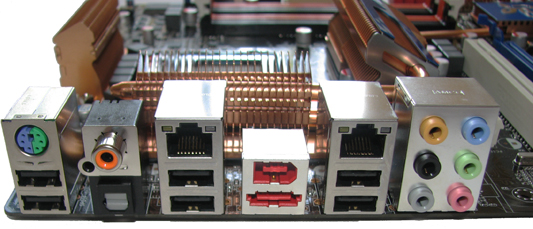
The back panel contains a pretty standard array of connection I/O ports. There is a PS/2 port capable of supporting either a single keyboard or mouse, two SPDIF audio ports (one digital Coax, one optical), analog speakers outputs including line-in, six USB 2.0 ports, two RJ-45 1Gbps Ethernet ports, one eSATA port, and a single 1394a (Firewire-400) port.










30 Comments
View All Comments
DigitalFreak - Tuesday, May 13, 2008 - link
Didn't bother to even read the article, did you?JarredWalton - Tuesday, May 13, 2008 - link
See the conclusion. As always, SLI requires an NVIDIA chipset to work. This board does support CrossFire however - in 2x8 PCIe 2.0 configuration, which matches the bandwidth of 2x16 PCIe 1.x seen on implementations like AMD's earlier Xpress 3200 chipset. I seriously doubt doubling the PCIe bandwidth will improve performance all that much, so this looks to be a very good midrange option for CF users. (Note that my personal gaming rig runs X38 and 3870 CF.)deruberhanyok - Tuesday, May 13, 2008 - link
I've got a P965 board and was thinking of replacing it with a P35 board. I keep putting it off for one reason or another.IMO there's a handful of things about P45 that make it interesting to me and potentially worth a little extra wait, but I'm not sure how they'll pan out:
* lower power consumption - curious to see how final silicon will compare to P35
* ICH10 - I thought this is supposed to have a built in wireless-N NIC capability? If it does, hopefully someone will make use of it
* PCI Express 2.0 - whether this really makes a difference over 1st gen or not, it's a nice marketing bullet point
Also, seeing a new Analog Devices CODEC makes me smile. Looking forward to seeing info on Asus' mainstream version of this (which I'm guessing would be a P5Q-E or thereabouts), hopefully it will sit around the same price as the P5K-E.
Thanks for the article!
npp - Tuesday, May 13, 2008 - link
The board is a very strong offering from Asus, no doubt about that. I don't see any reasons to upgrade from something like P35, though, the differences in both performance and power consumption simply aren't large enough for me to justify it. Generally speaking, buying a relatively expensive product when a major platform shift is imminent can never be easily justified - like buying a Pentium 955EE just before the Core 2 Launch :]Continuing with the obvious "Nehalem" argument - I don't find it wise to recommend DDR3 today, either, just to see it bottlenecked by the antique FSB... Correct me if I'm wrong, but FSB 400 provides theoretical bandwidth of 12800 MB/s, which is easily surpassed by even a single DDR3-1800 module. Having ~3x that bandwidth sounds like a much more convincing argument for an upgrade for me :]
Gerbilhamster - Tuesday, May 13, 2008 - link
hard to make a comparisonAmberClad - Tuesday, May 13, 2008 - link
My ears perked up at the supposed support for 16GB of DDR2. Granted, 4GB dimms aren't exactly commonplace yet, but the theoretical ability to have 8GB with only two slots populated is pretty intriguing. I'm just thinking of all the apps I can leave in the background with all that spare memory available o_o.Staples - Tuesday, May 13, 2008 - link
In a few months, people will be thinking of upgrading from their P35 to the P45. I think for this reason the P35 should be included in every benchmark including the power consumption graph.DigitalFreak - Tuesday, May 13, 2008 - link
Only someone with more money than sense would upgrade from a P35 to a P45 board.Egglick - Tuesday, May 13, 2008 - link
I agree, but for different reasons. The P35 is much less expensive, and if performance is close enough, it could be a better choice until prices on the P45 drop. I personally find $250 for a motherboard to be unacceptable.The only reason I even read the article was to see how the two compared.
JarredWalton - Tuesday, May 13, 2008 - link
A P35 comparison is forthcoming; Kris didn't have an appropriate board on hand for this article (and he's apparently running around in Asia right now).