FSB Overclocking Results
We were able to reach a final benchmark stable setting of 7x515 FSB resulting in a clock speed of 3605MHz. The board was capable of running up to 7x525 FSB but would consistently fail our Dual Prime95 test, although it passed all our game and synthetic benchmarks. We settled on the 7x515 FSB setting and set our VCore to an acceptable 1.4850V with Vdroop being around .02V during load testing. We were able to operate our GEIL memory at 4-4-4-12 at 2.4V with these settings.
The BIOS allows you to manipulate the MCH strap and memory speeds resulting in a wide variety of performance options based on your components. The current BIOS allows you to stay in the 1067 strap up to the 525FSB ceiling with our E6300 and E6400 chips, and this allows for some incredible memory and system performance at the higher FSB settings. Our E6600 has hit 7x550FSB in initial testing at this time. Our board was extremely stable throughout testing although we noticed the requirement for slightly higher memory voltages at the upper FSB rates due to the tight sub-timings. During overclocking we generally found that at 7x400 and above with our E6300 and the memory set at a 1:1 ratio (800 DDR2) that 4-4-4 timings were up to 7% faster in our benchmarks than forcing the memory latencies to 3-3-3 as the sub-timings were set tighter resulting in improved throughput.
One minor issue we noticed with µGuru is that any setting over the 525FSB limit at this time would still result in the board be able to POST and boot into XP while generating FSB and clock rates that were not real. In our example we set the board to 6x555FSB. It would POST and display 6x555 along with the corresponding memory speed, and once in Windows the µGuru utility would show the same BIOS settings and allow changes to it. However, the system actually would default to the base 266FSB speed with memory at the base settings also.
Memory Stress Testing
We take a look now at seeing how well our GEIL PC2-6400 memory operates in this board in both two and four DIMM testing. The screenshot above shows the actual memory settings used in our benchmark tests of the board. We do not modify the memory timings beyond the four major settings in our charts. The balance of memory settings are implemented automatically via the BIOS. abit implements slightly tighter memory and MCH timings than some of the other P965 boards we have tested.
We were able to set our timings to 3-3-3-9 by increasing the memory voltage to 2.20V with our GEIL memory. We were able to hold these timings up to DDR2-880 on this board before switching over to timings of 4-4-4-12 up to DDR2-1030 at 1:1 timings. We then switched to 5-5-5-15 timings at a 7x465 with a 4:5 ratio that resulted in a maximum stable memory speed of DDR2-1163. We tried out our Corsair Dominator PC-8888 and OCZ Flex XT memory but could not get the board stable at memory speeds greater than DDR2-1163.
Our settings of 3-4-4-12 at 2.275V were not quite as good as our ASUS P5B-E 1.02G settings of 3-4-3-10, but due to fairly tight memory timings elsewhere the benchmark results were actually better. We were able to keep this setting up to DDR2-860 before switching over to 4-4-4-12 settings that held stable until we reached DDR2-960 during our overclocking tests. The board was able to handle settings of 5-4-4-12 up to DDR2-1010. Our final settings of 5-5-4-15 at DDR2-1030 required a voltage increase to 2.325V.
| abit AB9 QuadGT Overclocking Testbed |
|
| Processor: | Intel Core 2 Duo E6300 Dual Core, 1.86GHz, 2MB Unified Cache 1066FSB, 7x Multiplier |
| CPU Voltage: | 1.4850V (default 1.3250V) |
| Cooling: | Tuniq Tower 120 |
| Power Supply: | OCZ GameXStream 700W |
| Memory: | GeIL PC2-6400 800MHz Plus (2x1GB - GX22GB6400PDC) (Micron Memory Chips) |
| Video Cards: | 1 x MSI X1950XTX |
| Hard Drive: | Seagate 320GB 7200RPM SATA2 16MB Buffer |
| Optical Drive: | Sony 18X AW-Q170A-B2 |
| Case: | Cooler Master CM Stacker 830 |
| Maximum CPU OC: | 515x7 (4-4-4-12, 1:1, 2.400V), CPU 1.4850V 3605MHz (+93%) |
| . | |
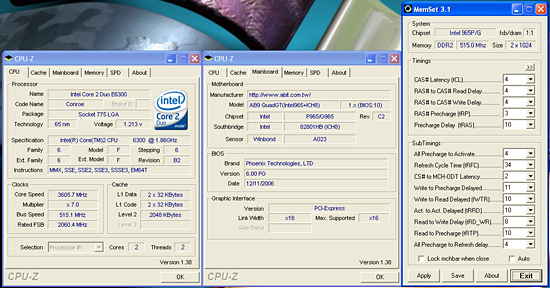 |
| Click to enlarge |
We were able to reach a final benchmark stable setting of 7x515 FSB resulting in a clock speed of 3605MHz. The board was capable of running up to 7x525 FSB but would consistently fail our Dual Prime95 test, although it passed all our game and synthetic benchmarks. We settled on the 7x515 FSB setting and set our VCore to an acceptable 1.4850V with Vdroop being around .02V during load testing. We were able to operate our GEIL memory at 4-4-4-12 at 2.4V with these settings.
The BIOS allows you to manipulate the MCH strap and memory speeds resulting in a wide variety of performance options based on your components. The current BIOS allows you to stay in the 1067 strap up to the 525FSB ceiling with our E6300 and E6400 chips, and this allows for some incredible memory and system performance at the higher FSB settings. Our E6600 has hit 7x550FSB in initial testing at this time. Our board was extremely stable throughout testing although we noticed the requirement for slightly higher memory voltages at the upper FSB rates due to the tight sub-timings. During overclocking we generally found that at 7x400 and above with our E6300 and the memory set at a 1:1 ratio (800 DDR2) that 4-4-4 timings were up to 7% faster in our benchmarks than forcing the memory latencies to 3-3-3 as the sub-timings were set tighter resulting in improved throughput.
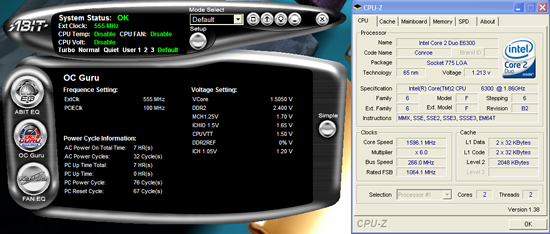 |
| Click to enlarge |
One minor issue we noticed with µGuru is that any setting over the 525FSB limit at this time would still result in the board be able to POST and boot into XP while generating FSB and clock rates that were not real. In our example we set the board to 6x555FSB. It would POST and display 6x555 along with the corresponding memory speed, and once in Windows the µGuru utility would show the same BIOS settings and allow changes to it. However, the system actually would default to the base 266FSB speed with memory at the base settings also.
Memory Stress Testing
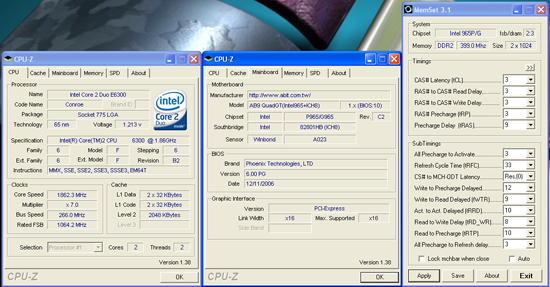 |
| Click to enlarge |
We take a look now at seeing how well our GEIL PC2-6400 memory operates in this board in both two and four DIMM testing. The screenshot above shows the actual memory settings used in our benchmark tests of the board. We do not modify the memory timings beyond the four major settings in our charts. The balance of memory settings are implemented automatically via the BIOS. abit implements slightly tighter memory and MCH timings than some of the other P965 boards we have tested.
| abit AB9 QuadGT Stable DDR2-800 Timings - 2 DIMMs (2/4 slots populated - 1 Dual-Channel Bank) |
|
| Clock Speed: | 800MHz |
| CAS Latency: | 3 |
| RAS to CAS Delay: | 3 |
| RAS Precharge: | 3 |
| RAS Cycle Time: | 9 |
| Voltage: | 2.20V |
We were able to set our timings to 3-3-3-9 by increasing the memory voltage to 2.20V with our GEIL memory. We were able to hold these timings up to DDR2-880 on this board before switching over to timings of 4-4-4-12 up to DDR2-1030 at 1:1 timings. We then switched to 5-5-5-15 timings at a 7x465 with a 4:5 ratio that resulted in a maximum stable memory speed of DDR2-1163. We tried out our Corsair Dominator PC-8888 and OCZ Flex XT memory but could not get the board stable at memory speeds greater than DDR2-1163.
| abit AB9 QuadGT Stable DDR2-800 Timings - 4 DIMMs (4/4 slots populated - 2 Dual-Channel Bank) |
|
| Clock Speed: | 800MHz |
| CAS Latency: | 3 |
| RAS to CAS Delay: | 4 |
| RAS Precharge: | 4 |
| RAS Cycle Time: | 12 |
| Voltage: | 2.275V |
Our settings of 3-4-4-12 at 2.275V were not quite as good as our ASUS P5B-E 1.02G settings of 3-4-3-10, but due to fairly tight memory timings elsewhere the benchmark results were actually better. We were able to keep this setting up to DDR2-860 before switching over to 4-4-4-12 settings that held stable until we reached DDR2-960 during our overclocking tests. The board was able to handle settings of 5-4-4-12 up to DDR2-1010. Our final settings of 5-5-4-15 at DDR2-1030 required a voltage increase to 2.325V.










41 Comments
View All Comments
Gary Key - Tuesday, January 23, 2007 - link
E6600 Results so far -7x525 - http://img402.imageshack.us/img402/2339/abitq7x525...">http://img402.imageshack.us/img402/2339/abitq7x525...
7x535 - http://img261.imageshack.us/img261/687/abitq7x535s...">http://img261.imageshack.us/img261/687/abitq7x535s...
CPU-Z - http://img345.imageshack.us/img345/3088/abitq7x535...">http://img345.imageshack.us/img345/3088/abitq7x535...
yyrkoon - Monday, January 22, 2007 - link
Yeah, from what I've read, the Gigabyte DS3 was it ? Has issues with the Micron D9 chips for the longest (and may still have). Keep in mind, that among multitudes of Motherboard OEMs, Gigabyte would be in my mind, top tier, and I have the highest regard for them.It just so happens that ABIT is what I prefer, because of the experiences I've had with stability using their main boards.
yyrkoon - Monday, January 22, 2007 - link
If you guys had dealt with ABIT for any amount of time, you would know that this happens quite often with a new motherboard from them. The key here is, ABIT almost as a rule, continues working on their BIOS' for around a year, after a new motherboard is released, and they typically work out most of the bad kinks in the first few months. I'm quite surprised that you fellas at anandtech did not know this, or at least would mention this.
Anyhow, just like every other company out there, not all of ABIT products are perfect. However, even though their forums are not 'maintained' by them, their forums group is top notch, and most of the time, you can get the scoop an any given motherboard made by ABIT there. Hell, I've even gone to ABITs forums for support on products ABIT didnt even make, and have found solutions rather fast . . .
Gary Key - Tuesday, January 23, 2007 - link
Hi,We have dealt with abit for a long time. I spent time in their California offices in November and Taiwan in December going over the new product launches to ensure the issues we have noticed in the past couple of product releases were not repeated again. The design issues were solved and the BIOS issues should not have happened. We have mentioned these issues in previous articles, look at my three briefings on the AB9 Pro. ;)
We expressed our concerns about the BIOS maturity on the AB9 series and they launched anyway with a BIOS that rendered most of the boards useless and led to a recall. We are getting frustrated with reporting our findings during testing and then seeing the boards released anyway with flaws that are easily fixed for the most part. I have been an abit fan for a long time and understand their routines but there is a difference in knowing about an issue before release and ignoring it or finding an issue after release that was one of twenty five thousand combinations not tested.
yyrkoon - Tuesday, January 23, 2007 - link
Ah, forgot to mention, My board is an ABIT NF7-S2G, the actual owner of the business here (also a friend) has been using an AS8 for around 2 years now, one of the other techs, is using an ABIT simular to mine, but is an Intel system baord (sorry dont remember the model of hand), and a friend who has been staying here with us for a few months, is using an AW8-MAX. SO its not like we ALL bought the same board, etc. Matter of a fact, I'm in the minority, with the only AMD systems here . . . Well, actually, the owner did just recently buy an NF-M2 nView, but its not working yet (still waiting on newegg, for the DDR2 6400 Corsair sticks . . .)yyrkoon - Tuesday, January 23, 2007 - link
Well, Gary, just by reading your posts here and there (anandtech, and abits forums) I can tell you know what you're talking about. I can also see, from your posts on their forums, that you are going way out of your way to help them nail what problems you do find. This is a very good thing for them whether they know it or not (but I'm sure they do). I for one, would really hate to see ABIT go by the way side, and feel compelled to thank you for helping them create a better product.My main *bitch* about the article wasn't that you guys found the ABIT board to be inferior because of the BIOS, but because of the way it was said, which to the un-initiated could be misleading. I think a mention of ABITs attention to detail, of their BIOSes over time would be very appropriate.
I'm going to sound like a fan boi here in saying this, but we have approx 10 ABIT boards, of varying age, and the majority of them still run perfectly (ranging from 1-8 years old), and every single one is very stable. Now one of which is mine (an ABIT KT7A-RAID100 board) did die after 5-6 years of use, because of leaking capacitors, so its not like these boards are perfect forever. We also have other random OEM boards, which have lasted this long as well, one of which is a server / workstation Tyan board, and I believe the rest are mostly Intel boards (its a shame they don't make them like they used to any more).
There are three of us here, we are all in the IT business, and I think it speaks highly that all three of us, all use ABIT boards. Now, this is not because we are fans of ABIT (well, we really are), but there is a reason, the simple fact that they all arrived working, all are very stable, and they continue working for years on end, without much, if any problems. Now if <insert OEM here> had proven themselves to us, I'm sure we would be using their boards instead, but thats not how things worked out.
I'm sure you remember my posts about my current desktop system board from last year, if not let me refresh your memory. Asrock AM2NF4G-SATA2 system board. It's only saving grace, sadly, is that it only cost me $54usd, and could be tossed into the garbage when, and if I get the funds for something better, which in fact is the ONLY reason I bought it to begin with. Now look at the life cycle of this companies BIOSes. 2-3 Months after this board was released, they stopped updating their drivers (most of which were from last year already anyhow), and BIOSes haven't been updated either. This, to me, is way worse than the issues mentioned in the article, however, the board was also pretty dahmed cheap.
I just wish the NF-M2 nView board had been released when I got around to buying this one. That is the one thing I do not like about ABIT, they tend to take much longer, than the rest, to release <insert chipset here> system boards. I've found also, that in the long run however, this thing I do not like about them, also works in their favor, because usually their boards, are a cut above the rest, concerning stability.
Now on to the things you were talking about, such as releasing products with known flaws, and doing nothing about it, well, I can not really comment on this, because I have nothing to go on, except, what you're saying. I believe you, however, at the same time, I find it really hard to believe, that if a company that was REALLY as bad, as the article stated (at least, this is how it seemed to me), that myself, and my two associates would be using ABIT boards, and very happy with them, especially since we fix / build systems daily. Now, if only we all could agree, on who makes the best processor . . . ;)
Gary, thank you for helping the motherboard manufacturer I prefer, better themselves.
JarredWalton - Monday, January 22, 2007 - link
We know that's how abit tends to operate, and the simple fact is that it's a lousy way to run a computer hardware company. People who look at buying quality motherboards want quality NOW, not in six or nine months. Given the choice between two P965 boards that cost similar amounts (i.e. ASUS P5B Deluxe and this new abit QuadGT), which would you take, knowing that abit tends to perform a bit better but still has BIOS issues? Would you be happy with a board that runs faster but has some bugs, or a slightly slower board that's very stable?Most people I'm sure would opt for better stability over a few percent of a performance boost. Having a great support network is nice, but I'd rather have a good product that never requires me to seek out such support in the first place if at all possible.
yyrkoon - Monday, January 22, 2007 - link
Jarred, I've been using mostly ABIT boards for years (as in close to 10 years), and this is how things have always operated with them since at least the early to mid 90's when I bought my first ABIT board. I've owned motherboards from just about every motherboard manufacturer out there, and what I haven't personally owned I have at least had experiences with through customers, or friends.To answer your question about which would I take ? Hands down the ABIT board (assuming id buy a P965 board, which I wouldn't) Why do you ask? Past dealings with both companies since the early 90's, and recently. As an example, I purchased an ABIT NF7-S2G right when they were released, this board exhibited similar problems to what you're referring to here. Yes, I was a little upset that the board wasn't 100% stable, because of BIOS issues, HOWEVER, one week later, they released a BIOS for the board, that was rock stable, and the system had been happily running Windows XP for months on end, without reboots, 24/7, until now, its found a home, as my Dapper 6.06 LTS AoE SAN system. I haven't looked lately, but they did continue to release BIOSes for this board past a year of the boards release, since my current system is solid as a rock, I didn't bother with newer BIOSes, since everything I wanted, ran perfectly.
Now about Asus, you guys really do not want me going down that road, I have nothing good to say. As for their Daughter company, Asrock . . .stay away, again, is all I would recommend. DFI ? Recently, no idea, but past dealing with them have ruined their reputation in my eyes long ago.
All this being said, I think it is good that you guys are informing your public about the quirks of the newly released motherboard. You guys did the right thing, HOWEVER, again, you left out an important fact, that the BIOS team at ABIT is top notch, and continues putting out BIOSes long after the board has been released. This is a very important factor.
As for someone who needs a working board RIGHT NOW, well, all I can say is, not only do you get what you pay for, but you also get what you research for. IF you HAVE to have something RIGHT_NOW, you're never going to be happy, but if you take your time, research the parts you're buying, and perhaps practice a bit of patience, you stand a very good chance of getting what you want /need. Also, keep in mind, you're comparing a motherboard that has been out for a while now, to one that has just been released.
As for stability, you guys have already stated numerous times something to the effect '*this* ABIT board has exhibited the stability we have become accustomed to using ABIT motherboards' You know dahmed well, ABIT is not going to stand by, doing nothing, while one of their high-middle end motherboards is not performing stably, another important fact left out of the review.
Operandi - Monday, January 22, 2007 - link
It would have been nice if you could have went into the advantages and disadvantages (I'm assuming there are disadvantages) of the PWM that supplies the CPU with power without the use of any capacitors.Also, I like the inclusion of fan control info but maybe you can list which headers are 4 pin and which are 3 pin in the future as well as possibly giving us a screen shot of fan control portion of the BIOS?
Good review though.
Gary Key - Tuesday, January 23, 2007 - link
We will show the EQ BIOS settings in the final review and also go over the digital PWM advantages or at least the theory behind it.